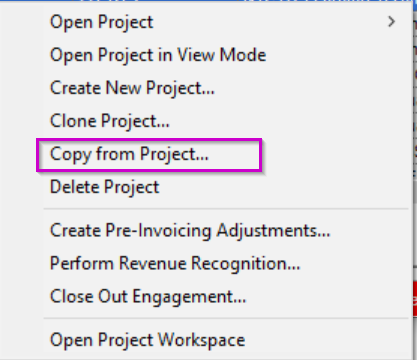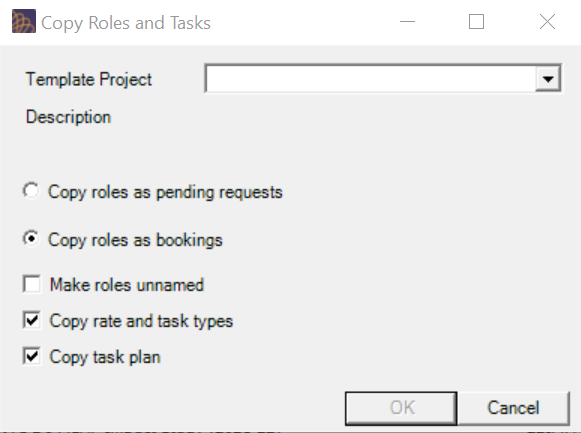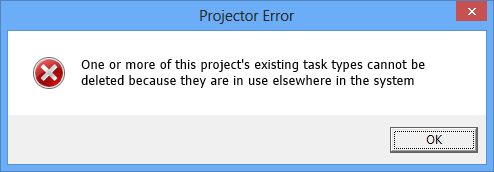Copy from Project Form
This tool copies data from one project into another. It is most often used to copy data from a template project into a project created by our SalesForce integration. For use cases outside of this we recommend using Clone Project instead. This is because Copy From is generally only usable for bringing data into a brand new project, which clone does anyways. Copy From was created specifically for SalesForce users, because projects are created automatically and Clone is not an option.
To start copying from a project, go to the Project Browser and find the project you want to import data into. Then right click on it and choose Copy from Project...
Permissions and Settings
The Copy from option will be grayed out if the current project has any of the following:
- Detailed Task Management (DTM) enabled
- Any active roles
Copy From Options and Permissions
For the purposes of this article we will refer to the two projects involved as:
- Current project - data is copied into. This is the project that you right click on and then select Copy from Project.
- Template project - data is copied from. This is the project you search for.
The following dialog is shown when you begin a Copy From. The options are detailed in the table below. Copy from project provides no additional permissions to a user. For example if you do not have booking permissions then you cannot copy booked roles. There is one small exception, which is that if the template project has DTM enabled then after the copy the current project will also have DTM enabled.
Option | Notes | Required Permissions |
|---|---|---|
Template Project | Select a project using the dropdown list. If you do not see your project use the <<lookup>> option to search for your project. | This dialog will only return projects that you have permissions to view. |
Copy roles as open requests | Copy all roles and create requests for those roles | Request Resources stage based permission for project managers |
Copy roles as bookings | Copy all roles and book them | Schedule Resources stage permission for project managers |
Copy task types | Copy all task types | Edit Tasks and Task Codes stage permission for project managers |
Copy tasks | Copy detailed task management tasks | Edit Tasks and Task Codes stage permission for project managers |
Copy From Failure
You may receive the following error when trying to use Copy From. One or more of this project's existing task types cannot be deleted because they are in use elsewhere in the system.
Copy From will fail if there is any project history on the current project. Instead, you should make a new project using Clone or manually enter the data into the current project.