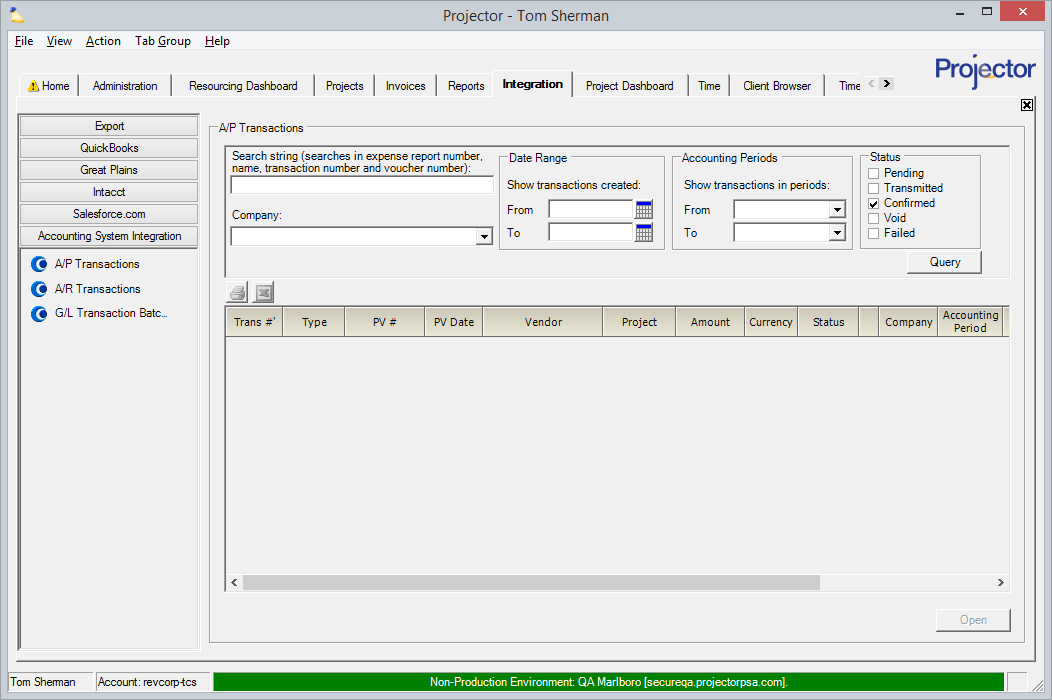/
Integration Tab
Integration Tab
The integration tab is used to configure Projector for communication with third party products like QuickBooks, Great Plains, and Salesforce. You might also use it with other third party products through a custom integration built for your organization. This is also where you go to manage your accounting AR, AP, and GL transactions.
- Accounting Systems
- Advanced Analytics/BI
- CRM Systems
- Export Heading
- Single Sign On (SSO) Implementation Guide
- Task Management - Smartsheet Implementation Guide
The Integration tab is reached by choosing View | Integration.
, multiple selections available,
Related content
Intacct
Intacct
More like this
Management Portal
Management Portal
Read with this
PwsAamIntegrationDetail
PwsAamIntegrationDetail
More like this
PwsAamIntegrationSummary
PwsAamIntegrationSummary
More like this
Client Browser
Client Browser
Read with this
Report Web Services
Report Web Services
Read with this