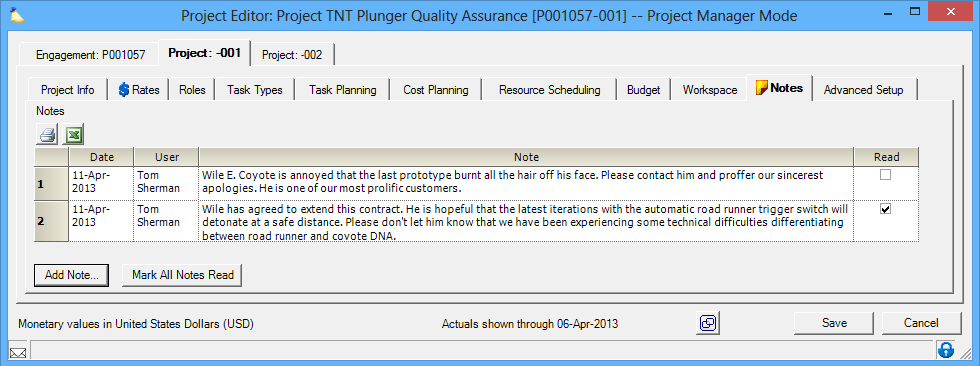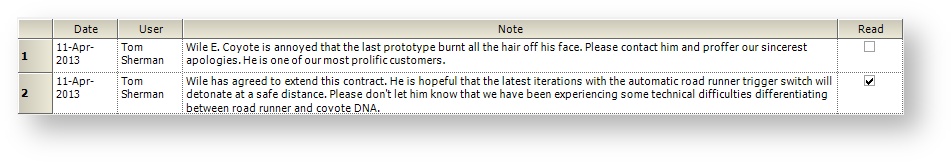Project Notes Tab
The notes tab is used for communicating information between people who can open the project. It is best thought of as a bulletin board because the communication is open for all to see and read. Notes communication is limited to people who actually open the project. So you should only use notes as a primary communication tool if you expect people to be opening the project. There is not an active notification system (for instance an email). If you need to communicate with your entire team, including people entering time and expenses, then Project Workspaces are a better solution.
This tab is reached by opening a project and selecting the Notes tab.
Permissions and Settings
The following people can add notes and mark notes as read:
- Anyone with the cost center permission Maintain Projects and Engagements
- Anyone with the cost center permission View Projects
- Engagement/Project Managers
In addition to the Engagement Manager and the Project Manager, additional users can be elevated to the status of Project Manager and make changes.
Once a note is entered, it can not be edited or removed. Notes have a 1024 character limit.
Notes
Post a note when you want to leave a message about this project. Any subsequent users who opens the project will see the flag indicating a new note. Tick the Read checkbox to dismiss the icon.
| Column | Description |
|---|---|
| Date | The date the note was posted |
| User | Resource display name of who posted it |
| Note | Type your note in here. Once the note is posted it cannot be deleted or edited. |
| Read | Tick the checkbox to mark the notes as read. Once all notes are read the icon is dismissed. When writing your own notes we automatically tick this checkbox as you must have read it to have written it! |
The Notes tab is an internal project tool. There are not any reports that extract the notes data from a project.