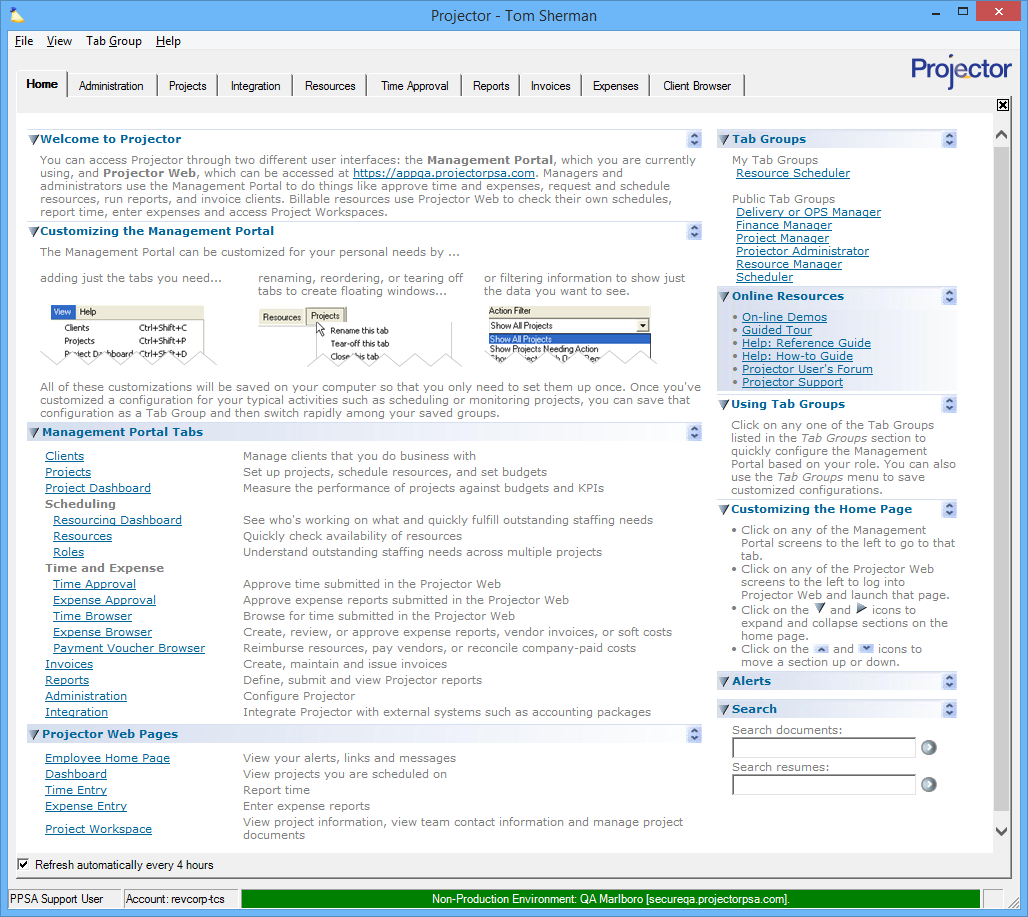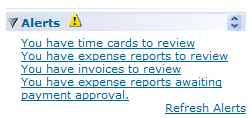Home Tab
The Home tab provides new users with a quick primer on how to get started using Projector, including how to customize the Management Portal and where to find different functions within the system. Experienced users will find the Home tab a convenient rallying point to view workflow alerts, utilize their defined tab groups, find on-line help resources, and search resumes and project documents. The Management Portal Home tab can be customized to the liking of each user by expanding ( ), collapsing ( ), or reordering ( ) individual sections. Since the content on the home page is constantly changing, and since the view can be customized, the screen shot below may or may not look exactly like the current state of your Home tab.
To reach the home tab choose View | Home.
Alerts
When there is an alert you will see an exclamation point on the tab. Then on the home page itself you will see a list of items that require your attention in the management portal. You can check the Refresh automatically every 4 hours box to configure Projector to automatically refresh this page and notify you of new alerts.
Alert | Description |
|---|---|
Time cards to review |
|
Expense reports to review | Expense documents needing approval or approval to pay workflow attention exist. This alert does not pertain to expense documents needing invoice approval |
Expense reports for payment approval |
|
Invoices to review | This message is shown when:
|
Unnamed bookings |
|
Open requests to fulfill |
|
Troubleshooting
If the home tab fails to load, check that your Internet Explorer is enabled for TLS 1.1 and 1.2 under advanced options.