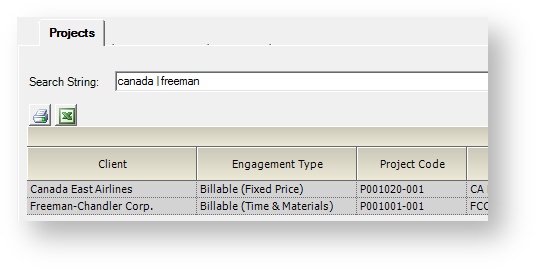/
Search MP
Search MP
When searching in Projector fields, you can do special searches like AND, OR, and Wildcard by specifying a special character. Please see the table below for specific examples.
| Search Type | Special Character | Example Search | Example Results |
|---|---|---|---|
| AND | space | Fred Smith | Match if a field contains both words in any order. Acts like AND. This search phrase is true for both Fred Smith and Smith Fred. |
| OR | pipe | Fred | Smith | Match if a field contains either word. Acts like OR. This search phrase is true for Fred or Smith. |
| AND OR | spaces and pipe | Fred Smith | Mary Jones | Match if a field contains both Fred and Smith in any order or if the field contains both Mary and Jones in any order. |
| Wildcard | underscore or question mark | Fred_Smith Fred?Smith | A single wild character. This would match for Fred Smith, but also matches FredQSmith. |
| Multiple Wildcard | percent or asterix | Fred%Smith | Multiple wild characters. This would match for FredSmith, Fred Smith, FredQSmith and Fred Jonathan Smith. |
Memorize Search
The following tabs will remember your search query.
- Projects
- Reports
- Invoices
- Resource Dashboard
- Resources
- Payment Vouchers
, multiple selections available,
Related content
PwsSearchDocuments
PwsSearchDocuments
More like this
PwsSearchProjects
PwsSearchProjects
More like this
PwsGetTitleList
PwsGetTitleList
More like this
PwsGetDepartmentList
PwsGetDepartmentList
More like this
PwsGetProjectList
PwsGetProjectList
More like this
PwsGetExpenseTypeGroupList
PwsGetExpenseTypeGroupList
More like this