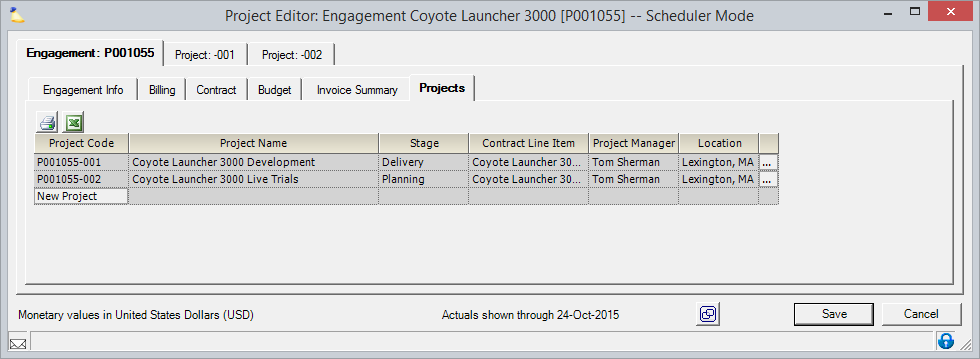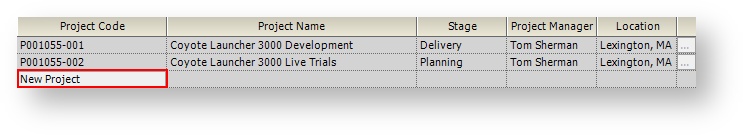Engagement Projects Tab
Projector Web
You can now create, edit, and delete Create Engagement Contract and Project Wizard through Projector Web.
The Projects tab's primary use is for creating new projects. It also displays all the projects under this engagement along with some high level details.
The projects tab is reached by opening an engagement or project and choosing the Engagement Tab | Projects subtab
Permissions and Settings
To create new projects you must have one of the following permissions
- Be the engagement manager and have the stage permission Create Projects
- Have the cost center permission Create Projects and Engagements
Create Project
Click the New Project button on the last line of the grid.
This create a new project and brings you to the Project Info Tab.
Grid
The grid display one row for each project under this engagement. A few high level details are displayed. All of these details are defined on the Project Info Tab.
| Column | Description |
|---|---|
| Project Code | |
| Project Name | |
| Stage | Stages determine a range of permissions at both the engagement and project levels |
| Project Manager | There can be multiple PMs on a project, this field display the primary PM. Change or add PMs from the Project Info Tab. |
| Location | Locations are determined |
| ... (ellipsis) | Switches to the project's info tab |
, multiple selections available,