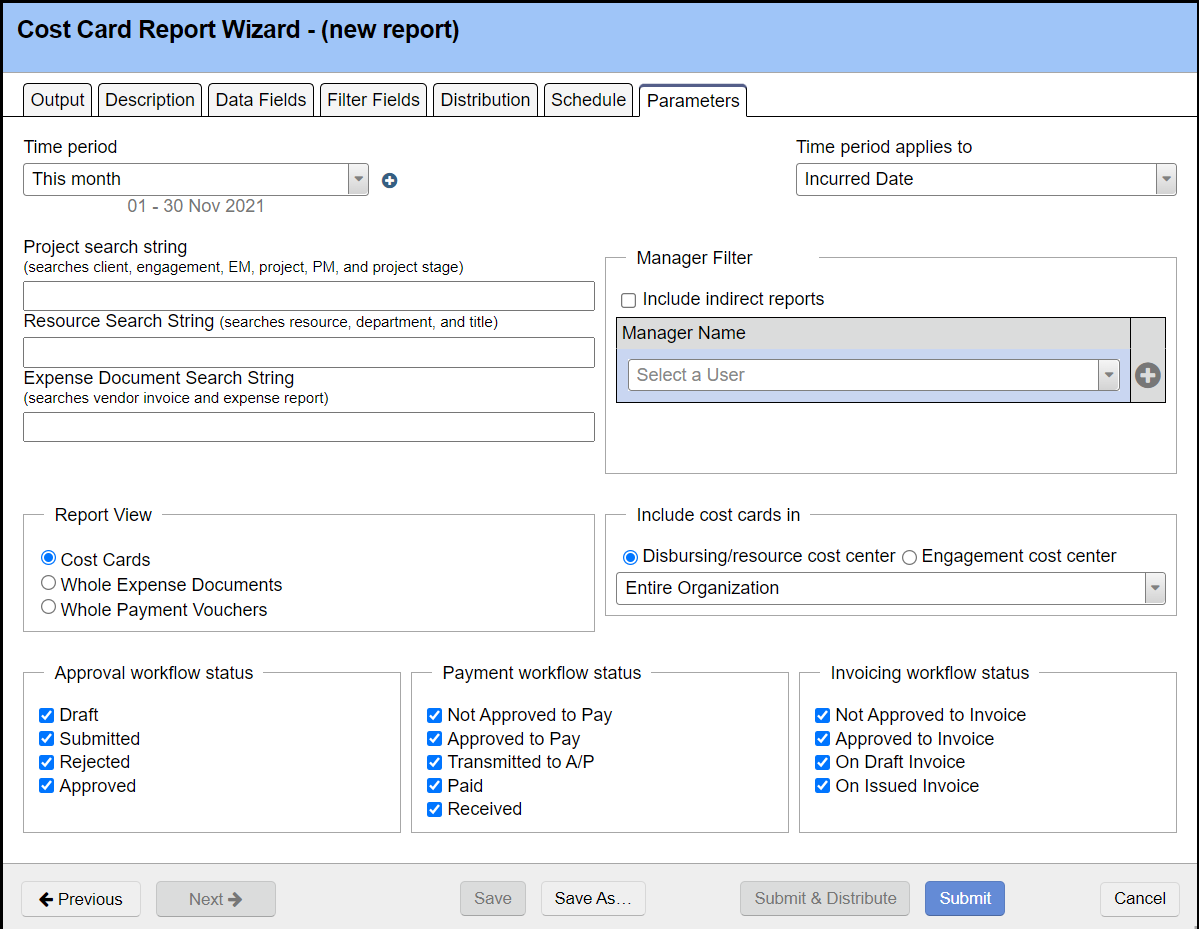Cost Card Report - Parameters Tab
Parameter | Description |
|---|---|
Search String | Enter search items to query against resource, client, engagement, project, expense report or vendor invoice. It is possible to do both "or" and "and" searches in the report, but the functionality is limited (there is no way to group expressions with parentheses). Use the "|" character between items to mean "or", a set of space-separated tokens means "and", with no implied order. |
Time Period | Automatically populates the start and end dates. This feature is useful if you save the report and run it |
Start Date | The first date to be included in the report. |
End Date | The final date to be included in the report. |
Time Period Applies To |
|
Include cost cards in |
|
Report view | The report view determines what cost cards are included on the report, not whether the report is a summary or detailed report. By choosing cost cards, you can create a report of individual expense items, independent of what expense report the cost card is on. By choosing whole expense documents, you can get a report of cost cards on whole expense documents independent of the date the cost cards were incurred. Whole expense documents will also include items like cash advances that aren't technically cost cards, but need to be included to ensure that the disbursed totals for the expense reports are correct. |
Include approval workflow status | Selecting none is equivalent to selecting all. |
Include payment workflow status | Selecting none is equivalent to selecting all. |
Include invoicing workflow status | Selecting none is equivalent to selecting all. |