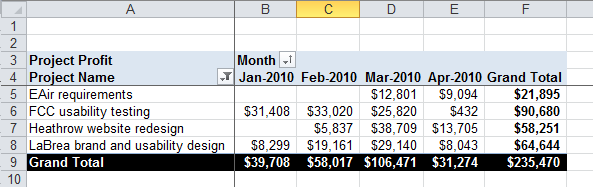Cost Card Report - Data Fields
In Projector a data field represents the information that you are interested in. For Excel Pivot Tables this information can be cross-referenced by the row and column fields to compile the data. In this image you see project profit organized by project name and month. Project Profit is the data field. Project Name is the row field. Month is the column field. If this sounds confusing, read our introductory article on pivot tables.
Data Fields
Field | Field Category | Description |
|---|---|---|
A/P Payment Information | Expense Document Fields | Payment information supplied when the cost card was paid |
A/P Voucher Number | Expense Document Fields | Voucher number supplied when the cost card was transmitted to A/P |
Approval Workflow Status | Workflow Fields | Draft, Submitted, Rejected, Approved |
Approved By | Workflow Fields | The user that approved the card |
Approved On | Workflow Fields | Approved Time |
Approved to Invoice By | Workflow Fields | The user that approved the cost card for invoicing |
Approved to Invoice On | Workflow Fields | Approved to Invoice Time |
Approved to Pay By | Workflow Fields | The user that approved the cost card for payment |
Approved to Pay On | Workflow Fields | Approved to Pay Time |
| Base Amount Engagement Currency | Engagement Currency Fields | Base Amount in the engagement currency. Same as Other Direct Cost. |
| Base Amount less VAT Disbursed Currency | Disbursed Currency Fields | The amount of an expense, not including VAT |
Billing Status | Invoice Fields | On an issued invoice, on a draft invoice, or unbilled. |
Client | Client Fields |
|
Client Amount Engagement Currency | Engagement Currency Fields | Client amount in the engagement currency |
Company Paid (Y/N) | Cost Fields | Yes = this expense is paid by the company |
Cost Card Approver Display Name | Cost Fields | Name of a user that can approve the cost card. There may be other potential approvers. The name is displayed only if the cost card is awaiting approval. |
Cost Card Approver Email Address | Cost Fields | Email address of a user that can approve the cost card. There may be other potential approvers. The email address is displayed only if the cost card is awaiting approval. |
Cost Card Chargeable (Y/N) | Cost Fields | Yes if the cost card's client amount is greater than zero. |
Cost Card Marked Non-Chargeable (Y/N) | Cost Fields | All cost cards on expense reports return yes or no here. Vendor invoices, subcontractor invoices, and soft costs all return 'null' for this field because it is not possible to mark costs on them as non-chargeable. That isn't to say they can't be non-chargeable, just that the person entering them can't mark them as such. |
Cost Card Type | Cost Fields | Cost Card, Payment Voucher, or Cash Advance |
Created By | Workflow Fields | The user that created the card |
Created On | Workflow Fields | Created Time |
Credit Cost Card (Y/N) | Cost Fields | Yes = this cost card is a credit applied to another cost card |
Description | Cost Fields | Description entered on cost card |
Disbursed Amount Engagement Currency | Engagement Currency Fields | Disbursed amount in the engagement currency. This is also known as Other Direct Cost. |
Disbursed Amount less VAT Disbursed Currency | Disbursed Currency Fields | Disbursed amount in the disbursed currency less VAT |
Disbursed Amount with VAT Disbursed Currency | Disbursed Currency Fields | VAT amount + Disbursed amount in the disbursed currency |
Disbursed Currency | Disbursed Currency Fields | Currency in which the expense was disbursed |
Disbursed VAT % | Disbursed Currency Fields | Disbursed VAT Amount / Disbursed Amount less VAT |
Disbursed VAT Amount Disbursed Currency | Disbursed Currency Fields | VAT amount in the disbursed currency |
Disbursing | Resource Fields |
|
Distance | Automobile Distance | Distance driven |
Distance Units | Automobile Distance | <M>iles or <K>ilometers |
Engagement | Engagement Fields |
|
Engagement | Engagement Fields |
|
Engagement Billable (Yes/No) | Engagement Fields | Yes if the engagement is a billable type |
Engagement Busy (Yes/No) | Engagement Fields | Yes if the engagement is a busy type (which includes all billable types) |
Engagement Code | Engagement Fields |
|
Engagement Company | Engagement Fields | The name of the company associated with the engagement's cost center |
Engagement Currency | Engagement Currency Fields | Currency of the engagement associated with the cost card |
Engagement Manager | Engagement Fields |
|
Engagement Manager Display Name | Engagement Fields |
|
Engagement Manager Email Address | Engagement Fields |
|
Engagement Name | Engagement Fields |
|
Engagement Stage | Engagement Fields | Name of the engagement stage |
Engagement Type | Engagement Fields |
|
Expense Amount Engagement Currency | Engagement Currency Fields | Expense amount in the engagement currency |
Expense Document Name | Expense Document Fields | Name of the expense report or vendor invoice |
Expense Document Number | Expense Document Fields | Identifying number associated with the expense report or vendor invoice |
Expense Document Type | Expense Document Fields | Expense Report, Vendor Invoice, or Soft Cost |
Expense Location | Cost Fields | Location in which the expense was incurred |
Expense Type | Cost Fields | Type of expense, e.g. "Meals" |
For Reporting Only (Y/N) | Other Fields | Yes only if the cost card was imported as a for reporting only cost card |
Incurred Amount less VAT Incurred Currency | Incurred Currency Fields | Incurred amount in the incurred currency less VAT |
Incurred Amount with VAT Incurred Currency | Incurred Currency Fields | Incurred amount in the incurred currency with VAT |
Incurred Currency | Incurred Currency Fields | Currency in which expense was incurred |
Incurred Date | Date Fields | Date on which the expense was incurred |
Incurred VAT % | Incurred Currency Fields | Incurred VAT Amount / Incurred Amount less VAT |
Incurred VAT Amount Incurred Currency | Incurred Currency Fields | Incurred VAT amount in the incurred currency |
Invoice Number | Invoice Fields | Invoice or credit memo number |
Invoicing Workflow Status | Workflow Fields | Not Approved to Invoice, Approved to Invoice, On Draft Invoice, On Issued Invoice |
Last Updated By | Workflow Fields | The user that last changed the card |
Last Updated On | Workflow Fields | Last Updated Time |
Paid By | Workflow Fields | The user that marked the cost card as having been paid |
Paid On | Workflow Fields | Paid Time |
Pass-through Cost Flag (Y/N) | Cost Fields | Yes if the cost is a pass-through cost. |
Payee | Payment Voucher Fields | The name of the vendor being paid |
Payment Voucher Date | Payment Voucher Fields | Date on which the associated vendor invoices were presented for payment |
Payment Voucher Number | Payment Voucher Fields | Unique identifier for the payment voucher |
Payment Voucher Reconciliation Complete Flag | Payment Voucher Fields | Yes = reconciliation is complete |
Payment Workflow Status | Workflow Fields | Not Approved to Pay, Approved to Pay, Transmitted to A/P, Paid, Received |
Project | Project Fields |
|
Project | Project Fields |
|
Project Code | Project Fields |
|
Project Description | Project Fields | Limited to 255 characters to support Excel 2003. Please use the Report Web Services if you require the full description. |
Project Location | Project Fields |
|
Project Manager | Project Fields |
|
Project Manager Display Name | Project Fields |
|
Project Manager Email Address | Project Fields |
|
Project Name | Project Fields |
|
Project Stage | Project Fields | Name of the project stage |
Receipt Image Attached (Y/N) | Expense Document Fields | Yes if the cost card has at least one attached image |
Receipt Note Attached (Y/N) | Expense Document Fields | Yes if the cost card has at least one attached note |
Received By | Workflow Fields | The user that marked the cost card as having been received |
Received On | Workflow Fields | The time at which the cost card was marked as having been received |
Reject Reason | Expense Document Fields | Reject reason associated with the expense report, if it is in the rejected status |
Rejected On | Workflow Fields | Rejected Time |
Resource | Resource Fields |
|
Resource | Resource Fields |
|
Resource Billable (Yes/No) | Resource Fields | Yes = resource is usually billable |
Resource Company | Resource Fields | The name of the company associated with the resource's cost center |
Resource Department | Resource Fields |
|
Resource Email Address | Resource Fields |
|
Resource Employee ID | Resource Fields |
|
Resource Location | Resource Fields |
|
Resource Mobile Phone | Resource Fields |
|
Resource Office Phone | Resource Fields |
|
Resource Other Contact Information | Resource Fields |
|
Resource Pay Category | Resource Fields | Salaried without overtime, salaried with overtime, or hourly. |
Resource Temporary Worker (Yes/No) | Resource Fields | Yes = contractor. This flag has been replaced by Resource Type. If you have not already you should thinking about migrating your installation to use this instead. |
Resource Title | Resource Fields |
|
Resource Vendor ID | Resource Fields |
|
Revenue Amount Engagement Currency | Engagement Currency Fields | Revenue amount in the engagement currency |
Submitted By | Workflow Fields | The user that submitted the card |
Submitted On | Workflow Fields | Submitted Time |
Transmitted to A/P On | Workflow Fields | Transmitted to A/P Time |
Unit Cost | Unit Fields | = Units / Disbursed Amount |
Unit Price | Unit Fields | = Units / Client Amount |
Units | Unit Fields | The number of units associated with the cost card |
Units Name | Unit Fields | The name of the unit of measure |
Vendor's Invoice Date | Vendor Fields | Date of the vendor's invoice |
Vendor's Invoice Number (Expense Document) | Expense Document Fields | Vendor's invoice number as displayed on the vendor invoice |
Vendor's Invoice Number (Payment Voucher) | Payment Voucher Fields | Vendor's invoice number as displayed on the payment voucher |