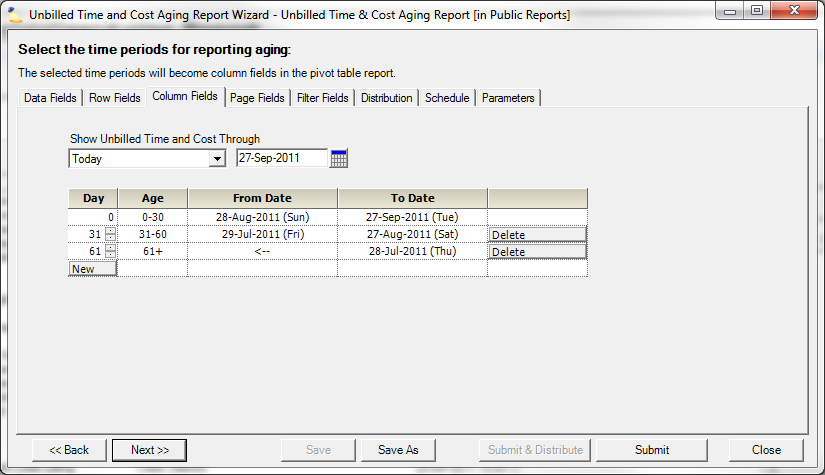Unbilled Time and Cost Aging Report
The Unbilled Time and Cost Aging Report is a tool for finance managers to identify outstanding billable time cards, cost cards, and milestones. A typical report defines what type of billable items you are searching for, additional details like what client or engagement they are for, and then a series of "time buckets" where those billable items land. For example, please show me all time cards that are older than thirty days, but haven't been invoiced yet.
Fixed Price Contracts
The aging report runs against all contract types by default. As fixed price time cards are never invoiced to a client, it makes sense to exclude them. From your Parameters tab, make sure you tick the Exclude fixed price time and cost WIP checkbox.
Who is this report is for
Finance managers
Questions this report can answer
Question |
|---|
What time or cost cards have not yet been invoiced? |
Specifying Age on Columns Tab
This report has a special Columns tab that allows you to specify your aging periods. The From and To Dates are automatically calculated based on today's date. Use the Delete key to remove a row. Use the New key to add a row. You can key in a specific number of days as long as it is greater than the previous row and less than 9999.
Parameter | Description |
|---|---|
Show Unbilled Time and Cost Through | Choose the start date. You can choose either today or a specific date. Note that if you save the report the date will also be saved. This may not be desirable. |
Delete | Remove Row |
New | Add Row |
Day Column | You can key in or use the arrow keys to modify the day value. The value must be greater than the previous row and less than 9999. In the image above, we could not create a new row with the value of 60. It would need to be 62 or greater. |
Permissions and Settings
This report requires the cost center permission Run Unbilled Time and Cost Report.
Prebuilt Reports
Your installation may include the following prebuilt reports
Report | Description |
|---|---|
Unbilled Time and Cost Aging Report | View time and cost cards that are 0-30 days old, 31-60 days old and more than 60 days old. |