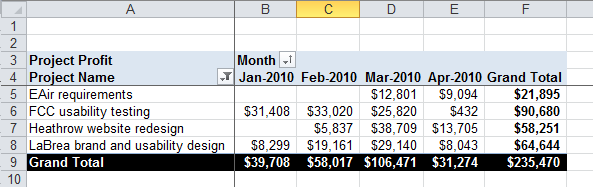Time Card Report - Data Fields
In Projector a data field represents the information that you are interested in. For Excel Pivot Tables this information can be cross-referenced by the row and column fields to compile the data. In this image you see project profit organized by project name and month. Project Profit is the data field. Project Name is the row field. Month is the column field. If this sounds confusing, read our introductory article on pivot tables.
Data Fields
Field | Category | Description |
|---|---|---|
Approved By | Workflow Fields | The user that approved the card |
Approved On | Workflow Fields | Approved Time |
Billing Adjusted Rate | Revenue Fields | Actual or Projected Billing Rate after billing adjustments. |
Billing Adjusted Revenue | Revenue Fields | Revenue after billing adjustments |
| Billing Days | Hours Fields | Number of billable days. Useful when you use daily billing. |
Billing Status | Invoice Fields | On an issued invoice, on a draft invoice, or unbilled. |
Contract Rate | Revenue Fields | Planned or negotiated billing rate. |
Contract Revenue | Revenue Fields | Revenue that would be earned if the Engagement were to realize its Contract Rates |
Created By | Workflow Fields | The user that created the card |
Created On | Workflow Fields | Created Time |
Credit Time Card (Y/N) | Time Fields | Yes = this time cost is a credit applied to another time card |
Description | Time Fields | Description entered on time card |
Engagement | Engagement Fields |
|
Engagement Billable (Yes/No) | Engagement Fields | Yes if the engagement is a billable type |
Engagement Busy (Yes/No) | Engagement Fields | Yes if the engagement is a busy type (which includes all billable types) |
Engagement Code | Engagement Fields |
|
Engagement Company | Engagement Fields | The name of the company associated with the engagement's cost center |
Engagement Currency | Revenue Fields |
|
Engagement Manager | Engagement Fields |
|
Engagement Manager Display Name | Engagement Fields |
|
Engagement Manager Email Address | Engagement Fields |
|
Engagement Name | Engagement Fields |
|
Engagement Stage | Engagement Fields | Name of the engagement stage |
Engagement Type | Engagement Fields |
|
For Reporting Only (Y/N) | Other Fields | Yes only if the cost card was imported as a for reporting only cost card |
Invoice Number | Invoice Fields | Invoice or credit memo number |
Last Updated By | Workflow Fields | The user that last changed the card |
Last Updated On | Workflow Fields | Last Updated Time |
Person Hours | Hours Fields | Assigned or Reported (Projected or Actual) work hours. |
Project | Project Fields |
|
Project Code | Project Fields |
|
Project Description | Project Fields | Limited to 255 characters to support Excel 2003. Please use the Report Web Services if you require the full description. |
Project Location | Project Fields |
|
Project Manager | Project Fields |
|
Project Manager Display Name | Project Fields |
|
Project Manager Email Address | Project Fields |
|
Project Name | Project Fields |
|
Project Stage | Project Fields | Name of the project stage |
Project Task Code | Project Fields | This field is deprecated. It contains the same data as Project Task Type. Please use that field instead. |
Project Task Type | Project Fields | The task type that was chosen during time entry. |
Rejected By | Workflow Fields | The user that rejected the card |
Rejected On | Workflow Fields | Rejected Time |
Resource | Resource Fields |
|
Resource Billable (Yes/No) | Resource Fields | Yes = resource is usually billable |
Resource Company | Resource Fields | The name of the company associated with the resource's cost center |
Resource Department | Resource Fields |
|
Resource Display Name | Resource Fields |
|
Resource Email Address | Resource Fields |
|
Resource Employee ID | Resource Fields |
|
Resource First Name | Resource Fields |
|
Resource Last Name | Resource Fields |
|
Resource Location | Resource Fields |
|
Resource Middle Name | Resource Fields |
|
Resource Mobile Phone | Resource Fields |
|
Resource Office Phone | Resource Fields |
|
Resource Other Contact Information | Resource Fields |
|
Resource Pay Category | Resource Fields | Salaried without overtime, salaried with overtime, or hourly. |
Resource Temporary Worker (Yes/No) | Resource Fields | Yes = contractor |
Resource Title | Resource Fields |
|
Resource Vendor ID | Resource Fields |
|
Role | Role Fields |
|
Submitted By | Workflow Fields | The user that submitted the card |
Submitted On | Workflow Fields | Submitted Time |
System Revenue Recognized | Revenue Fields | Actual Revenue after billing and revenue recognition adjustments. |
Task Name | Task Fields | When using detailed task management, this is the name of the task |
Time Card Approver Display Name | Time Fields | Name of a user that can approve the time card. There may be other potential approvers. The name is displayed only if the time card is awaiting approval. |
Time Card Approver Email Address | Time Fields | Email address of a user that can approve the time card. There may be other potential approvers. The email address is displayed only if the time card is awaiting approval. |
Time Card Chargeable (Y/N) | Time Fields | Yes if the time card's billing adjusted revenue is greater than zero. |
Time Card Marked Non-Chargeable (Y/N) | Time Fields | This field is deprecated. It will always return zero. |
Time Card Status | Time Fields | Draft, rejected, unapproved, or approved. |
WBS Code | Task Fields | Work breakdown structure code(e.g., 4.1.2) |
Work Date | Date Fields |
|
Work Location | Hours Fields | Location where the work was performed |