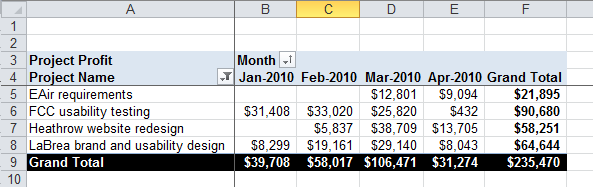Ginsu Report - Data Fields
In Projector a data field represents the information that you are interested in. For Excel Pivot Tables this information can be cross-referenced by the row and column fields to compile the data. In this image you see project profit organized by project name and month. Project Profit is the data field. Project Name is the row field. Month is the column field. If this sounds confusing, read our introductory article on pivot tables.
Get all projects or all resources
By default, the ginsu report excludes projects and resources with no data. This is typically useful. If you are looking at revenue, then G&A projects with no revenue just crowd your view.
However, sometimes people want their reports to include all projects or all resources. You can use the following techniques to force these projects into the output.
Projects - add Budgeted Billing Adjusted Revenue and Budgeted Billing Adjusted Revenue Variance. This isn't a perfect solution, but it gets all projects that have a budget defined + all projects that don't have a budget defined. It will miss projects where the budget is 0 and the variance is zero.
Resources - add Normal Working Hours. As long as the resource was active in for at least one day in the reporting period they will be included.
If you want a bullet-proof way of getting all projects or all resources then run a Project List Report or Resource Report. You can then join it to a Ginsu report.
Also consider running a Project Portfolio Report instead.
Data Fields
Budget Fields
For a budget field to be included, your ginsu report's date range must completely encompass the budget's date range. For example, if my budget is fro Sep-1 to Sep-31 then on the parameters tab ensure the date range is at least that wide. If your budget is not time-phased then make sure your date range goes to at least the project start date. Otherwise the budget will be empty.
If possible, use a Baseline Variance Report instead which is purpose built for budgets.
Field | Field Category | Description |
|---|---|---|
Billing Adjusted % of Contract | Revenue Fields | Billing adjusted revenue as a percent of contract revenue |
Billing Adjusted Rate | Revenue Fields | Actual or Projected Billing Rate after billing adjustments. |
Billing Adjusted Revenue | Revenue Fields | Revenue after billing adjustments |
| Billing Days | Hours Fields | Number of billable days. Useful when you use daily billing. |
| Budgeted Billing Adjusted Revenue | Budget Fields | If not defined, return a very large number in Excel format, null otherwise (csv, json, xml, etc) |
| Budgeted Billing Adjusted Revenue Variance | Budget Fields | If not defined, return a very large number in Excel format, null otherwise (csv, json, xml, etc) |
| Budgeted Billing Adjusted Revenue Variance % | Budget Fields | If not defined, return a very large number in Excel format, null otherwise (csv, json, xml, etc) |
| Budgeted Chargeable Hours | Budget Fields | If not defined, return a very large number in Excel format, null otherwise (csv, json, xml, etc) |
| Budgeted Chargeable Hours Variance | Budget Fields | If not defined, return a very large number in Excel format, null otherwise (csv, json, xml, etc) |
| Budgeted Chargeable Hours Variance % | Budget Fields | If not defined, return a very large number in Excel format, null otherwise (csv, json, xml, etc) |
| Budgeted Contract Revenue | Budget Fields | If not defined, return a very large number in Excel format, null otherwise (csv, json, xml, etc) |
| Budgeted Contract Revenue Variance | Budget Fields | If not defined, return a very large number in Excel format, null otherwise (csv, json, xml, etc) |
| Budgeted Contract Revenue Variance % | Budget Fields | If not defined, return a very large number in Excel format, null otherwise (csv, json, xml, etc) |
| Budgeted Hours | Budget Fields | If not defined, return a very large number in Excel format, null otherwise (csv, json, xml, etc) |
| Budgeted Hours Variance | Budget Fields | If not defined, return a very large number in Excel format, null otherwise (csv, json, xml, etc) |
| Budgeted Hours Variance % | Budget Fields | If not defined, return a very large number in Excel format, null otherwise (csv, json, xml, etc) |
| Budgeted ODC | Budget Fields | If not defined, return a very large number in Excel format, null otherwise (csv, json, xml, etc) |
| Budgeted ODC Client | Budget Fields | If not defined, return a very large number in Excel format, null otherwise (csv, json, xml, etc) |
| Budgeted ODC Client Variance | Budget Fields | If not defined, return a very large number in Excel format, null otherwise (csv, json, xml, etc) |
| Budgeted ODC Client Variance % | Budget Fields | If not defined, return a very large number in Excel format, null otherwise (csv, json, xml, etc) |
| Budgeted ODC Expense | Budget Fields | If not defined, return a very large number in Excel format, null otherwise (csv, json, xml, etc) |
| Budgeted ODC Expense Variance | Budget Fields | If not defined, return a very large number in Excel format, null otherwise (csv, json, xml, etc) |
| Budgeted ODC Expense Variance % | Budget Fields | If not defined, return a very large number in Excel format, null otherwise (csv, json, xml, etc) |
| Budgeted ODC Variance | Budget Fields | If not defined, return a very large number in Excel format, null otherwise (csv, json, xml, etc) |
| Budgeted ODC Variance % | Budget Fields | If not defined, return a very large number in Excel format, null otherwise (csv, json, xml, etc) |
| Budgeted Resource Direct Cost | Budget Fields | If not defined, return a very large number in Excel format, null otherwise (csv, json, xml, etc) |
| Budgeted Resource Direct Cost Variance | Budget Fields | If not defined, return a very large number in Excel format, null otherwise (csv, json, xml, etc) |
| Budgeted Resource Direct Cost Variance % | Budget Fields | If not defined, return a very large number in Excel format, null otherwise (csv, json, xml, etc) |
Contract % of Standard | Revenue Fields | = Contract Rate / Standard Rate (Negotiated or planned discount percentage from Standard Rates) |
Contract Rate | Revenue Fields | Planned or negotiated billing rate. |
Contract Revenue | Revenue Fields | Revenue that would be earned if the Engagement were to realize its Contract Rates |
| DIRT | Time Quality Fields | Average number of days delayed in time reporting, measured based on the time card submitted date |
| DIRT Monday | Time Quality Fields | Average number of days delayed in time reporting, measured based on the first Monday after the submitted date |
Net Available Hours | Utilization Fields | = Working Hours - Utilized Hours |
Net Available Percent | Utilization Fields | = Net Available Hours / Working Hours |
Normal Working Hours | Utilization Fields | Expected working hours without holiday or other timeoff hours being deducted. |
ODC Client | Cost Fields | The amount that a client is (or will be) billed for other direct costs. |
ODC Expense | Cost Fields | The amount of other direct costs that are expenses borne by the company. |
ODC Markup % | Cost Fields | The markup (markdown if negative) percentage of other direct costs. |
ODC Revenue | Revenue Fields | The amount of revenue earned from other direct cost markup or treatment as fees. |
Other Direct Cost | Cost Fields | Also known as ODC. Out-of-pocket costs charged to the project. |
Person Hours | Hours Fields | Assigned or Reported (Projected or Actual) work hours. |
| Premature Hours | Time Quality Fields | Hours recorded before the date worked, based on the time card created date |
| Premature Hours % | Time Quality Fields | Percentage of hours recorded before the date worked, based on the time card created date |
Project Margin | Profit Fields | = Project Profit / (System Revenue + ODC Revenue) (Project Profit expressed as a percentage of total revenue.) |
Project Profit | Profit Fields | = System Revenue + ODC Revenue - Resource Direct Cost - ODC Expense (Gross profit, expressed as a monetary amount, left after accounting for the cost of the resources and unrecouped out-of-pocket expenses.) |
Project ROI | Profit Fields | Project Return on Investment = Project Profit / (Resource Direct Cost + Other Direct Cost) (Project Profit expressed as a percentage of total cost) |
Resource Direct Cost | Cost Fields | = Person Hours * Resource Direct Rate (Resource Direct Cost is also known as RDC) |
Resource Direct Rate | Cost Fields | The per-resource, per-hour cost to the organization of the resource(s) |
| Resource Equivalents | Utilization Fields | Number of resources on this activity, expressed as a fraction |
Resource Margin | Profit Fields | = Resource Profit / System Revenue (Resource Profit expressed as a percentage of System Revenue) |
Resource Profit | Profit Fields | = System Revenue - Resource Direct Cost (Gross Profit, expressed as a monetary amount, left after accounting only for the cost of the resource(s) |
Resource ROI | Profit Fields | Resource Return on Investment = Resource Profit / Resource Direct Cost (Resource Profit expressed as a percentage of Resource Direct Cost) |
Standard Rate | Revenue Fields | Billing rate based upon the standard rate card in effect for the Engagement's Cost Center. |
Standard Revenue | Revenue Fields | Revenue that would be earned had the Engagement been billed at Standard Rates |
System % of Billing Adjusted | Revenue Fields | System revenue as a percent of billing adjusted revenue |
System % of Contract | Revenue Fields | = System Rate / Contract Rate (Write-down percentage – Due to difference in System Rate from Contract Rate) |
System % of Standard | Revenue Fields | = System Rate / Standard Rate (Total percent difference between System Rate and Standard Rate) |
System Rate | Revenue Fields | Actual or Projected Billing Rate after billing and revenue recognition adjustments. |
System Rate after ODC | Revenue Fields | = (System Revenue + ODC Revenue - ODC Expense) / Hours |
System Revenue | Revenue Fields | Actual or Projected Revenue after billing and revenue recognition adjustments, and after dynamic adjustments based on percent complete. |
System Revenue after ODC | Revenue Fields | = Person Hours * System Rate after ODC |
System Revenue after ODC % of Contract | Revenue Fields | = System Rate after ODC / Contract Rate (Total percent difference between System Rate after ODC and Contract Rate.) |
System Revenue after ODC % of Standard | Revenue Fields | = System Rate after ODC / Standard Rate (Total percent difference between System Rate after ODC and Standard Rate) |
System Revenue after ODC % of System | Revenue Fields | = System Rate after ODC / System Rate (Total percent difference between System Rate after ODC and System Rate.) |
System Revenue Recognized | Revenue Fields | Actual Revenue after billing and revenue recognition adjustments. |
Total Revenue | Revenue Fields | = System Revenue + ODC Revenue |
Total Revenue Recognized | Revenue Fields | = System Revenue Recognized + ODC Revenue |
Unit Cost | Unit Fields | = Units / Disbursed Amount |
Unit Price | Unit Fields | = Units / Client Amount |
Units | Unit Fields | The number of units associated with the cost card |
Utilization | Utilization Fields | = Utilized Hours / Utilization Basis Hours |
Utilization Basis Hours | Utilization Fields | In capacity mode it is Normal Working Hours - Holiday Hours - Timeoff Hours. In yield mode it is the same as RDC Basis Hours. See on-line help for more information about RDC basis hours. If you run a report by engagement cost center, UBH is only included for resources that have project time. If you want them included regardless you need to run the report by Resource instead. This is also a good trick for pulling everyone into a report regardless of hours. |
Utilized Hours | Utilization Fields | Hours spent working. Same as Person Hours in a Ginsu report. Same as Total Hours in a Utilization report. |
Working Hours | Utilization Fields | = Normal Working Hours - Holiday Hours - Timeoff Hours |