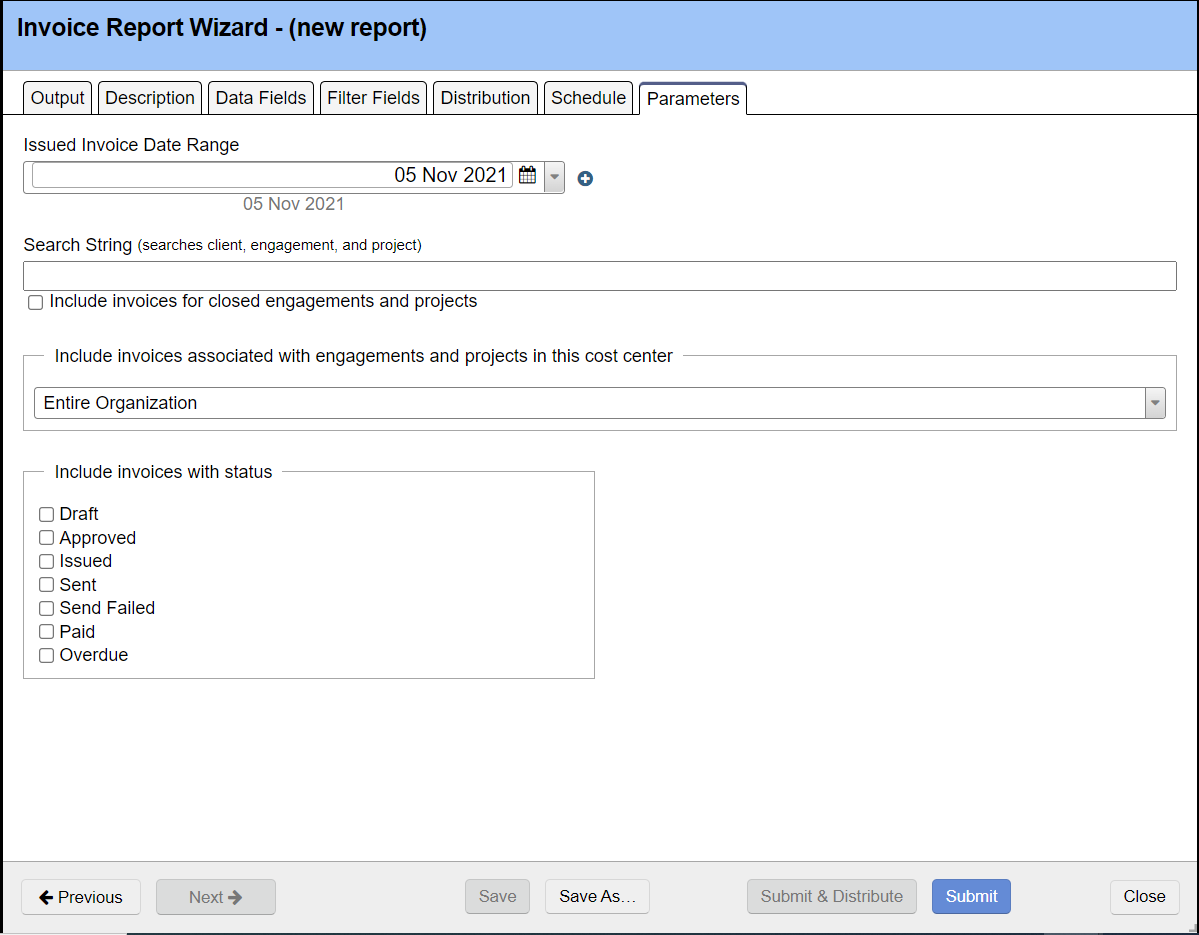/
Invoice Report - Parameters
Invoice Report - Parameters
Parameter | Description |
|---|---|
Search String | Enter search items to query against client, engagement and project names. See How do I search in projector reports? |
Include invoices for closed engagements and projects | Projector will filter out invoices for closed engagements and projects by default. Checking this box will include those invoices. |
Include invoices associated with engagements and projects in this cost center | Filter on a specific cost center |
Include invoices with status | Specify what statuses of invoices should be included in the report. |
Invoice Issued Date Range | An invoice's date of issue is found on the Invoice Editor MP - Invoice Tab. You can leave the date fields blank to search all time, or specify just one date for an open ended search. |
, multiple selections available,
Related content
Invoices - User-Defined Fields
Invoices - User-Defined Fields
More like this
PwsIssueInvoice
PwsIssueInvoice
More like this
Invoice Editor MP - User Defined Fields Tab
Invoice Editor MP - User Defined Fields Tab
More like this
ExportInvoices
ExportInvoices
More like this
PwsGetPostedInvoices
PwsGetPostedInvoices
More like this
PwsGetInvoice
PwsGetInvoice
More like this