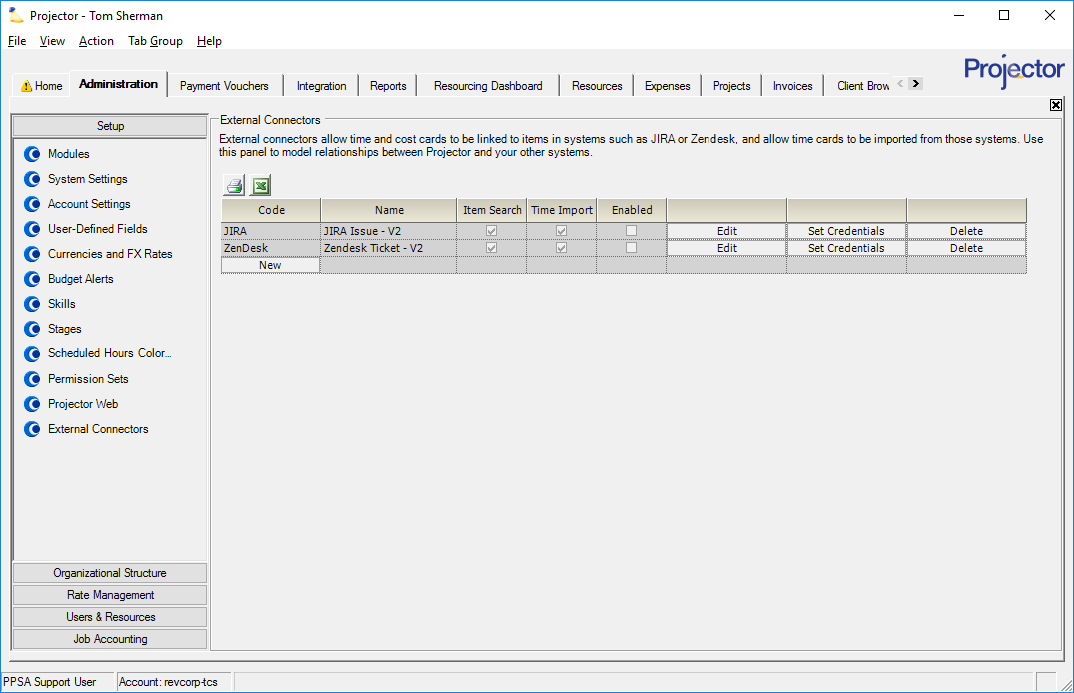External Connectors Editor
Projector provides the ability to connect to third party workflow management systems. We have pre-built connectors to JIRA and Zendesk. This page explains how to configure those connectors. If you wish to learn how to use the connectors, please see our How-To article, Workflow Management System User Guide.
If you have a system that is not currently supported, but are interested in using it with Projector, please contact the support team to discuss your options.
- Generic External Connector
- Generic SOAP External Connector
- JIRA Connector (OLD)
- ServiceNow Incident Connector
- Zendesk Connector
To reach this editor navigate to Administration Tab | Setup subsection | External Connectors.
Permissions and Settings
To update settings on this form you must have the global permission System Settings set to Update.
After configuring an external connector, you must associate it with a time card. This is done from the User Defined Fields Editor | subtab Time.
Once the External Connector and UDF are configured, you can start using it in Enter Time and Time Card Import. Also see our Workflow Management System User Guide which explains how this works for your end users.