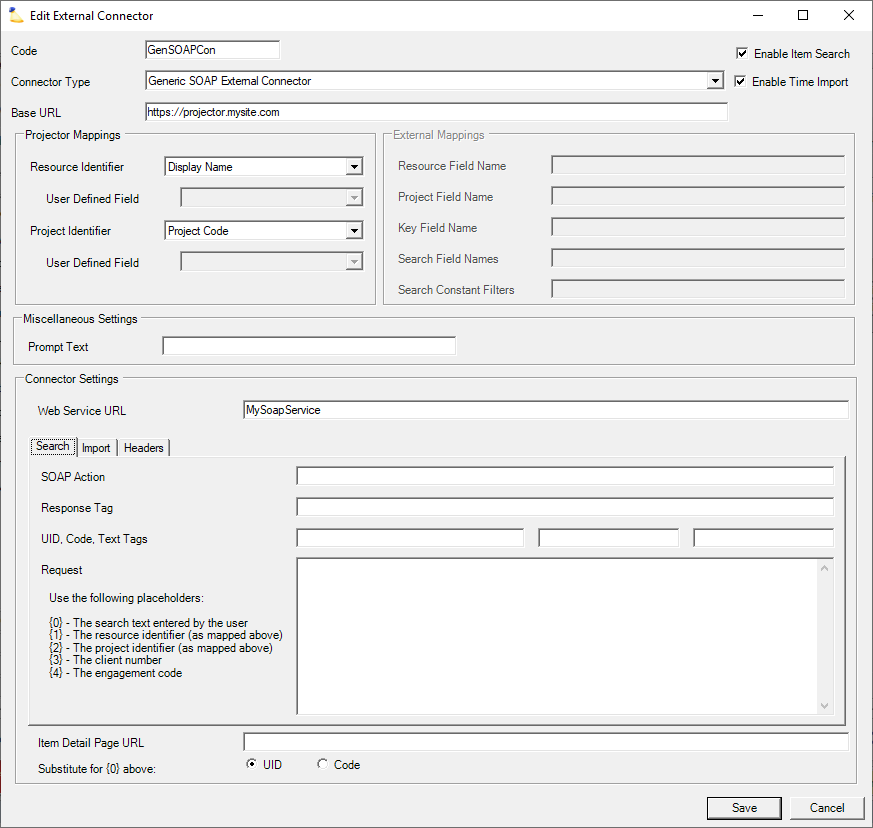Generic SOAP External Connector
Projector has the ability to import time cards from a third party system. The import is done on a per resource basis. You can visit our Time Card Import help page to learn what an import process looks like. This help page will explain you how to configure Projector to request data from a third party system to make data available for import. For example, your system might make available work minutes, project code, resource display name, task, and location available. All that data can then be imported to create time cards.
The import feature is a one time pull. Imports have no knowledge of previous imports. Therefore you could potentially import the same time cards over and over again. You should be careful on import to avoid duplicates.
To reach this form navigate to Administration Tab | Setup subsection | External Connectors. Add a new connector and set the Connector Type to Generic SOAP External Connector.
Permissions and Settings
To update settings on this form you must have the global permission System Settings set to Update.
The Generic SOAP connector can be used for Enter Time and Time Card Import.
See our Workflow Management System User Guide which explains how this works for your end users.
Configure Projector
Projector Mappings
Miscellaneous Settings
Search
Import
Headers
Use this area to send HTML headers as part of your Projector request. For example, you might store authentication information in your header.