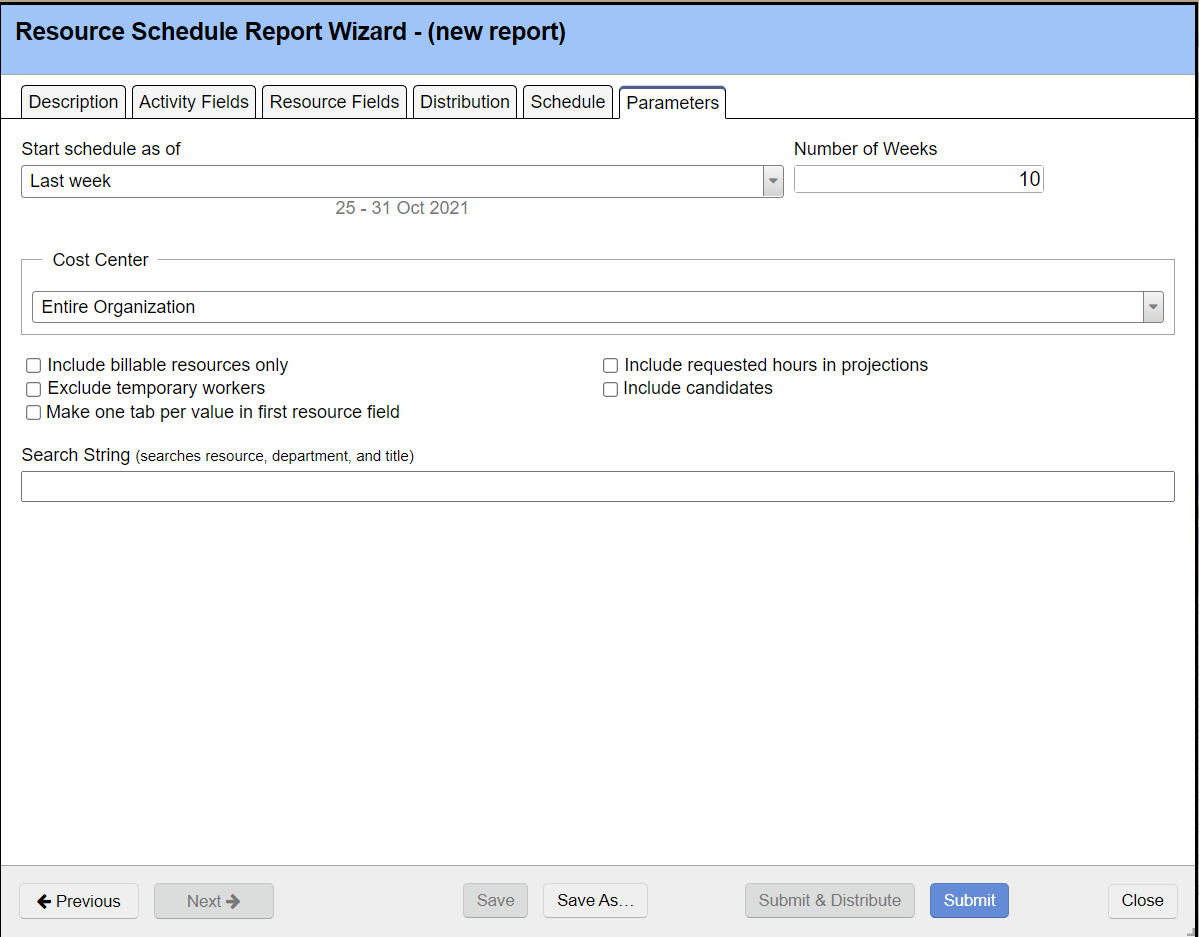Resource Schedule Report - Parameters
Parameter | Description |
|---|---|
Start schedule as of: | The options of 'this week', 'last week' and '2 weeks ago' are useful when scheduling this report. Choosing an option will set the calendar date appropriately, for a custom report use the calendar to select a starting date. |
Number of weeks | The number of weeks to be included in the report. |
Cost Center | Open the drop-down menu to choose the cost center for which resources will be included. |
Billable resources only | Check this box to exclude non-billable resources. |
Exclude temporary workers | Check this box to exclude resources that are designated to be temporary. |
Include candidates | Check this box to include resources who are not booked but are candidates for a role. |
Make one tab per value in first resource field | Check this box to create a separate tab on the resulting report for the first criteria selected in the Resource Fields tab of this wizard. |
| Include requested hours in projections | When looking at projections, use requested hours instead of bookings. |
Search string | Enter a resource, department or title to narrow the scope of the report. It is possible to do both "or" and "and" searches in the report, but the functionality is limited (there is no way to group expressions with parentheses). Use the "|" character between items to mean "or", a set of space-separated tokens means "and", with no implied order. |