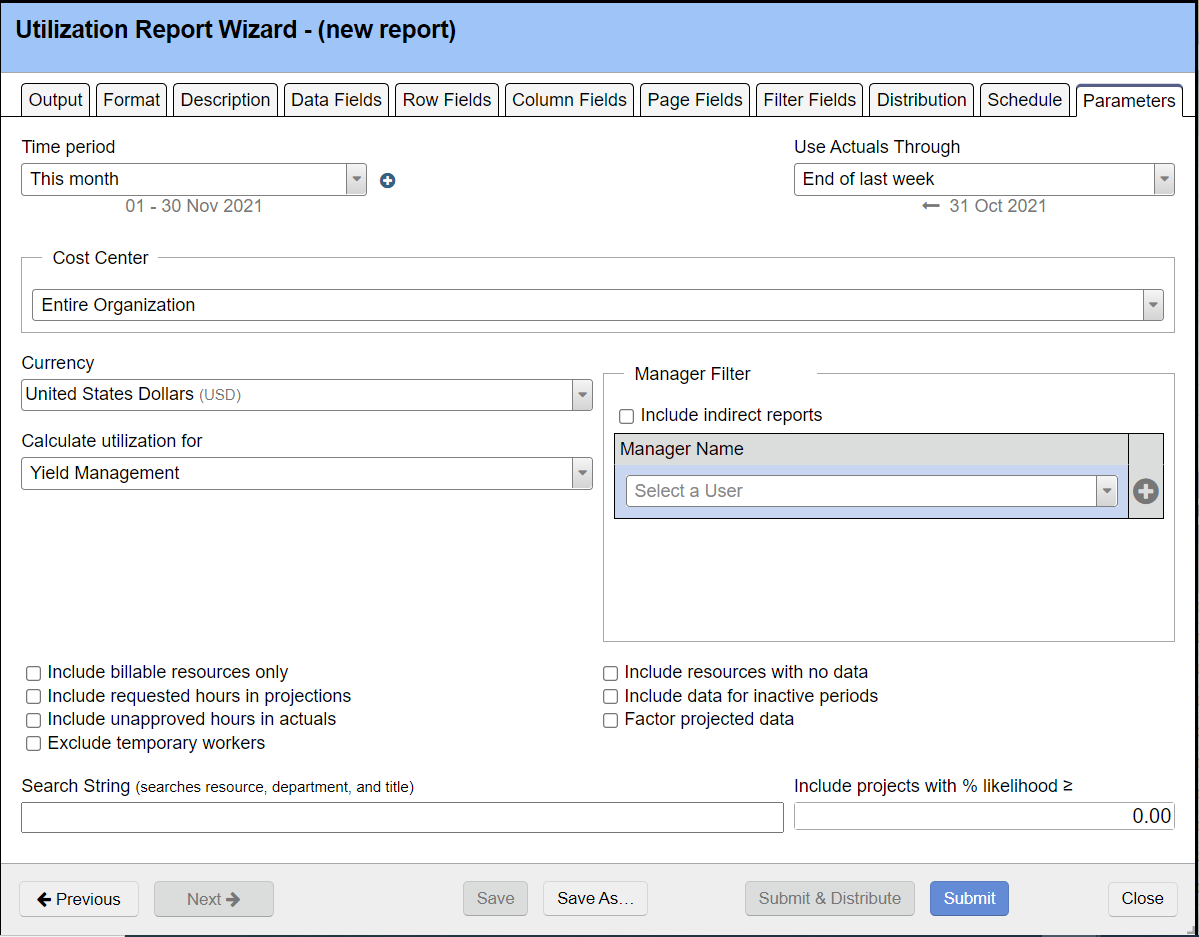Utilization Report - Parameters
Parameter | Description |
|---|---|
Time Period | Include time data for the specified time period. |
Start Date | The first date to be included in the report. |
End Date | The final date to be included in the report. |
Use Actuals Thru | The report will include actual (historical) data through and including this time period, as well as projected data after this time period. |
Cost Center | Include time data only for resources in or beneath the chosen cost center. |
Currency | Open the drop-down menu to choose the currency in which monetary values will be reported. |
Calculate Utilization for | Open the drop-down menu to determine whether to calculate utilization by Capacity management or Yield Management for your organization. |
Include billable resources only | Check this box to exclude resources whose work is on an engagement type is not one of the billable types. |
Include requested hours in projections | The report always includes booked hours. If checked, the report will replace booked hours with current requested hours where the two are different. |
Include unapproved hours in actuals | Check this box to include hours that have been submitted but not yet approved or rejected. |
Exclude temporary workers | Check this box to exclude resources that are designated to be temporary. |
Include resources with no data | Check this box to include resources with no utilization data. |
| Include data for inactive periods | This doesn't do anything. Do not use. Supposed to be able to retrieve resource that have periods of inactivity, but those get excluded in a later culling on the backend. So end result is nothing happens. Will likely be deprecated at a later date. |
Factor projected data | Check to factor each project's projected data by the percent likelihood specified on the project. |
Search string | Enter search items to query against client, engagement, engagement manager, project, project manager, project stage, resource, department and title. It is possible to do both "or" and "and" searches in the report, but the functionality is limited (there is no way to group expressions with parentheses). Use the "|" character between items to mean "or", a set of space-separated tokens means "and", with no implied order. |
Include projects with % likelihood >= | Enter a numeric percentage likelihood based on Project Stage. Use this setting as a filter to include/exclude projects above or below a particular stage. |