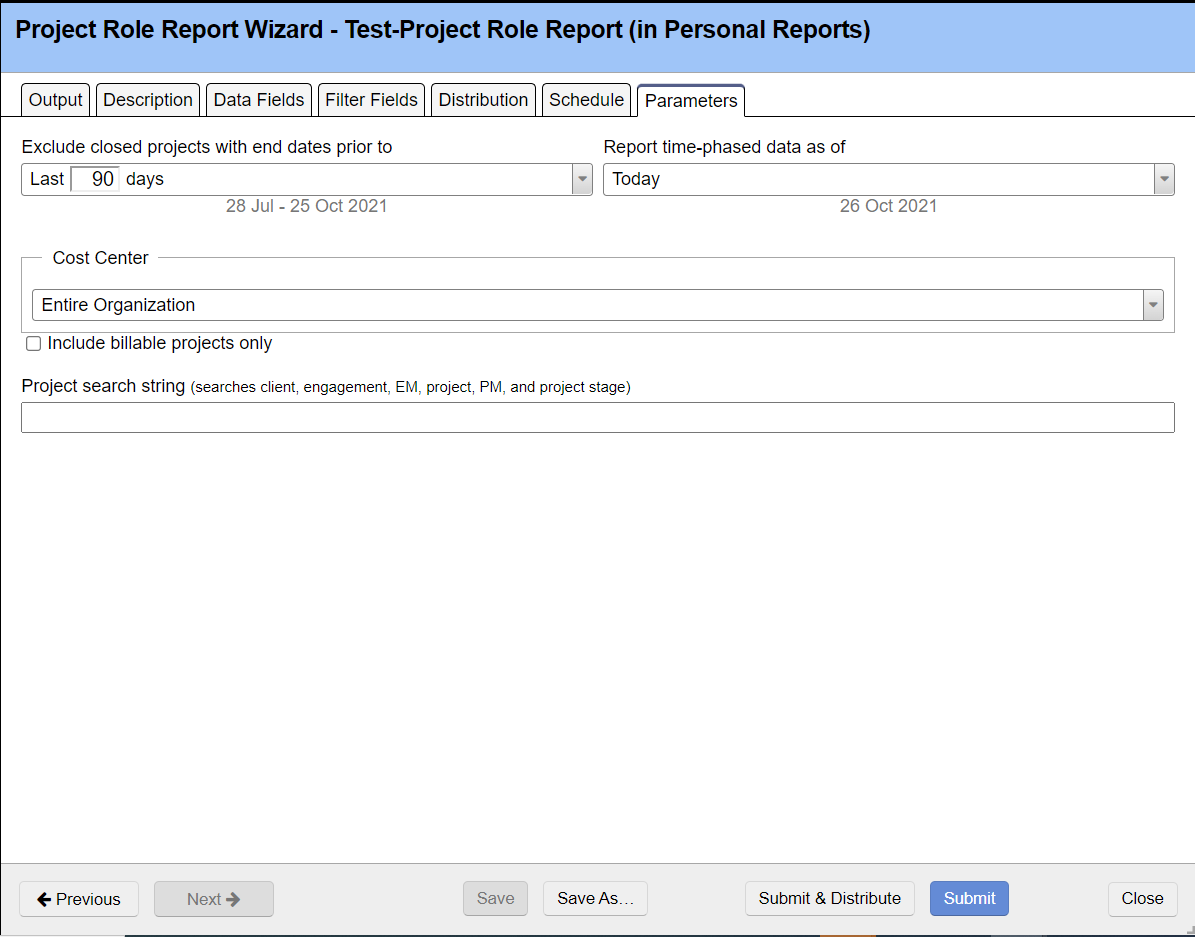Project Role Report - Parameters Tab
Configure important parameters that govern the content your report output should include.
| Parameter | Description |
|---|---|
| Exclude closed projects with end dates prior to | If a project was closed prior to the chosen time it is not included in the report. A project is determined to be closed based on the current stage. |
| Report time-phased data as of | For resource level fields like Resource Type, Resource Location, etc - specify the date that you want to pull data from. For example, Jim may have worked for the company for ten years and had three different locations during that time. Projector keeps a history of all those location changes and when they happened. By changing the date, the report could return his location as of today, or as of five years ago. Most often, Today is the optimal choice here. |
Cost Center | Include a project only if it is in or beneath the chosen cost center. |
Include billable projects only | Exclude projects whose engagement type is not one of the billable types. |
| Project Search String | This field is great for general searches. You can create complex searches too. See How do I search in projector reports? It searches the following fields:
You may be better off using the filters tab for more targeted searches. |
, multiple selections available,