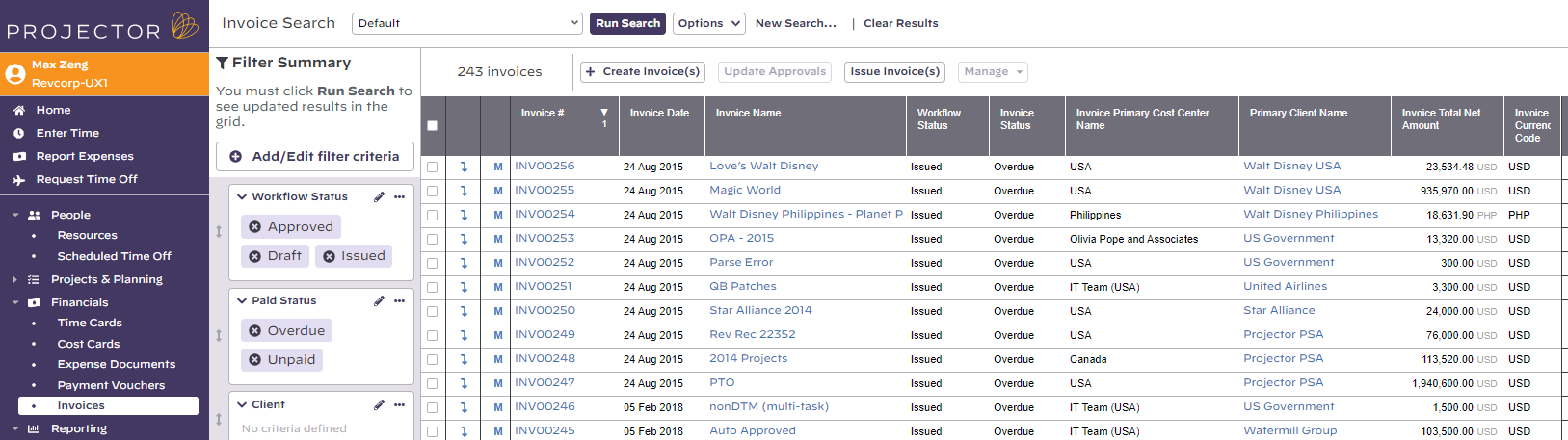Invoices
The Topic of the Day: Invoicing webinar is a great resource to learn all about creating invoices on Projector Management Portal.
Watch the May 2021 Release Overview Webinar to learn more about invoicing on the web (go to 07:30).
The Invoices link is primarily used by the Finance Manager and staff to browse, create, review, adjust, and issue invoices. Depending on your Projector configuration, Project Managers and Management team members may also use the Invoices tab to create, review, and approve invoices related to their projects.
This page provides general information about invoices. Please see the Edit and How-To sections for hands on examples.
The Invoices link gives you access to:
- all issued, draft, and deleted invoices
- bulk create, approve, issue, void, distribute, mark paid, and download invoices
- re-render invoices
Edit an invoice:
- Invoices - Invoice Summary — set name, payment terms, approvals, taxes, and review financial summary of an invoice
- Invoices - Billing Details — edit client information, invoice template/format, and email recipients
- Invoices - Time Cards — review, adjust, include, and exclude time cards from an invoice
- Invoices - Cost Cards — review, adjust, include, and exclude cost cards from an invoice
- Invoices - Milestones — review milestones, include milestones, and exclude milestones
- Invoices - Adjustment History — view included cards, excluded cards, financial adjustments to cards, and non-financial adjustments to cards
- Invoices - Invoice History — review create, issue, void, delete, and send history of an invoice
- Invoices - User-Defined Fields — set user-defined fields of an invoice.
How-To
- Create Invoice / Credit Memo
- Edit Invoice
- Approve Invoice
- Preview / Re-Render Invoice
- Issue Invoice / Credit Memo
- Mark Invoice Paid / Unpaid
- Void / Delete Invoice
FAQ
The Invoices area can be reached by browsing to https://app.projectorpsa.com/x/InvoiceSearch or by clicking Financials | Invoices.
Permissions and Settings
To view invoices in read-only mode you need the cost center permission View Projects for all projects on the invoice.
To create an invoice you must have:
- The cost center permission Create and Approve Invoices
- Be a project manager and have the system setting PMs Can Create Invoices enabled
To issue an invoice:
- An accounting period open for AR
- The cost center permission Create and Approve Invoices for all engagements on the invoice
- The system setting PM Can Issue Invoices enabled and the PM is the PM for all projects on the invoice
To void an invoice:
- An accounting period open for AR on or after the invoice date
- The cost center permission Create and Approve Invoices for all engagements on the invoice
- The system setting PM Can Issue Invoices enabled and the PM is the PM for all projects on the invoice
Invoice Approvals
Each invoice can require up to three approvals before it can be issued or deleted.
- Project Manager Approval
- Finance Approval
- Management Approval
Project Manager Approval
One of the following:
- You are on the PM team for all projects on this invoice
- The system setting Finance can act as PM enabled AND have Create and Approve Invoices for the invoice cost center
Note that even though a resource is a PM, s/he may find that they cannot approve an invoice. In a multi-engagement or multi-project invoice, the resource must be a project manager on ALL projects in ALL engagements for the invoice. As an engagement manager the resource must be the engagement manager for all engagements on the invoice. A workaround may be to change invoicing from engagement level to project level.
Finance Approval
One of the following:
- Cost Center permission Create and Approve Invoices for the invoice cost center
- The system setting Project Manager Act as Finance flag AND you are on PM team for all on projects on the invoice
Management Approval
Management Approval is required when the net effect of adjustments on the invoice results exceeds a fixed amount or percentage. Set thresholds on the System Settings Billing tab.
The list of approvers is composed of people with the cost center permission Management Approval of Invoices.
Invoice Templates
Each invoice is fully customizable to show, group, and sort data the way your clients need to see it. To edit invoice templates see System Settings Editor Billing Tab.
You need the global permission Invoice Templates set to update. For more information on how to edit templates see the Template Editor documentation.