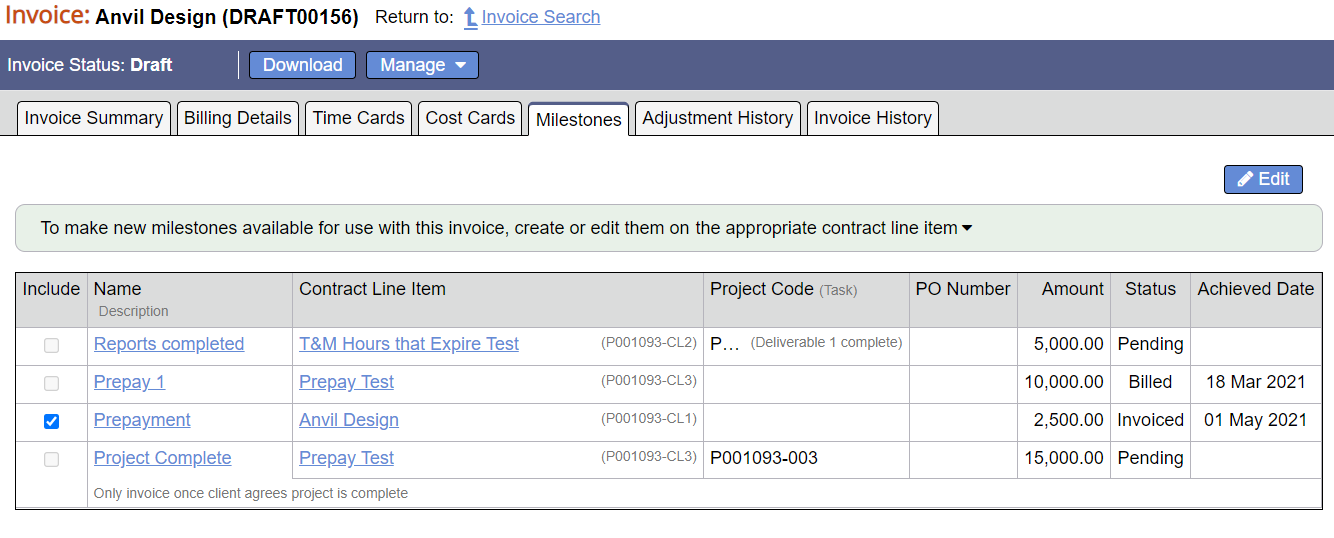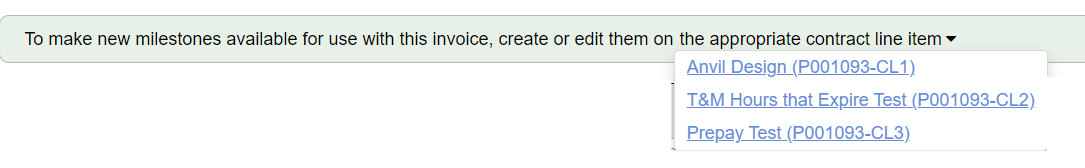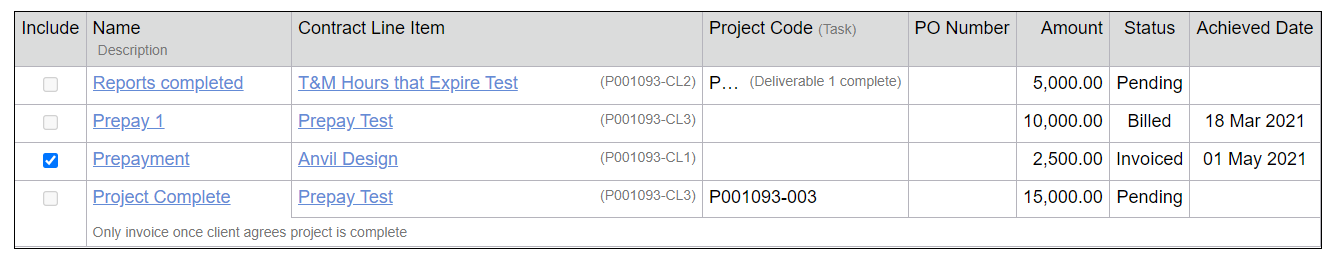Invoices - Milestones
Additional Resources
Watch the May 2021 Release Overview Webinar to learn more about the invoicing on the web. (go to 07:30)
For each contract line item on this invoice review milestones, include milestones, and exclude milestones. A milestone is a billing construct only. Milestones are used to prebill work you plan to do or to bill for work that is done. When a milestone is billed it generates deferred revenue (payment for work not yet completed). To edit milestones open the contract line item and go to the milestones tab.
Permissions and Settings
The following people can include or exclude milestones:
- Users with the cost center permission Create and Approve Invoices
- PMs for all projects on the invoice
Including or excluding a milestone resets approvals.
You cannot edit milestones from this screen. To make edits please use the contract line item editor.
Browse all CLIs associated with this invoice from the appropriate contract line item dropdown box. A CLI is included in this list based on Invoice Scope. For example, if you invoice at the engagement level then all contract line items under that engagement are listed here.
Milestones
The milestones table shows a row for every milestone associated with contract line items, including pending and previously invoiced milestones.
Field | Description |
|---|---|
| Include | Tick the checkbox to include milestone on this invoice. Disabled for pending or already invoiced milestones. |
| Name / Description | Name of the milestone and description. To edit these click the link and do so from the milestone editor. |
| Contract Line Item | Name of the contract line item and it's code. To edit these click the link and do so from the contract line item editor. |
| Project Code / Task | The project associated with this milestone. Useful if you invoice your clients at the project level, when viewing reports broken down by project, or when using the Project Dashboard. When you tie a task to a milestone it drives the pending and achieved dates. |
| PO Number | Comes from Contract Line Item - Setup Contract Line Item |
| Amount | The amount that the client should be invoiced for this milestone. Use a negative amount to issue a credit memo. |
| Status | The following status' are available
The status is set automatically except for Pending/Foregone. You can choose between Pending/Foregone as long as the milestone is unachieved. |
| Achieved Date | The date the milestone was actually achieved. Once a milestone is achieved you can no longer edit any other settings. If you wish to go back and make changes, clear the achieved date or remove the complete flag from the associated task. |