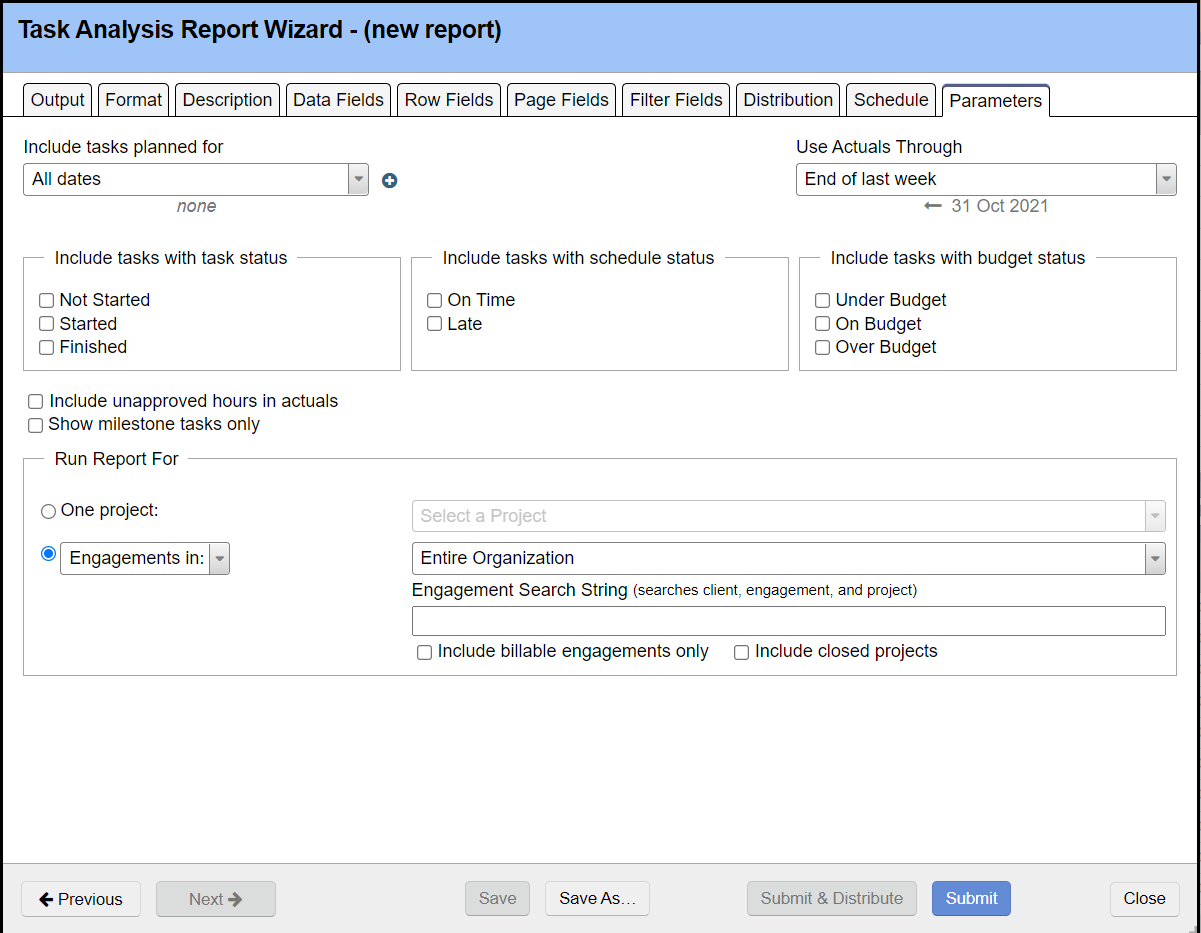Task Analysis Report - Parameters
Parameter | Description |
|---|---|
Use Actuals Through | Select date to calculate actuals through. |
Include unapproved hours in actuals | Check this box to include unapproved hours in actuals. |
Show milestone tasks only | Check this box to only report on milestone tasks. |
Run report for |
|
Engagement Search String | Enter search items to query against client, engagement and project. It is possible to do both "or" and "and" searches in the report, but the functionality is limited (there is no way to group expressions with parentheses). Use the "|" character between items to mean "or", a set of space-separated tokens means "and", with no implied order. |
Billable engagements only | Include task analysis on billable engagements only. |
Include closed projects | Include task analysis on closed projects. |