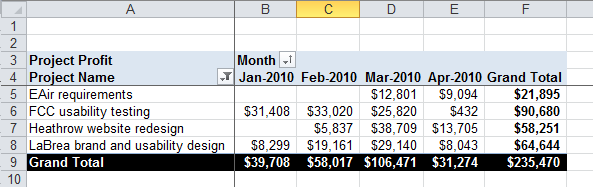Rate Card Report - Data Fields
In Projector a data field represents the information that you are interested in. For Excel Pivot Tables this information can be cross-referenced by the row and column fields to compile the data. In this image you see project profit organized by project name and month. Project Profit is the data field. Project Name is the row field. Month is the column field. If this sounds confusing, read our introductory article on pivot tables.
Data Fields
Field | Field Category |
|---|---|
Currency | Revenue Fields |
Department | Resource Fields |
Description | Card Fields |
Hourly Rate | Revenue Fields |
Inactive (Yes/No) | Card Fields |
Name | Card Fields |
Title | Resource Fields |
Used on | Cost Center, Client or Project where this rate card is used |
Used on Begin Date | For projects, show the rate card start date |
Used on Discount Percent | For projects, show the rate card discount |
Used on End Date | For projects, show the rate card end date |