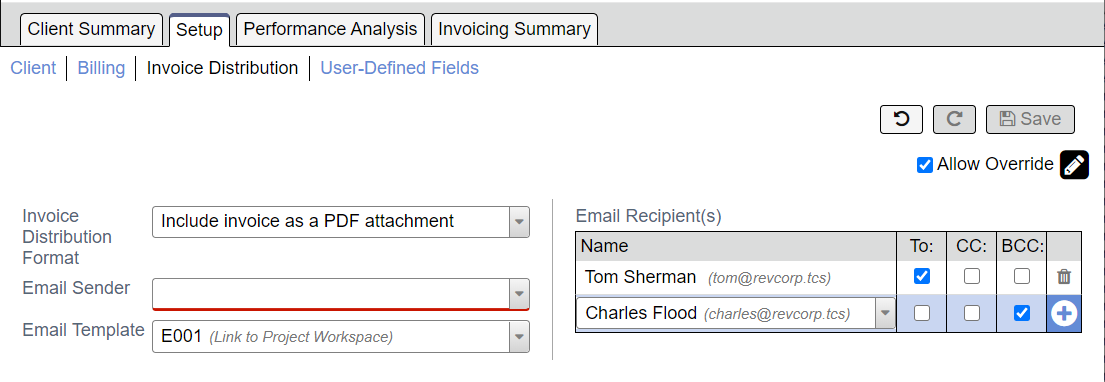Engagement - Invoice Distribution
Engagement - Invoice Distribution
Invoice Distribution allows you to notify your clients by email when they have an invoice. Invoices can be attached to the email, appended to the end of the email, or uploaded to Projector's servers so that they are accessible over the web. For more information on enabling this feature, please see How do I email my invoices?
Permissions and Settings
The following people can edit this information:
- Engagement Managers and the current stage allows Edit Billing Information
- Users with the cost center permission Maintain Projects and Engagements
Invoice Distribution
On invoice creation, apply these settings to the invoice distribution tab. Requires the invoice distribution module.
| Field | Description |
|---|---|
| Invoice Distribution Format |
|
| Email Sender | This is the From person on emails sent from Projector. The search field only returns registered emails. See How do I email my invoices? for more information on registering emails. |
| Email Template | The email template should correspond to the radio button you chose under the Invoice Distribution Format section. For example, if you chose to include the invoice as an attachment, your email might read, "Please find your invoice attached to this email." |
| Email Recipients | Specify who should receive emailed invoices. Recipients must have a user account in Projector. Make sure that when you create new user accounts you flag them as Client users. |
, multiple selections available,
Related content
PwsIssueInvoice
PwsIssueInvoice
More like this
Invoices - User-Defined Fields
Invoices - User-Defined Fields
More like this
PwsGetInvoice
PwsGetInvoice
More like this
PwsCreateInvoice
PwsCreateInvoice
More like this
PwsSaveInvoice
PwsSaveInvoice
More like this
PwsInvoiceDetail
PwsInvoiceDetail
More like this