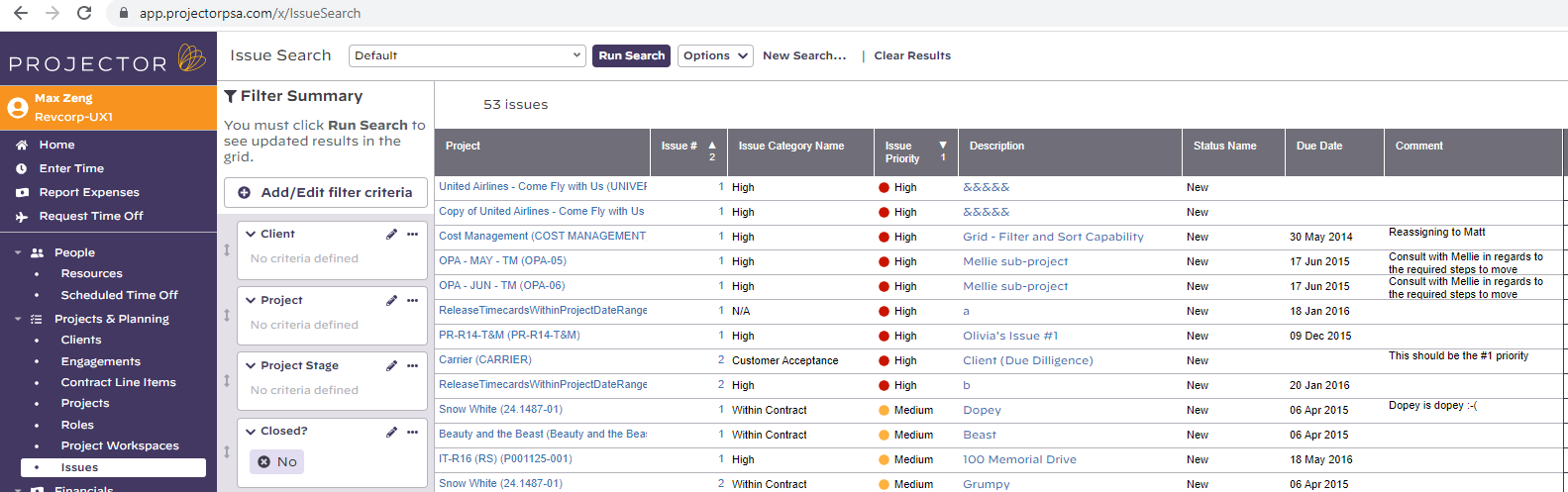Issues
Issues are utilized by project managers to assign and track project-level tickets as well as to coordinate issues with your client. Each issue is entered with a category and a priority, and is assigned an owner. Documents can be attached to the issue, and users can reference issue history.
Search for issues in project workspaces. Once you find an issue you can open it in the Workspace Issues area.
Watch this e3 webinar where we discuss this functionality (go to 2:22)
The Roles area can be reached by browsing to https://app.projectorpsa.com/x/IssueSearch or by clicking Projects & Planning | Issues.
Permissions and Settings
The issues you are allowed to search for are the ones you have access to. Access is driven by each project's workspace permissions. So if P001000-001 grants you access to its issues area, then you can search them too.
Manage Issues
To edit an issue, click it's issue # or description. The issue will be opened in the Workspace Issues area of Projector Web.
Search Fields
You can search on the following fields:
| Category | Field | Description |
|---|---|---|
| Client | Client | |
| Client UDFs | ||
| Contract Line Item | Contract Line Item | |
| Engagement | Engagement | |
Engagement Code | ||
| Engagement Cost Center | ||
| Engagement Company | ||
| Engagement Manager | ||
| Engagement Stage | ||
| Engagement Type | ||
| Engagement Type Billable? | ||
| Engagement Type Productive? | ||
| Engagement UDFs | ||
| Issue | Issue # | |
| Issue Category | ||
| Issue Priority | ||
| Due Date | ||
| Description | ||
| Comment | ||
| External System Identifier | ||
| Issue UDFs | ||
| Project | Project | |
| Project Code | ||
| Project Name | ||
| Project Location | ||
| Project Manager | ||
Project Management Team Includes Me? | ||
| Project UDFs | ||
| Workflow | Opened By | |
| Opened Timestamp | ||
| Last Updated By | ||
| Last Updated Timestamp | ||
| Closed? | ||
| Closed Timestamp | ||
| Owner | ||
| Owned By Me? | ||
| Issue Status |
Results Fields
The following metadata may be shown in your search results:
| Category | Field | Description |
|---|---|---|
| Client | Primary Client | |
| Primary Client Name | ||
| Primary Client # | ||
| Client Levels | ||
| Client UDFs | ||
| Contract Line Item | Contract Line Item | Includes both name and code |
| Contract Line Name | ||
| Contract Line Code | ||
| Engagement | Engagement | |
Engagement Code | ||
| Engagement Cost Center | ||
| Engagement Company | ||
| Engagement Company Name | ||
| Engagement Company # | ||
| Engagement Manager | ||
| Engagement Manager Display Name | ||
| Engagement Manager Employee ID | ||
| Engagement Manager First Name | ||
| Engagement Manager Last Name | ||
| Engagement Manager Email Address | ||
| Engagement Stage | ||
| Engagement Type | ||
| Engagement Type Short Name | ||
| Engagement Type Billable? | ||
| Engagement Type Productive? | ||
| Engagement UDFs | ||
| Issue | Issue # | |
| Issue Category | ||
| Issue Priority | ||
| Due Date | ||
| Description | ||
| Comment | ||
| External System Identifier | ||
| Issue Count | Always 1, but useful for aggregating | |
| Issue UDFs | ||
| Project | Project | |
| Project Code | ||
| Project Name | ||
| Project Stage | ||
| Project Stage Name | ||
| Project Stage Short Name | ||
| Project Location | ||
| Project Location Name | ||
| Project Manager | ||
| Project Manager Display Name | ||
| Project Manager Employee ID | ||
| Project Manager First Name | ||
| Project Manager Last Name | ||
| Project | ||
| Project UDFs | ||
| Workflow | Opened By | |
| Opened By Display Name | ||
| Opened By Employee ID | ||
| Opened By First Name | ||
| Opened By Last Name | ||
| Opened By Email Address | ||
| Opened Time | ||
| Last Updated By | ||
| Last Updated Time | ||
| Last Update by Display Name | ||
| Last Update by Employee ID | ||
| Last Update by First Name | ||
| Last Update by Last Name | ||
| Last Update by Email Address | ||
| Closed? | ||
| Closed By | ||
| Closed by Display Name | ||
| Closed by Employee ID | ||
| Closed by First Name | ||
| Closed by Last Name | ||
| Closed by Email Address | ||
| Closed Time | ||
| Owner | ||
| Owner Display Name | ||
| Owner Employee ID | ||
| Owner First Name | ||
| Owner Last Name | ||
| Owner Email Address | ||
| Status | ||
| Status Name |