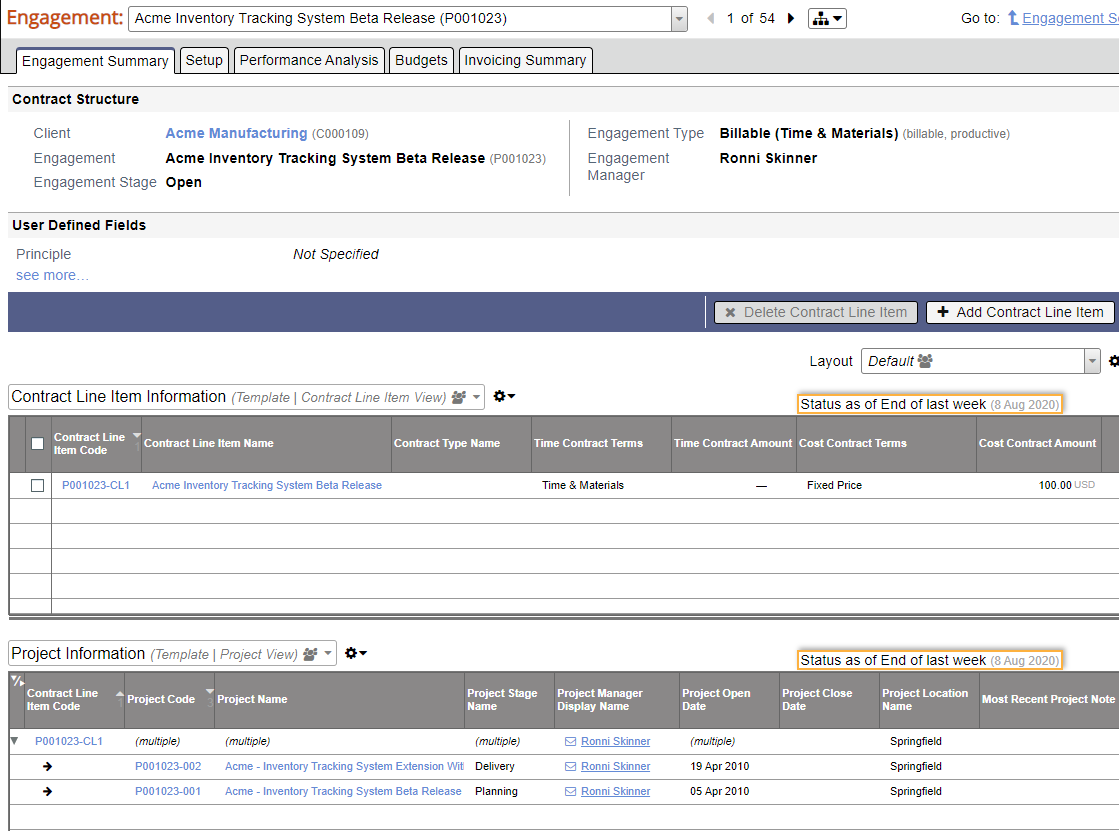Engagement - Summary
The engagement summary shows high level metadata about your engagement. Configure views to show the information most relevant to you.
Add contract line items to an existing engagement from here.
Contract Structure
To edit these values visit the Setup section.
Field | Description |
|---|---|
Client | The client for this engagement. Use the drop-down menu to pick from a recent client list, browse for an existing client, or create a new client. View all clients in your installation through the Client Browser. For internal, non-billable G&A projects, Projector recommends you select your own company name. This will cause internal time and expenses to roll up into your internal company. |
Engagement | The engagement name and code. These are shown in reports and dashboards. |
Engagement Stage | Stages model an engagement's lifecycle. They also set allowed permissions. For example, disallow budget edits in certain stages. |
| Engagement Type | Used for reporting, routing accounting transactions, and setting defaults on project creation. See Engagement Type Editor to learn more. |
| Engagement Manager | The person responsible for managing this contract. |
User Defined Fields
These are custom fields your organization created. The first five user-defined fields are shown here. Click see more to review all UDFs.
Views
Projector includes two stock views. Customize the views as needed.
Contract Line Item Information
You'll see one row per contract line item under this engagement.
Project Information
You'll see one row per project under this engagement.