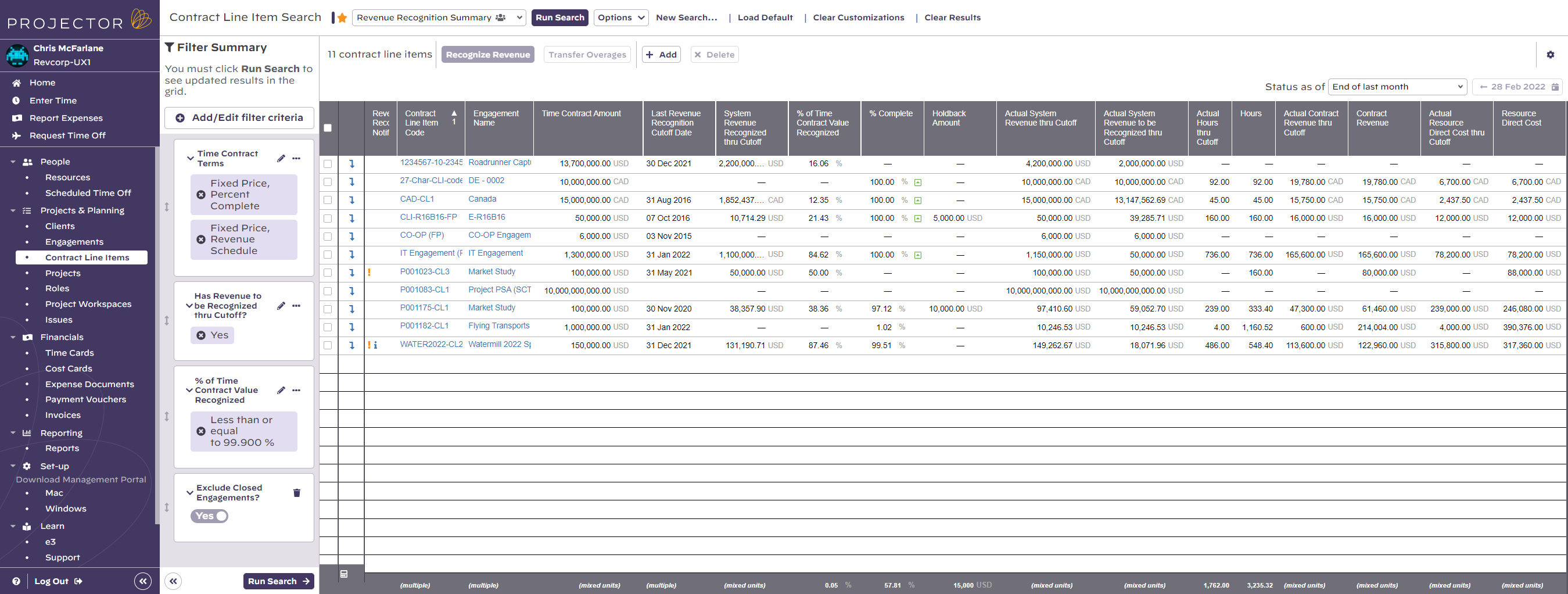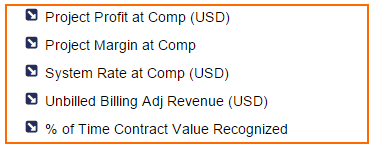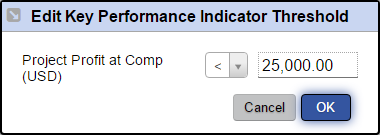Contract Line Items
The Contract Line Items search page finds contracts and reports key data about them. You can bring in metadata like Contract Terms, Holdback, and Engagement Manager. In addition, you can specify key performance indicators (KPIs) and flag them when user-defined thresholds are exceeded.
- Contract Line Item - Summary
- Contract Line Item - Setup
- Contract Line Item - Performance Analysis
- Contract Line Item - Invoicing Summary
- Revenue Recognition
- Deferred Revenue
Your contract line item dashboard can be reached by navigating to https://app.projectorpsa.com/x/ContractLineItemSearch or by using the primary navigation to go to Project & Planning | Contract Line Items
Permissions and Settings
You can access this topic if you can view at least one Contract Line Item (CLI). You can view a CLI if:
- You are the engagement manager for the CLI's engagement
- You have the cost center permission View Projects for the CLI's cost center
You cannot add Profit columns to the smart grid unless you have the global permission Resource Direct Cost (RDC) Data.
Budget data displayed for contract line items comes from their associated projects.
Flex Search
You can search on the following fields.
| Field | Category | Description |
|---|---|---|
| Client | Client | Clients as set up in your installation |
| Client UDFs | Client | User Defined Fields associated with the Client entity |
| Contract Line Item | Contract Line Item | Contracts defined in the engagement |
| Contract Line Item Code | Contract Line Item | CLI Code |
| Contract Line Item Name | Contract Line Item | CLI Name |
| Cost Contract Terms | Contract Line Item | One of the following
|
| Time Contract Terms | Contract Line Item | One of the following
|
| Time Contract Amount | Contract Line Item | Negotiated Time Contract Amount |
| Time Contract Amount (Reporting Currency) | Contract Line Item | |
| Cost Contract Amount | Contract Line Item | Negotiated Cost Contract Amount |
| Cost Contract Amount (Reporting Currency) | Contract Line Item | |
| Last Revenue Recognition Cutoff Date | Contract Line Item | Date up till when revenue is recognized |
| Revenue Recognition Method | Contract Line Item | Percent Complete method, RDC method, Contract Revenue Method |
| Holdback (Yes/No) | Contract Line Item | |
| Holdback Type | Contract Line Item | |
| Holdback Amount | Contract Line Item | |
| Holdback Amount (Reporting Currency) | Contract Line Item | |
| Holdback Percentage | Contract Line Item | |
| Deferred Revenue Opening Balance | Contract Line Item | |
| Deferred Revenue Opening Balance (Reporting Currency) | Contract Line Item | |
Engagement | Engagement | |
| Engagement Code | Engagement | |
| Engagement Cost Center | Engagement | |
| Engagement Company | Engagement | |
| Engagement Currency | Engagement | |
| Engagement Manager | Engagement | |
| Engagement Stage | Engagement | |
| Engagement Type | Engagement | |
| Engagement Type Productive (Yes/No) | Engagement | |
| Billing Cycle | Engagement | |
| Engagement UDFs | Engagement |
Smart Grid
The smart grid is displayed in the lower half of the screen and shows your search results.
KPIs
Key Performance Indicators (KPIs) - If a field is marked as a KPI then you can set up a flag to turn the field red. For example, if project margin is below 75% then flag the cell red.
- Edit your results grid to include a KPI field.
- Click the white/blue arrow icon ( ) and an editor window will appear. Fill out the form.
- Values that fulfill the criteria are colored red
Result Columns
Reporting Currency - you'll notice that some fields are duplicated, except that one field has "Reporting Currency" in parentheses after it. These fields will display a currency based on your search settings. For example, you might see Billing Adjusted Revenue (GBP). These fields are FX'd based on the settings in your Currencies and FX Rates Editor. If you want to see values in the engagement's natural currency, choose the version that does not include a currency after it. If you want to change the displayed currency, go to Options | Customize results grids | Reporting Currency.
User-Defined Fields - If your installation has user defined fields (UDFs), then you'll see these as options in your grid too. Each UDF will be preceded by its type. For example, the project UDF "Priority" would be listed as "Project Priority".
Billing
These fields have to do with whether the time cards, cost cards, or milestones are on an issued invoice.
| Field | KPI | Description |
|---|---|---|
| % Unbilled Billing Adj Revenue | Yes | Percentage of actual time that has not yet been billed |
| Billed Billing Adj Revenue | Yes | Actual time that has been billed. For T&M/NTE contracts this will be the amount on issued invoices. For FP contracts it will be zero. |
| Billed Billing Adj Revenue (Reporting Currency) | Yes | Same as above, but FX'd to your specified currency (see grid options) |
| Billed Client Amount | Yes | Total client amount on invoiced cost cards |
| Billed Client Amount (Reporting Currency) | Yes | Same as above, but FX'd to your specified currency (see grid options) |
| Billed Milestone Amount | Yes | Total milestone amount on invoiced milestones |
| Billed Milestone Amount (Reporting Currency) | Yes | Same as above, but FX'd to your specified currency (see grid options) |
| Foregone Milestone Count | Yes | The number of foregone milestones |
| Late Milestone Count | Yes | The number of late milestones |
| Total Milestone Count | Thte total number of milestones | |
| Unbilled Billing Adj Revenue | Yes | Total amount of time cards that are not yet on an issued invoice |
| Unbilled Billing Adj Revenue (Reporting Currency) | Yes | Same as above, but FX'd to your specified currency (see grid options) |
| Unbilled Client Amount | Yes | Total amount of cost cards that are not yet on an issued invoice |
| Unbilled Client Amount (Reporting Currency) | Yes | Same as above, but FX'd to your specified currency (see grid options) |
Client
See the Client Editor to view/edit these values.
| Field | KPI | Description |
|---|---|---|
| Primary Client Name | Client Editor | |
| Primary Client Number | Client Editor | |
| Client UDFs | User Defined Fields Editor |
Contract Line Item
All of these settings are managed on the Engagement Contract Tab.
| Field | KPI | Description |
|---|---|---|
| Contract Line Item Code | Engagement Contract Tab | |
| Contract Line Item Name | Engagement Contract Tab | |
| Cost Contract Amount | Yes | Engagement Contract Tab |
| Cost Contract Amount (Reporting Currency) | Yes | Same as above, but FX'd to your specified currency (see grid options) |
| Cost Contract Terms | Engagement Contract Tab | |
| Holdback Amount | Yes | Engagement Contract Tab |
| Holdback Amount (Reporting Currency) | Yes | Engagement Contract Tab |
| Holdback Percentage | Yes | Engagement Contract Tab |
| Time Contract Amount | Yes | Engagement Contract Tab |
| Time Contract Amount (Reporting Currency) | Yes | Same as above, but FX'd to your specified currency (see grid options) |
| Time Contract Amount less Holdback | Yes | Engagement Contract Tab |
| Time Contract Amount less Holdback (Reporting Currency) | Yes | Same as above, but FX'd to your specified currency (see grid options) |
| Time Contract Terms | Engagement Contract Tab |
Engagement
These settings are managed on the Engagement Info Tab.
| Field | KPI | Description |
|---|---|---|
| Billing Cycle Name | Engagement Billing Tab | |
| Engagement Code | Engagement Info Tab | |
| Engagement Company Name | Engagement Info Tab | |
| Engagement Company Number | Engagement Info Tab | |
| Engagement Currency Code | Engagement Info Tab | |
| Engagement Manager Display Name | Engagement Info Tab | |
| Engagement Manager Email Address | ||
| Engagement Manager Employee ID | ||
| Engagement Manager First Name | ||
| Engagement Manager Last Name | ||
| Engagement Name | Engagement Info Tab | |
| Engagement Primary Cost Center Name | Engagement Info Tab | |
| Engagement Primary Cost Center Number | Engagement Info Tab | |
| Engagement Stage Name | Engagement Info Tab | |
| Engagement Stage Short Name | ||
| Engagement Type Billable (Yes/No) | ||
| Engagement Type Name | Engagement Info Tab | |
| Engagement Type Productive (Yes/No) | ||
| Engagement Type Short Name | ||
| Engagement UDFs | Engagement Info Tab |
Issues
Used when you have Project Workspaces enabled.
| Field | KPI | Description |
|---|---|---|
| % Late Issues | Yes | Workspace Issues |
| % Open High Priority Issues | Yes | Workspace Issues |
| % Open Issues | Yes | Workspace Issues |
Percent Complete
Your percent complete is based on approved hours worked up to your Use Actuals Through Date, the remaining booked hours after that date, and your percent complete calculation method.
| Field | KPI | Description |
|---|---|---|
| % Complete | Yes |
Performance to Cost Budget
Cost budgets are viewed on the Project Budget Tab. See Create a Cost Baseline to learn how to make a budget. See Engagement Type - Budgets Tab to learn how to set up default budgets.
| Field | Budget Alert | KPI | Description |
|---|---|---|---|
| % of Budgeted Base Amt Remaining | Percentage of Base Amt budget remaining, using the actual to date method | ||
| % of Budgeted Client Amt Remaining | Percentage of Client Amt budget remaining, using the actual to date method | ||
| % of Budgeted Expense Amt Remaining | Percentage of Expense Amt budget remaining, using the actual to date method | ||
| % of Budgeted Primary Cost Metric Remaining | Percentage of budget remaining for the metric selected as the primary cost budget metric, using the actual to date method | ||
| % Variance to Budgeted Base Amt at Comp | Percentage variance to budget expected, using the estimate at completion method | ||
| % Variance to Budgeted Client Amt at Comp | Percentage variance to budget expected, using the estimate at completion method | ||
| % Variance to Budgeted Expense Amt at Comp | Percentage variance to budget expected, using the estimate at completion method | ||
| % Variance to Budgeted Primary Cost Metric at Comp | Percentage variance to budget expected for the metric selected as the primary cost budget metric, using the estimate at completion method | ||
| Actual Base Amt to Date | Actual costs expended to date, measured using disbursed amount (Amount that is put towards expenses, regardless of who pays for them) | ||
| Actual Base Amt to Date (Reporting Currency) | |||
| Actual Client Amt to Date | Actual costs expended to date, measured using client amount (Amount that the client is responsible for paying) | ||
| Actual Client Amt to Date (Reporting Currency) | |||
| Actual Expense Amt to Date | Actual costs expended to date, measured using expense amount (Amount that the company is responsible for paying) | ||
| Actual Expense Amt to Date (Reporting Currency) | |||
| Actual Primary Cost Metric to Date | Actual costs expended to date, measured using the set primary cost budget metric | ||
| Actual Primary Cost Metric to Date (Reporting Currency) | |||
| Base Amt at Comp | Actual plus projected costs, measured using base amount (Amount that is put towards expenses, regardless of who pays for them) | ||
| Base Amt at Comp (Reporting Currency) | |||
| Base Amt Budget Alert Level at Comp | Yes | (Actuals to date up to cutoff date + Projected thereafter) VS budgeted base amount at completion | |
| Base Amt Budget Alert Level to Date | Yes | Actuals to date VS budgeted base amount to date | |
| Budgeted Base Amt at Comp | Total budgeted Base Amount | ||
| Budgeted Base Amt at Comp (Reporting Currency) | |||
| Budgeted Base Amt Remaining | Costs that have been budgeted, but not yet expended to date, measured in disbursed amount; (BudgetedDisbursedAmountAtCompletion) - (ActualDisbursedAmountToDate) | ||
| Budgeted Base Amt Remaining (Reporting Currency) | |||
| Budgeted Client Amt at Comp | Total budgeted Client Amount | ||
| Budgeted Client Amt at Comp (Reporting Currency) | |||
| Budgeted Client Amt Remaining | Costs that have been budgeted, but not yet expended to date, measured in client amount; (BudgetedClientAmountAtCompletion) - (ActualClientAmountToDate) | ||
| Budgeted Client Amt Remaining (Reporting Currency) | |||
| Budgeted Expense Amt at Comp | Total budgeted Expense Amount | ||
| Budgeted Expense Amt at Comp (Reporting Currency) | |||
| Budgeted Expense Amt Remaining | Costs that have been budgeted, but not yet expended to date, measured in expense amount; (BudgetedExpenseAmountAtCompletion) - (ActualExpenseAmountToDate) | ||
| Budgeted Expense Amt Remaining (Reporting Currency) | |||
| Budgeted Primary Cost Metric at Comp | Total budgeted Amount in your primary cost budget metric | ||
| Budgeted Primary Cost Metric at Comp (Reporting Currency) | |||
| Budgeted Primary Cost Metric Remaining | Costs that have been budgeted, but not yet expended to date, measured in your primary cost budget metric; | ||
| Budgeted Primary Cost Metric Remaining (Reporting Currency) | |||
| Client Amt at Comp | Actual plus projected costs, measured using client amount (Amount that the client is responsible for paying) | ||
| Client Amt at Comp (Reporting Currency) | |||
| Client Amt Budget Alert Level at Comp | Yes | (Actuals to date up to cutoff date + Projected thereafter) VS budgeted client amount at completion | |
| Client Amt Budget Alert Level to Date | Yes | Actuals to date VS budgeted base amount to date | |
| Expense Amt at Comp | Actual plus projected costs, measured using expense amount (Amount that is put towards expenses, regardless of who pays for them) | ||
| Expense Amt at Comp (Reporting Currency) | |||
| Expense Amt Budget Alert Level at Comp | Yes | (Actuals to date up to cutoff date + Projected thereafter) VS budgeted expense amount at completion | |
| Expense Amt Budget Alert Level to Date | Yes | Actuals to date VS budgeted expense amount to date | |
| Primary Cost Budget Metric | Metric selected as primary cost metric for cost budget | ||
| Primary Cost Budget Unit of Measure | Currency | ||
| Primary Cost Metric at Comp | Actual plus projected costs, measured using Primary cost budget metric | ||
| Primary Cost Metric at Comp (Reporting Currency) | |||
| Primary Cost Metric Budget Alert Level at Comp | Yes | (Actuals to date up to cutoff date + Projected thereafter) VS primary cost budget metric amount at completion | |
| Primary Cost Metric Budget Alert Level to Date | Yes | Actuals to date VS primary cost budget metric amount to date | |
| Variance to Budgeted Base Amt at Comp | Variance to budget expected, using the estimate at completion method; (DisbursedAmountAtCompletion) - (BudgetedDisbursedAmountAtCompletion) | ||
| Variance to Budgeted Base Amt at Comp (Reporting Currency) | |||
| Variance to Budgeted Client Amt at Comp | Variance to budget expected, using the estimate at completion method; (ClientAmountAtCompletion) - (BudgetedClientAmountAtCompletion) | ||
| Variance to Budgeted Client Amt at Comp (Reporting Currency) | |||
| Variance to Budgeted Expense Amt at Comp | Variance to budget expected, using the estimate at completion method; (ExpenseAmountAtCompletion) - (BudgetedExpenseAmountAtCompletion) | ||
| Variance to Budgeted Expense Amt at Comp (Reporting Currency) | |||
| Variance to Budgeted Primary Cost Metric at Comp | Variance to budget expected, using the estimate at completion method for the primary cost budget metric | ||
| Variance to Budgeted Primary Cost Metric at Comp (Reporting Currency) |
Performance to Time Budget
Time budgets are viewed on the Project Budget Tab. See Create a Time Baseline to learn how to make a budget. See Engagement Type - Budgets Tab to learn how to set up default budgets.
| Field | Budget Alert | KPI | Description |
|---|---|---|---|
| % of Budgeted Billing Adj Revenue Remaining | Percentage of budget remaining, using the actual to date method | ||
| % of Budgeted Chargeable Hours Remaining | Percentage of budget remaining, using the actual to date method | ||
| % of Budgeted Contract Revenue Remaining | Percentage of budget remaining, using the actual to date method | ||
| % of Budgeted Hours Remaining | Percentage of budget remaining, using the actual to date method | ||
| % of Budgeted Primary Time Metric Remaining | Percentage of budget remaining, using the actual to date method | ||
| % of Budgeted RDC Remaining | Percentage of budget remaining, using the actual to date method | You cannot add this column to the smart grid unless you have the global permission Resource Direct Cost (RDC) Data. | |
| % Variance to Budgeted Billing Adj Revenue at Comp | Percentage variance to budget expected, using the estimate at completion method | ||
| % Variance to Budgeted Chargeable Hours at Comp | Percentage variance to budget expected, using the estimate at completion method | ||
| % Variance to Budgeted Contract Revenue at Comp | Percentage variance to budget expected, using the estimate at completion method | ||
| % Variance to Budgeted Hours at Comp | Percentage variance to budget expected, using the estimate at completion method | ||
| % Variance to Budgeted Primary Time Metric at Comp | Percentage variance to budget expected, using the estimate at completion method | ||
| % Variance to Budgeted RDC at Comp | Percentage variance to budget expected, using the estimate at completion method | You cannot add this column to the smart grid unless you have the global permission Resource Direct Cost (RDC) Data. | |
| Actual Billing Adj Revenue to Date | Actual time worked, measured in billing adjusted revenue | ||
| Actual Billing Adj Revenue to Date (Reporting Currency) | |||
| Actual Chargeable Hours to Date | Actual time worked, measured in chargeable hours | ||
| Actual Contract Revenue to Date | Actual time worked, measured in contract revenue | ||
| Actual Contract Revenue to Date (Reporting Currency) | |||
| Actual Hours to Date | Actual time worked, measured in hours | ||
| Actual Primary Time Metric to Date | Actual time worked, measured in primary time budget metric | ||
| Actual Primary Time Metric to Date (Reporting Currency) | |||
| Actual RDC to Date | Actual time worked, measured in Resource Direct Cost | You cannot add this column to the smart grid unless you have the global permission Resource Direct Cost (RDC) Data. | |
| Actual RDC to Date (Reporting Currency) | You cannot add this column to the smart grid unless you have the global permission Resource Direct Cost (RDC) Data. | ||
| Billing Adj Revenue at Comp | Actual plus projected time, measured in billing adjusted revenue | ||
| Billing Adj Revenue at Comp (Reporting Currency) | |||
| Billing Adj Revenue Budget Alert Level at Comp | Yes | (Actuals to date up to cutoff date + Projected thereafter) VS budgeted BAR amount at completion | |
| Billing Adj Revenue Budget Alert Level to Date | Yes | Actuals to date VS budgeted BAR amount to date | |
| Budgeted Billing Adj Revenue at Comp | This is the same as your budget. | ||
| Budgeted Billing Adj Revenue at Comp (Reporting Currency) | |||
| Budgeted Billing Adj Revenue Remaining | Work that has been budgeted, but not yet delivered to date, measured in billing adjusted revenue; (BudgetedBillingAdjustedRevenueAtCompletion) - (ActualBillingAdjustedRevenueToDate) | ||
| Budgeted Billing Adj Revenue Remaining (Reporting Currency) | |||
| Budgeted Chargeable Hours at Comp | This is the same as your budget. | ||
| Budgeted Chargeable Hours Remaining | Work that has been budgeted, but not yet delivered to date, measured in chargeable hours; (BudgetedChargeableHoursAtCompletion) - (ActualChargeableHoursToDate) | ||
| Budgeted Contract Revenue at Comp | This is the same as your budget. | ||
| Budgeted Contract Revenue at Comp (Reporting Currency) | |||
| Budgeted Contract Revenue Remaining | Work that has been budgeted, but not yet delivered to date, measured in contract revenue; (BudgetedContractRevenueAtCompletion) - (ActualContractRevenueToDate) | ||
| Budgeted Contract Revenue Remaining (Reporting Currency) | |||
| Budgeted Hours at Comp | This is the same as your budget. | ||
| Budgeted Hours Remaining | Work that has been budgeted, but not yet delivered to date, measured in hours; (BudgetedHoursAtCompletion) - (ActualHoursToDate) | ||
| Budgeted Primary Time Metric at Comp | This is the same as your budget. | ||
| Budgeted Primary Time Metric at Comp (Reporting Currency) | |||
| Budgeted Primary Time Metric Remaining | Work that has been budgeted, but not yet delivered to date, measured in primary time budget metric; | ||
| Budgeted Primary Time Metric Remaining (Reporting Currency) | |||
| Budgeted RDC at Comp | This is the same as your budget. | You cannot add this column to the smart grid unless you have the global permission Resource Direct Cost (RDC) Data. | |
| Budgeted RDC at Comp (Reporting Currency) | You cannot add this column to the smart grid unless you have the global permission Resource Direct Cost (RDC) Data. | ||
| Budgeted RDC Remaining | Work that has been budgeted, but not yet delivered to date, measured in resource direct cost; (BudgetedResourceDirectCostAtCompletion) - (ActualResourceDirectCostToDate) | You cannot add this column to the smart grid unless you have the global permission Resource Direct Cost (RDC) Data. | |
| Budgeted RDC Remaining (Reporting Currency) | You cannot add this column to the smart grid unless you have the global permission Resource Direct Cost (RDC) Data. | ||
| Chargeable Hours at Comp | Actual plus projected time, measured using chargeable hours | ||
| Chargeable Hours Budget Alert Level at Comp | Yes | (Actuals to date up to cutoff date + Projected thereafter) VS budgeted Chargeable hours at completion | |
| Chargeable Hours Budget Alert Level to Date | Yes | Actuals to date VS budgeted chargeable hours to date | |
| Contract Revenue at Comp | Actual plus projected time, measured in contract revenue | ||
| Contract Revenue at Comp (Reporting Currency) | |||
| Contract Revenue Budget Alert Level at Comp | Yes | (Actuals to date up to cutoff date + Projected thereafter) VS budgeted Contract Revenue at completion | |
| Contract Revenue Budget Alert Level to Date | Yes | Actuals to date VS budgeted Contract revenue to date | |
| Hours at Comp | Actual plus projected time, measured in hours | ||
| Hours Budget Alert Level at Comp | Yes | (Actuals to date up to cutoff date + Projected thereafter) VS budgeted Hours at completion | |
| Hours Budget Alert Level to Date | Yes | Actuals to date VS budgeted Hours to date | |
| Primary Time Budget Metric | Metric set as the Primary time budget metric | ||
| Primary Time Budget Unit of Measure | |||
| Primary Time Metric at Comp | Actual plus projected time, measured in metric set as the Primary time budget metric | ||
| Primary Time Metric at Comp (Reporting Currency) | |||
| Primary Time Metric Budget Alert Level at Comp | Yes | (Actuals to date up to cutoff date + Projected thereafter) VS Primary Time budget metric at completion | |
| Primary Time Metric Budget Alert Level to Date | Yes | Actuals to date VS budgeted Primary Time budget metric to date | |
| Projected Task Hours to Complete | Yes | ||
| RDC at Comp | Actual plus projected time, measured in RDC | You cannot add this column to the smart grid unless you have the global permission Resource Direct Cost (RDC) Data. | |
| RDC at Comp (Reporting Currency) | You cannot add this column to the smart grid unless you have the global permission Resource Direct Cost (RDC) Data. | ||
| RDC Budget Alert Level at Comp | Yes | (Actuals to date up to cutoff date + Projected thereafter) VS Budgeted RDC at completion | You cannot add this column to the smart grid unless you have the global permission Resource Direct Cost (RDC) Data. |
| RDC Budget Alert Level to Date | Yes | Actuals to date VS budgeted RDC to date | You cannot add this column to the smart grid unless you have the global permission Resource Direct Cost (RDC) Data. |
| Variance to Budgeted Billing Adj Revenue at Comp | Variance to budget expected, using the estimate at completion method; (BillingAdjustedRevenueAtCompletion) - (BudgetedBillingAdjustedRevenueAtCompletion) | ||
| Variance to Budgeted Billing Adj Revenue at Comp (Reporting Currency) | |||
| Variance to Budgeted Chargeable Hours at Comp | Variance to budget expected, using the estimate at completion method; (ChargeableHoursAtCompletion)- (BudgetedChargeableHoursAtCompletion) | ||
| Variance to Budgeted Contract Revenue at Comp | Variance to budget expected, using the estimate at completion method; (ContractRevenueAtCompletion) - (BudgetedContractRevenueAtCompletion) | ||
| Variance to Budgeted Contract Revenue at Comp (Reporting Currency) | |||
| Variance to Budgeted Hours at Comp | Variance to budget expected, using the estimate at completion method; (HoursAtCompletion) - (BudgetedHoursAtCompletion) | ||
| Variance to Budgeted Primary Time Metric at Comp | Variance to budget expected, using the estimate at completion method; measured in Primary time budget metric | ||
| Variance to Budgeted Primary Time Metric at Comp (Reporting Currency) | |||
| Variance to Budgeted RDC at Comp | Variance to budget expected, using the estimate at completion method; (ResourceDirectCostAtCompletion) - (BudgetedResourceDirectCostAtCompletion) | You cannot add this column to the smart grid unless you have the global permission Resource Direct Cost (RDC) Data. | |
| Variance to Budgeted RDC at Comp (Reporting Currency) | You cannot add this column to the smart grid unless you have the global permission Resource Direct Cost (RDC) Data. |
Profit
You cannot add Profit columns to the smart grid unless you have the global permission Resource Direct Cost (RDC) Data.
| Field | KPI | Description |
|---|---|---|
| Project Margin at Comp | Yes | Project profit of actual plus projected time and costs as a percentage of revenue |
| Project Profit at Comp | Yes | Project profit of actual plus projected time and costs; (SystemRevenueAtCompletion) + (OdcRevenueAmountAtCompletion) - (ResourceDirectCostAtCompletion) - (ExpenseAmountAtCompletion) |
| Project Profit at Comp (Reporting Currency) | Yes |
Rate Realization
| Field | KPI | Description |
|---|---|---|
| % of Revenue Lost due to Write Downs at Comp | Yes | = (Contract Rate at comp- Billing Adjusted Rate at comp)/Contract Rate at Comp |
| Billing Adj Rate at Comp | Yes | Actual or Projected Billing Rate after billing adjustments, measured using estimate at completion method |
| Billing Adj Rate at Comp (Reporting Currency) | Yes | |
| Contract Rate at Comp | Yes | Planned or negotiated billing rate, measured using estimate at completion method |
| Contract Rate at Comp (Reporting Currency) | Yes | |
| Revenue Loss due to Write Downs at Comp | Yes | = Contract Revenue at comp - Billing Adjusted Revenue at completion |
| Revenue Loss due to Write Downs at Comp (Reporting Currency) | Yes | |
| System Rate at Comp | Yes | Actual or Projected Billing Rate after billing and revenue recognition adjustments, measured using estimate at completion method |
| System Rate at Comp (Reporting Currency) | Yes |
Revenue Recognition
| Field | KPI | Description | New with March 2022 Release (March 12, 2022) |
|---|---|---|---|
| % of Time Contract Value Recognized | Yes | % of System Revenue that is Recognized. | |
| System Revenue | Labor revenue that has been recognized plus labor revenue remaining to be recognized. At the CLI-level, for FP and NTE contract terms, System Revenue is typically the same as Time Contract Amount. Various slices of System Revenue (e.g. Actual System Revenue thru Cutoff, Projected System Revenue after Cutoff) rely on Dynamic System Revenue Allocation (DSRA) performed as of the Actuals Cutoff Date (ACOD) for this value. | ||
| System Revenue (Reporting Currency) | Same as the above, converted to the selected reporting currency. | ||
| Actual System Revenue thru Cutoff | Labor revenue on all approved Time cards thru the configured cutoff date (ACOD), based on the CLI's % completeness as of the same ACOD | ||
| Actual System Revenue thru Cutoff (Reporting Currency) | Same as the above, converted to the selected reporting currency. | ||
| Projected System Revenue after Cutoff | Labor revenue projected for booked hours after the configured cutoff date (ACOD), based on the CLI's % of completeness as of the same ACOD | ||
| Projected System Revenue after Cutoff (Reporting Currency) | Same as the above, converted to the selected reporting currency. | ||
| System Revenue Recognized | Labor revenue (system revenue) that has been through revenue recognition. | Yes | |
| System Revenue Recognized (Reporting Currency) | Same as the above, converted to the selected reporting currency. | Yes | |
| System Revenue Recognized thru Cutoff | Labor Revenue that has been recognized thru cutoff date, i.e. System Revenue for Time Cards as of the Actual Cutoff Date. | ||
| System Revenue Recognized thru Cutoff (Reporting Currency) | Same as the above, converted to the selected reporting currency. | ||
| Actual System Revenue to be Recognized thru Cutoff | This is labor revenue that has not yet been, but could be recognized. Time cards for this value include all approved cards between the Last Revenue Recognition Cutoff Date and the Revenue Recognition Cutoff Date selected for the next rev rec run. | ||
| Actual System Revenue to be Recognized thru Cutoff (Reporting Currency) | Same as the above, converted to the selected reporting currency. | ||
| Has Unapproved Time Cards? | Boolean field that is true when time cards after the Last Revenue Recognized Date and prior to the next rev rec run's Revenue Recognition Cutoff Date have the status of drafted, submitted, or rejected. These cards will not be part of the revenue recognition operation and their absence will impact percent complete calculations during revenue recognition. | Yes | |
| Has Roles with Scheduling in Process? | Boolean field that is true when there is Scheduled Time (booked hours) after the Revenue Recognition Cutoff Date that has not been approved or finalized. The booked time on these roles will not be part of the revenue recognition operation and their absence will impact percent complete calculations during revenue recognition. | Yes | |
| Has Time Cards Prior to Cutoff Date with No Revenue? | Boolean field that is true when there are Time Cards with no recognized revenue prior to the configured Revenue Recognition Cutoff Date. When a CLI has time cards prior to the cutoff date with no revenue (no recognized revenue), those cards have not been through revenue recognition. | Yes | |
| Revenue Recognition Notifications | Consolidated notifications field that delivers warnings and contextual links to content of note for:
| Yes |
Task Planning
| Field | KPI | Description |
|---|---|---|
| % Late Tasks at Comp | Yes | Percentage of tasks that actually were completed late or which are planned to be completed late |
| % Overbudget Tasks at Comp | Yes | Percentage of tasks that are already or will be over budget based on actual hours plus remaining hours |
| Remaining Task to Projected Hours Ratio | Yes | Ratio that expresses how accurate scheduled hours are as compared to task hours ( less than 1 indicates overstaffing, greater than 1 indicates understaffing); (ProjectedTaskHoursToComplete) / (ProjectedHoursToComplete) |
Workflow
| Field | KPI | Description |
|---|---|---|
| Created by Display Name | ||
| Created by Email Address | ||
| Created by Employee ID | ||
| Created by First Name | ||
| Created by Last Name | ||
| Created Timestamp | ||
| Last Updated by Display Name | ||
| Last Updated by Email Address | ||
| Last Updated by Employee ID | ||
| Last Updated by First Name | ||
| Last Updated by Last Name | ||
| Last Updated Timestamp | ||
| Task Plan Last Updated Timestamp |