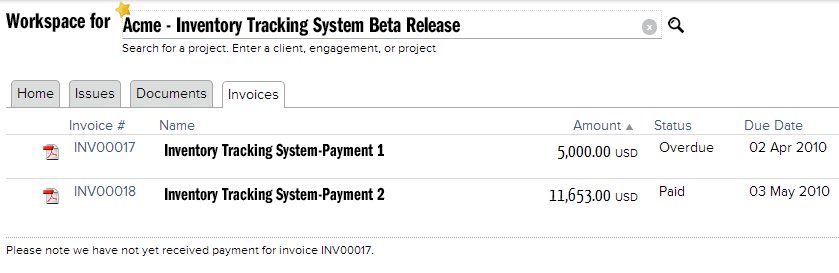Workspace Invoices
The invoices area is where your clients can view their current invoice, previous invoices, paid/overdue status, and download copies. Only invoices which have been explicitly uploaded to your project workspaces are viewable here. You can upload them when you issue an invoice. Look for the option on the issue screen. When you void an invoice, you can optionally remove it from this area too.
In the Collaboration and Project Workspaces webinar we demonstrate using Projector’s project workspaces for project collaboration
Permissions and Settings
Access to this tab is controlled by the Permissions section of the Project Workspace Tab.
Issued invoices can be uploaded or removed through the Invoice Browser. See the section on Posting Invoices to the Web.
The invoice note is set from the Invoice Tab Message area of the Project Workspace Tab.