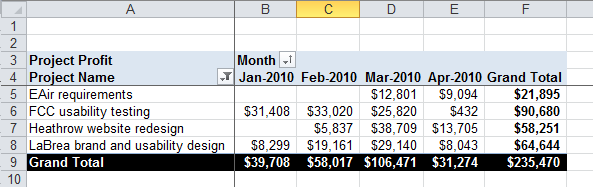Project List Report - Data Fields
In Projector a data field represents the information that you are interested in. For Excel Pivot Tables this information can be cross-referenced by the row and column fields to compile the data. In this image you see project profit organized by project name and month. Project Profit is the data field. Project Name is the row field. Month is the column field. If this sounds confusing, read our introductory article on pivot tables.
If your Projector installation is making use of User Defined Fields those data elements will be available for use in this report type. Client, Engagement, Project and Resource level based user defined fields will be found in each corresponding Field Category. For example, if you have defined a resource-level user defined field called Utilization Target you will find it in the Resource Fields called Resource Utilization Target.
Based on the number of Client levels defined in your installation you will have available fields under the Client Fields for each named level. For example, if your installation has two Client levels, Division and Department, you will have Division Name and Department Name as available fields.
Data Fields
Field | Field Category | Description |
|---|---|---|
Billing Cycle | Engagement Fields | For example Monthly, Semi-monthly, Weekly |
| Contract Line Item Code | Engagement Fields | |
| Contract Line Item Name | Engagement Fields | |
Client | Client Fields | |
Client Inactive (Yes/No) | Client Fields | |
Cost Center Mapping Override for Costs | Project Fields | |
Cost Center Mapping Override for Time | Project Fields | |
Cost Contract Amount | Engagement Fields | Engagement cost contract amount |
Cost Contract Terms | Engagement Fields | Engagement cost contract terms: T&M, Fixed Price, or Not to Exceed |
Cost P&L Cost Center Mapping Type (Rsrc/Engmnt) | Project Fields | |
Detailed Project Management Enabled (Y/N) | Project Fields | Yes if detailed project management is enabled for the project |
Engagement | Engagement Fields | |
Engagement Billable (Yes/No) | Engagement Fields | Yes if the engagement is a billable type |
Engagement Billing Address Attention | Engagement Fields | |
Engagement Billing Address City | Engagement Fields | |
Engagement Billing Address Company Name | Engagement Fields | |
Engagement Billing Address Country | Engagement Fields | |
Engagement Billing Address Line 1 | Engagement Fields | |
Engagement Billing Address Line 2 | Engagement Fields | |
Engagement Billing Address State/Province | Engagement Fields | |
Engagement Billing Address Zip/PostalCode | Engagement Fields | |
Engagement Busy (Yes/No) | Engagement Fields | Yes if the engagement is a busy type (which includes all billable types) |
Engagement Code | Engagement Fields | |
Engagement Company | Engagement Fields | The name of the company associated with the engagement's cost center |
Engagement Cost Budget | Budget Fields | Engagement Cost Budget |
Engagement Cost Budget Metric | Budget Fields | Client Amount, Expense Amount, or Disbursed Amount |
Engagement Currency | Engagement Fields | |
Engagement Manager | Engagement Fields | |
Engagement Manager Display Name | Engagement Fields | |
Engagement Manager Email Address | Engagement Fields | |
Engagement Name | Engagement Fields | |
Engagement Stage | Engagement Fields | Name of the engagement stage |
Engagement Time Budget | Budget Fields | Engagement Time Budget |
Engagement Time Budget Metric | Budget Fields | Hours, Billing Adjusted Revenue, or RDC |
Engagement Type | Engagement Fields | |
| Expense Approval Workflow Rule | Project Fields | Project Manager, Engagement Manager, PM Team, disbursing cost center, etc. |
Invoice Content | Invoice Fields | |
Invoice Scope | Invoice Fields | Project=invoice is for one project, Engagement=invoice is for one engagement, Client=invoice is for multiple engagements for one client |
| Invoice Template | Invoice Fields | |
| Latest Project Note | Project Fields | |
Limit Time Reporting to Resources Assigned to Tasks (Yes/No) | Project Fields | |
Project | Project Fields | |
Project Code | Project Fields | |
Project Cost Budget | Project Fields | |
Project Cost Budget Metric | Project Fields | Client Amount, Expense Amount, or Disbursed Amount |
Project Description | Project Fields | Limited to 255 characters to support Excel 2003. Please use the Report Web Services if you require the full description. |
Project End Date | Project Fields | The latest date for which time or cost can be incurred for this project |
| Project Expense Reporting Restriction | Project Fields | |
| Project Expense Reporting Restriction Cost CenterName | Project Fields | |
Project Likelihood % | Project Fields | |
Project Location | Project Fields | |
Project Manager | Project Fields | |
Project Manager Display Name | Project Fields | |
Project Manager Email Address | Project Fields | |
Project Name | Project Fields | |
Project Narrative Required (Yes/No) | Project Fields | |
Project Open for Cost (Y/N) | Project Fields | |
Project Open for Cost Transfers (Y/N) | Project Fields | |
Project Open for Time (Y/N) | Project Fields | |
Project Open for Time Transfers (Y/N) | Project Fields | |
Project Stage | Project Fields | Name of the project stage |
Project Start Date | Project Fields | The earliest date for which time or cost can be incurred for this project |
Project Time Budget | Project Fields | |
Project Time Budget Metric | Project Fields | Hours, Billing Adjusted Revenue, or RDC |
| Project Time Reporting Restriction | Project Fields | |
| Project Time Reporting Restriction Cost Center Name | Project Fields | |
Purchase Order Number | Engagement Fields | |
Revenue Recognition Cutoff Date | Engagement Fields | |
| Time Approval Workflow Rule | Project Fields | PM Team, PM, Resource-Based Approvers, etc. |
Time Contract Amount | Engagement Fields | Engagement time contract amount |
Time Contract Amount Less Holdback | Engagement Fields | Time contract amount minus the time holdback amount |
Time Contract Terms | Engagement Fields | Engagement time contract terms: T&M, Fixed Price, or Not to Exceed |
Time Holdback Amount | Engagement Fields | Engagement time holdback amount |
Time Holdback Percent | Engagement Fields | Time holdback as a percentage of the time contract amount |
Time P&L Cost Center Mapping Type (Rsrc/Engmnt) | Project Fields |