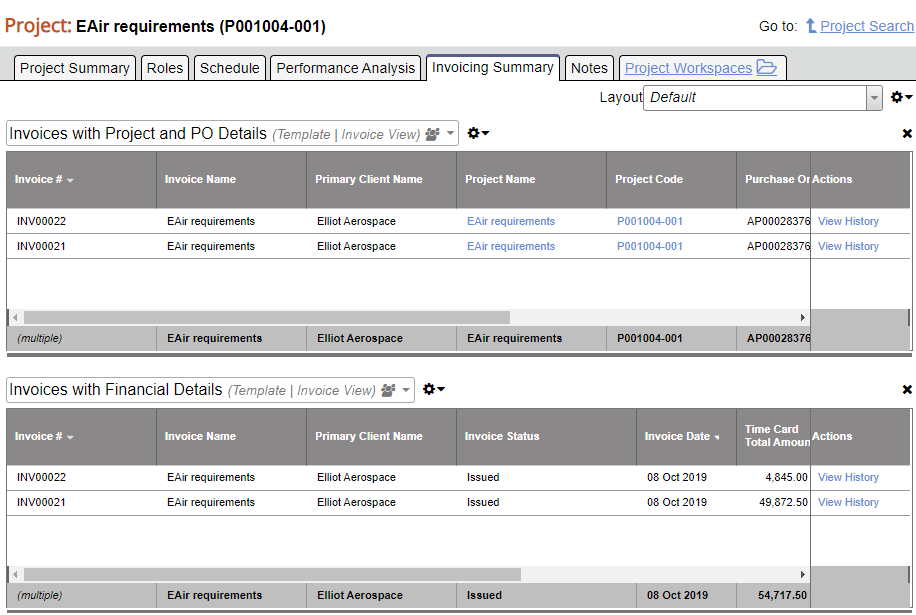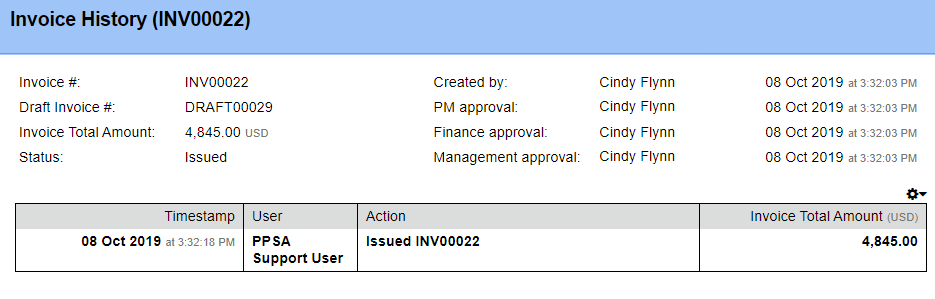/
Project - Invoicing Summary
Project - Invoicing Summary
Shows project-level invoices. There are two default views. The first shows invoices summary. The second shows invoice details.
Permissions and Settings
This tab is only available for billable projects.
Anyone who can view a project can view this tab. The following people can view projects:
- You are the project manager
- You can Act as PM on the project
- You are the engagement manager
- You have the cost center permission View Projects for the project's cost center.
You can display up to two views on this tab.
Default Layouts
Your installation comes with a default layout with the two views described below.
| View | Description |
|---|---|
| Invoices with Financial Details |
|
| Invoices with Project and PO Details |
|
Custom Layouts
To create a custom layout follow these steps.
- Edit the Default Layout however you wish
- From the Layouts manager click the gear icon -
- Choose Save Layout As
- You can then optionally share that layout with other users in your organization
Invoice History
Click View History for any invoice. You'll be presented with a table of invoice history. Click the to export the history as csv.
, multiple selections available,
Related content
Home
Read with this
Clients - Invoicing Summary
Clients - Invoicing Summary
More like this
Engagement Invoice Summary Tab
Engagement Invoice Summary Tab
More like this
Legacy Invoice Template Examples
Legacy Invoice Template Examples
More like this
Invoice Editor MP - Invoice Tab
Invoice Editor MP - Invoice Tab
More like this
Invoices - Invoice Summary
Invoices - Invoice Summary
More like this