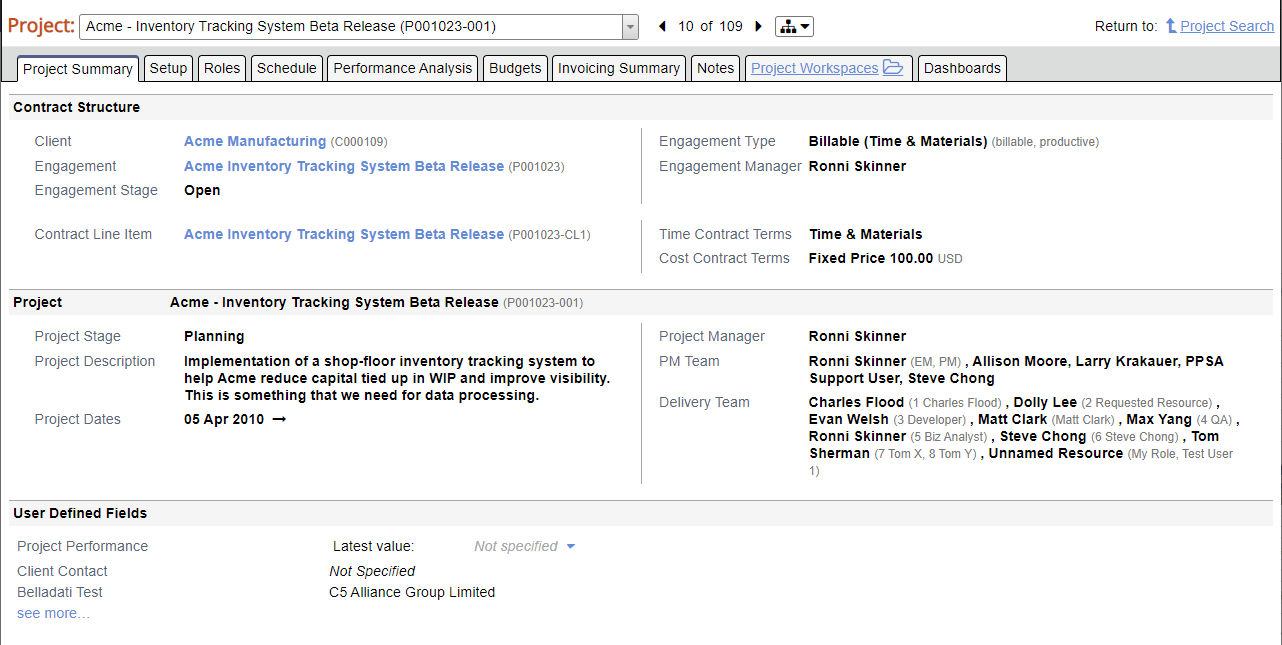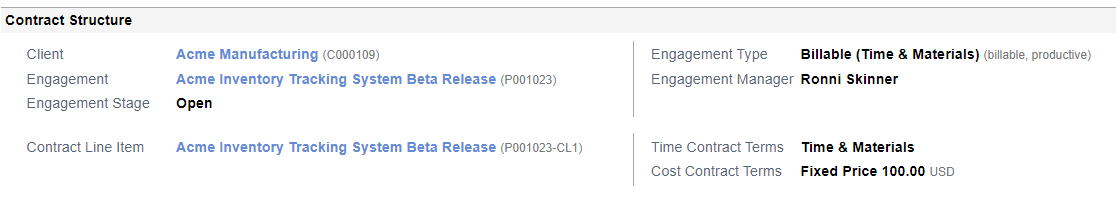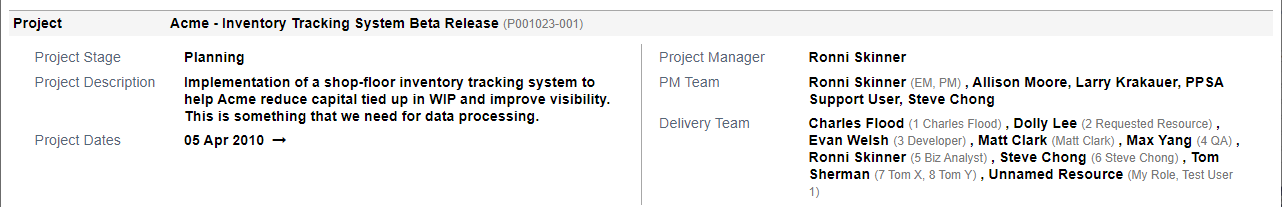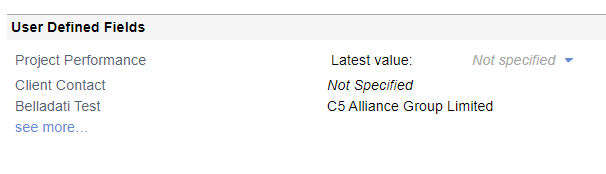/
Project - Summary
Project - Summary
The summary tab provides a place to view high level information about the engagement and contract line item for this project as well as project stage, description, open date, end date, and team information.
To reach this section go to Topics | Projects or visit https://app.projectorpsa.com/x/projectsearch and execute a search. Open a project.
Permissions and Settings
You can view this data if you can view a project. The following users are granted view access to projects.
- You are the engagement manager
- You are the project manager
- You can Act as PM on the project
- You have the cost center permission View Projects for the project's cost center.
To edit this data, use the Management Portal.
Contract Structure
You can view the following contract metadata here:
| Field | Description |
|---|---|
| Client | |
| Engagement | Engagement name and code |
| Engagement Stage | See engagement stages |
| Contract Line Item | Contract line item name and code |
| Engagement Type | Engagement type as well as whether it is billable, non-billable, or productive |
| Engagement Manager | |
| Time Contract Terms | Contract terms can be fixed price, time and materials, or not to exceed. For fixed price and not to exceed you can also see the cap. |
| Cost Contract Terms | Contract terms can be fixed price, time and materials, or not to exceed. For fixed price and not to exceed you can also see the cap. |
Project
You can view the following project metadata here:
| Field | Description |
|---|---|
| Project Stage | See project stages |
| Project Description | Descriptions are set on the project info tab |
| Project Dates | Begin and End dates are set on the project info tab |
| Project Manager | Set on the project info tab |
| PM Team | Engagement manager, project manager, and anyone who can act as PM |
| Delivery Team | Anyone with a role on the project. Includes the resource's name as well as their role name. |
User Defined Fields
The first five are shown. To view the rest click see more... or go to Project - User Defined Fields
, multiple selections available,
Related content
Project - Tasks
Project - Tasks
Read with this
Role - Summary
Role - Summary
Read with this
Project Info Tab
Project Info Tab
Read with this
Project - Roles
Project - Roles
Read with this
Project - View Dashboards
Project - View Dashboards
Read with this
Dashboards
Dashboards
Read with this