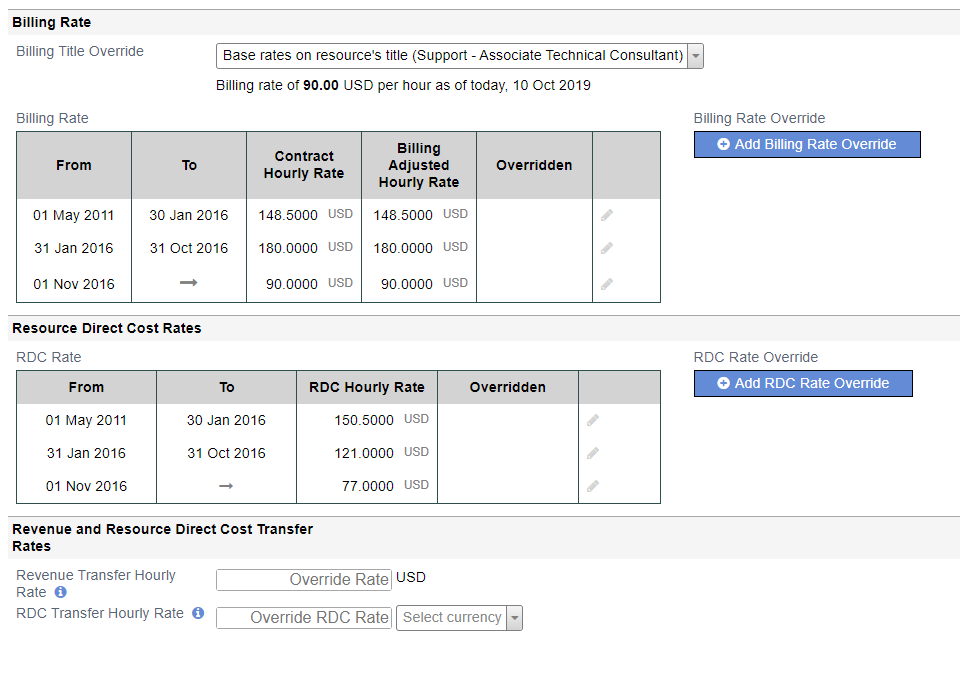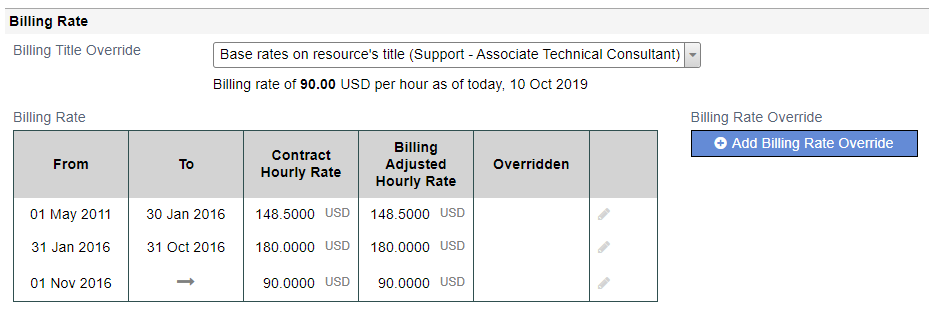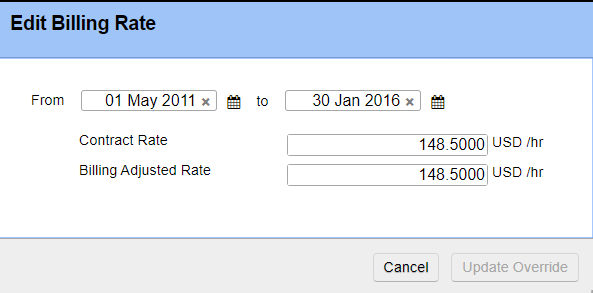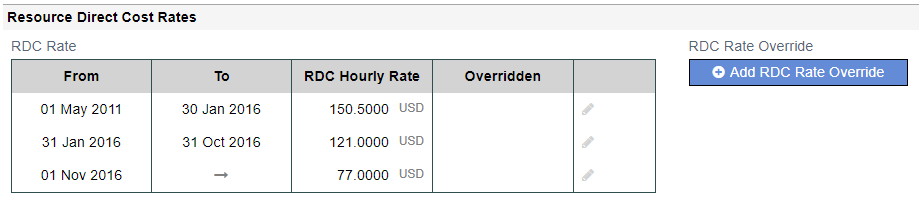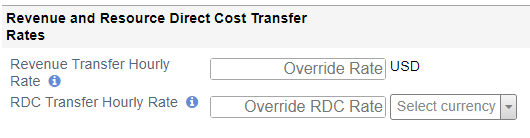Role - Rates
Additional Resources
Topic of the Day: Rate Management Webinar provides an overview of the rate structures in Projector. (Start from 36:30)
View and edit the Billing Rates, RDC Rates, and Transfer Rates for this role.
- Billing Rate - the rate you intend to charge the client
- RDC Rate - the rate you reimburse a resource for their labor
- Transfer Rate - the revenue or RDC you want to transfer between the engagement and resource cost center
To reach this area open any Role and go to the Rates tab.
Permissions and Settings
To edit Billing Rates or Revenue transfer rate you must have at least one of the following permissions:
- Have the cost center permission Maintain Project Rates
- Be an engagement/project manager and the stage permission Edit Rates
To edit RDC Rates or RDC transfer rate you must have at least one of the following permissions:
- Have the cost center permission Maintain Project RDC
- Be an engagement/project manager and the stage permission Edit RDC
You cannot edit billing rates or set revenue transfer rates on non-billable engagements.
Billing Rate
View the contract and billing rates on this role. Optionally put an override in place to use your own rates. If you are not familiar with contract or billing adjusted rates see Explain the different types of revenue in Projector
| Field | Description |
|---|---|
| From / To | The date ranges here auto-populate based on your resource history. Default rates are derived from the project's rate card and the resource's department and title. If the Overridden column has a checkbox then a time-phased rate override was manually inserted. |
| Contract Hourly Rate | Set the contracted hourly rate (CR) |
| Billing Adjusted Hourly Rate | Set the billing adjusted hourly rate (BAR) |
Overridden | When a checkmark is shown, this row was manually inserted |
| Click the pencil icon to override the rate for this date range. Click the trash can icon to delete a rate override. |
When you set a billing rate, you can optionally leave the date fields blank. This creates an override for all of time.
Resource Direct Cost Rates
Resource direct cost is the hourly rate at which you reimburse resources for their labor. The prepopulated
| Field | Description |
|---|---|
| From / To | The date ranges here auto-populate based on your resource history. Default rates are derived from the the project's cost center and the resource's department and title. If the Overridden column has a checkbox then a time-phased rate override was manually inserted. |
| RDC Hourly Rate | The hourly RDC rate for this time period |
Overridden | When a checkmark is shown, this row was manually inserted |
| Click the pencil icon to override the rate for this date range. Click the trash can icon to delete a rate override. |
Revenue and Resource Direct Cost Transfer Rates
In the case that a resource is borrowed from one cost center for work done in another cost center, you can use Transfer Rates to shift revenue and RDC between the cost centers. Revenue and RDC are transferred at a fixed rate based on hours worked. You can even transfer enough money that you end up with negative revenue or negative cost, although this would be unusual! Projector transfers between the following data fields:
- Contract Revenue
- Billing Adjusted Revenue
- System Revenue
This feature is often used when one cost center needs to compensate another cost center for borrowed resources. This paradigm is more common in Europe than in North America.
With regards to revenue routing on the Project Advanced Setup Tab - there are some considerations to be made. If you choose to route revenue to different cost centers on that tab, it does not have any effect on the routing you define here. It would technically be possible to route everything outside of the engagement and resource cost centers to a third cost center - meanwhile the transfer rates according to this role would still be happening. That would be a highly unusual situation. You should typically have the advanced tab routing revenue and RDC to engagement and resource cost center's respectively.
| Field | Description |
|---|---|
| Revenue Transfer Hourly Rate | Transfers are done in the engagement's currency. How much revenue would you like to transfer? |
| RDC Transfer Hourly Rate | Transfers can be done in any currency defined in your Currencies and FX Rates Editor. Although they will typically be done in the resource's currency. How much RDC would you like to transfer? |