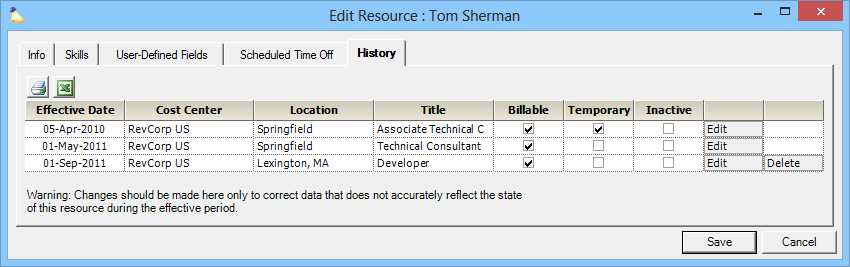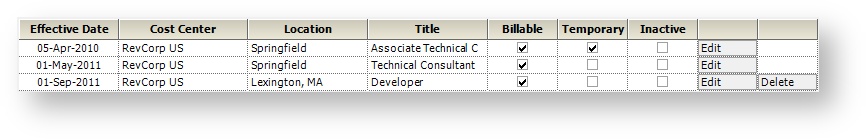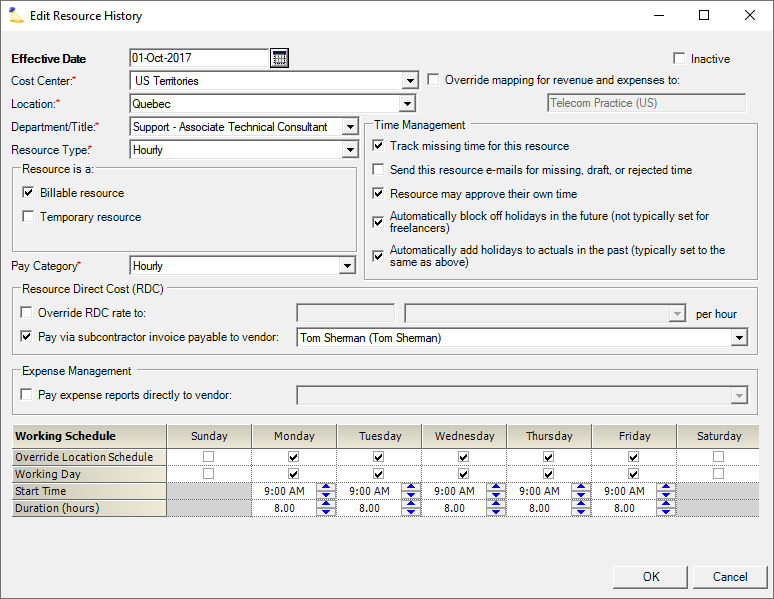Resource History Tab
Often aspects of a resource change during their time at your company. They may get a promotion, they may switch offices, or a contractor might be hired into a full-time, salaried position. Projector keeps a history of all these changes - not just for informational purposes, but for data integrity issues too. If you run a report from two years ago, you want to see someone appropriately categorized as an intern, not as your current CFO! This tab is where you view the historical attributes of a resource and make corrections as necessary. If there has been a recent update to this resource, then you should use the Resource Info Tab instead. This creates a new history entry.
This tab is reached from the Administration Tab | Users & Resources subsection | Resources | Query for a Resource | Scheduled Time Off tab
Permissions and Settings
To view history you must have the cost center permission View Resources.
To edit history you must have the cost center permission Maintain Resources.
History
History is displayed in a chronological grid with each row representing a time period. The last row represents the resource's current state. When you make changes here, you should only be doing so to correct a historical inaccuracy. If something has changed about the resource, for example, they changed locations, then you need to use the Resource Info Tab instead. The info tab will create a new history row and add it to the end of the grid.
To start making corrections, click Edit for any row.
This opens a new editor window. It should look familiar as it is the same editor window from the Info tab. As the controls displayed here are exactly the same as on the info tab, please see the historical section of the Resource Info Tab for a definition of each field.