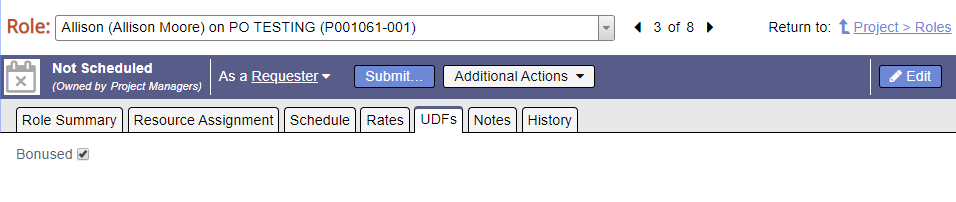/
Role - User Defined Fields
Role - User Defined Fields
User Defined Fields (UDFs) are custom fields your organization has created. From here you can view and edit the values stored in them. To define your own user defined fields, see User Defined Fields Editor.
To reach this screen open a role and click UDFs.
Permissions and Settings
You can view a role, and these UDFs, if you can view a project. The following permissions grant view access:
- You are the engagement manager
- You are the project manager
- You can Act as PM on the project
- You have the cost center permission Maintain Projects and Engagements
- You have the cost center permission View Projects
The following people can edit UDFs:
- Anyone with the cost center permission Maintain Projects and Engagements
- Engagement/Project Managers with the stage permission Create Roles for the project's current stage
To edit available UDFs, see the User Defined Fields Editor
Edit
The types of edits you can perform depend on the UDF type.
, multiple selections available,
Related content
Project - User Defined Fields
Project - User Defined Fields
More like this
User Defined Fields Editor
User Defined Fields Editor
More like this
Project User Defined Fields Tab
Project User Defined Fields Tab
More like this
Role - Summary
Role - Summary
More like this
Project - Roles
Project - Roles
More like this
Project - Summary
Project - Summary
More like this