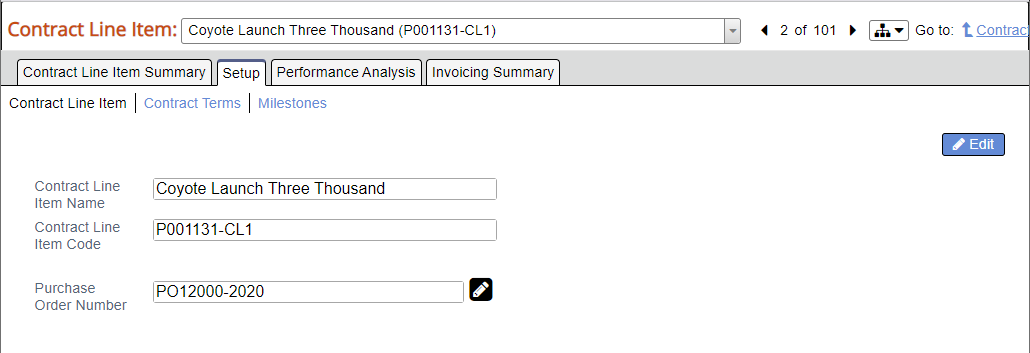Contract Line Item - Setup Contract Line Item
Set contract name, code, and purchase order number.
Permissions and Settings
You can access this topic if you can view at least one Contract Line Item (CLI). You can view a CLI if:
- You are the engagement manager for the CLI's engagement
- You have the cost center permission View Projects for the CLI's cost center
You cannot add Profit columns to the smart grid unless you have the global permission Resource Direct Cost (RDC) Data.
Budget data displayed for contract line items comes from their associated projects.
Contract Line Item
Descriptions below.
| Field | Description |
|---|---|
| Contract Line Item Name | Enter a name for this set of contract terms. |
| Contract Line Item Code | This field may or may not be editable depending on your installation settings. It typically auto populates using a numbering scheme of your choosing. See Numbering Schemes for more information. |
| Purchase Order Number | See Purchase Orders to learn more |
, multiple selections available,