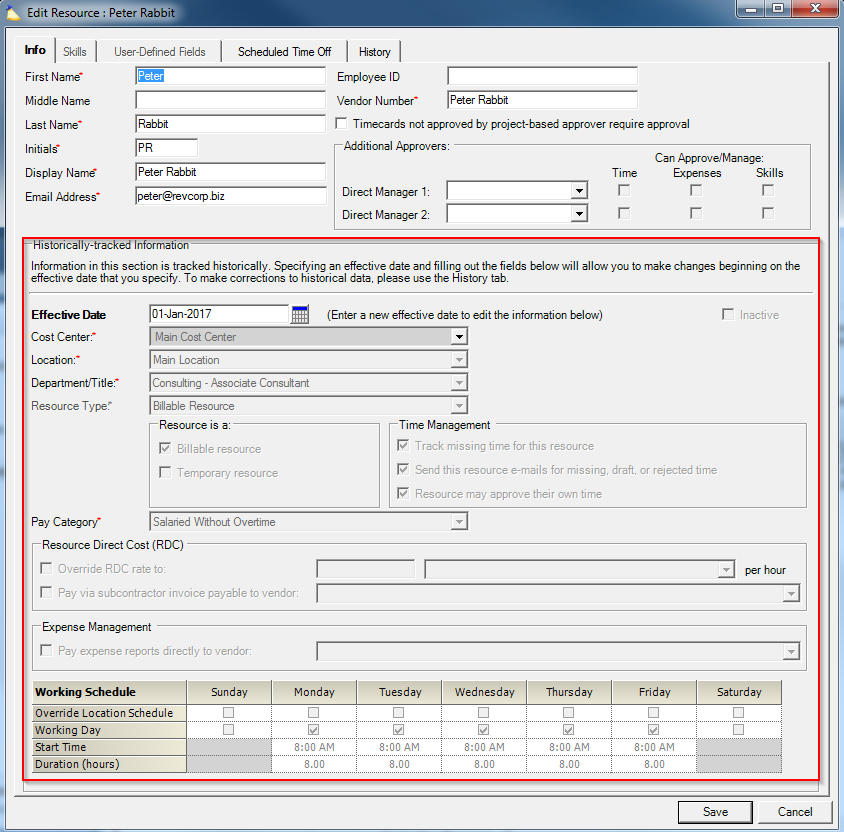Changing a Resource's Status
Look at the Edit Resource screen. A horizontal line runs through the screen. When viewing an existing resource all of the fields below the line, except for the date field, are grayed out. That's because the data below the line is tracked historically, using an effective date. The grayed out data shows the resource's latest status; it might even show future status if a promotion, for example, were entered in advance. Resource history is a very powerful feature because it allows historical data to be reported accurately with respect to each resource's status at various times in history.
To add a new history record, enter the effective date of the change. The fields below the line will become enterable. If you look at the history tab you will see that a new history record is being created. There are times when you need to change history rather than create new history. At those times make the changes on the History tab.