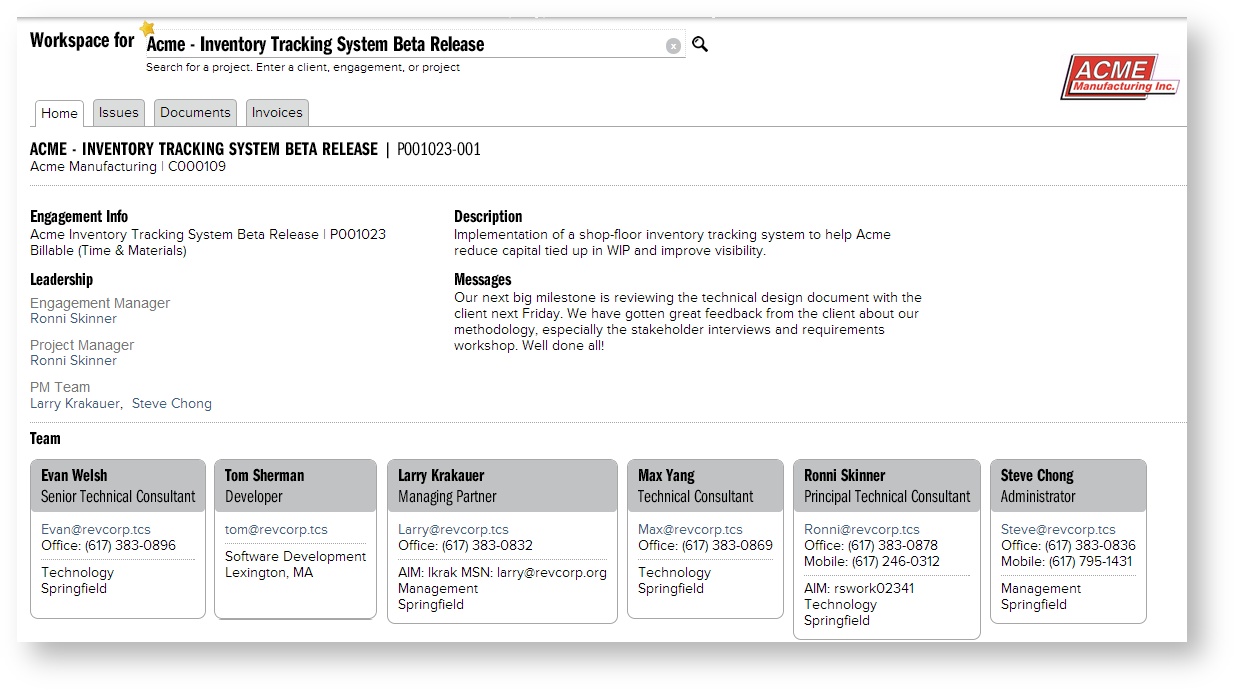Workspace Home
The Home tabshows general information about a project
. View your team leaders, team members, team contact information, a description of this project, and team messages.
In the Collaboration and Project Workspaces webinar we demonstrate using Projector’s project workspaces for project collaboration.
Permissions and Settings
Access to this tab is controlled by the Permissions section of the Project Workspace Tab.
Engagement Info - Project Name, Project Code, Engagement Type
Leadership -Engagement Manager, Project Manager, and anyone with the permission Can Act as PM.
Description - set from the Project Info Tab.
Messages - specified on the Project Workspace Tab
Logo - specified on the Project Workspace Tab
Team - Engagement Manager, Project Manager, Client Users , and anyone with an assigned role on the project. Following data is shown:
- Resource Display Name, see Resource Info Tab
- Resource Title as of today, see Resource Info Tab
- Resource Email Address, see Resource Info Tab
- User Office number, see Contact Information section of User Editor
- User Mobile number, see Contact Information section of User Editor
- User Other Contact Information, see Contact Information section of User Editor
- Resource Department as of today, see Resource Info Tab
- Resource Location as of today, see Resource Info Tab