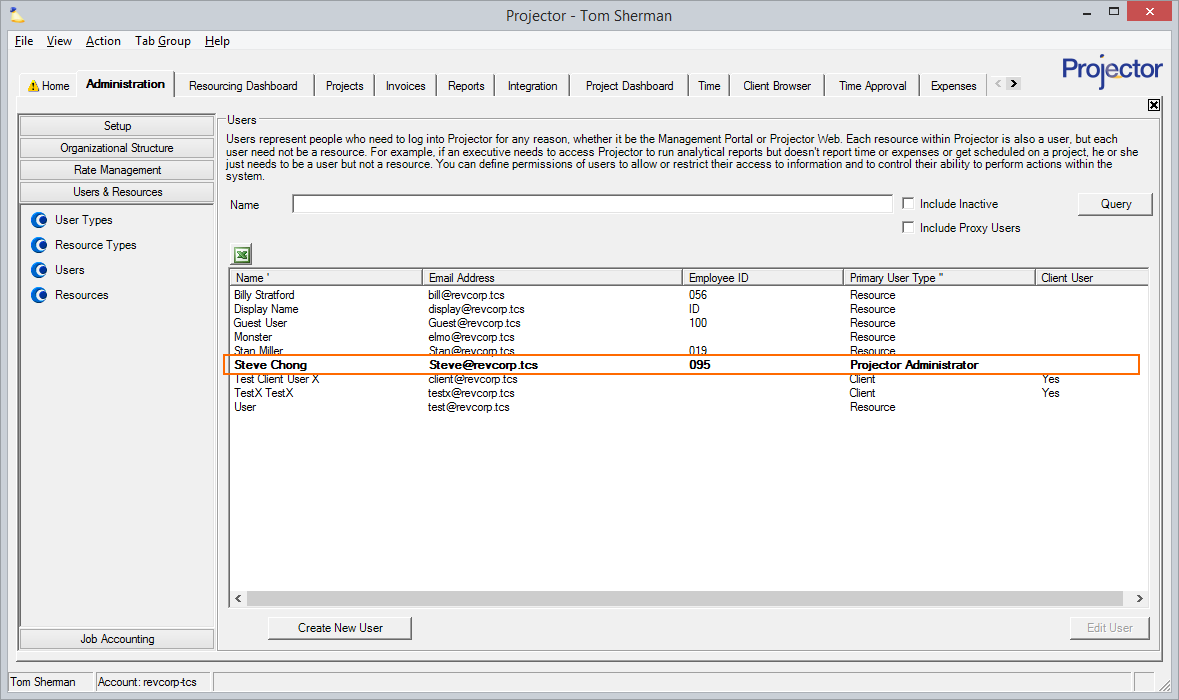Installation Owner
Each installation has exactly one owner. The owner is shown in bold in the query window. The owner is Projector's point-of-contact at your organization. This person should be knowledgeable about your installation, have the authority to make changes, and be readily available. Installation owners are allowed to authorize changes to the system which may impact your monthly bill.
An installation owner cannot be made inactive. This serves two purposes. The first reason is functional. We want to make sure that each installation always has at least one active user. Otherwise you would not be able to log in! The second reason relates to their function, Projector needs someone readily available to answer questions and make decisions about your installation.
We recommend that your installation owner have notifications for Projector releases and downtime enabled.
Change Owner
1. Login as current installation owner. If that owner has left the organization then another administrator will need to reset their password. You can then log in as them.
2. Go to Administration tab | Users and Resources section | Users blue dot
3. Find the user who will be the new owner
4. Right click the user and choose Set as Account Owner
Terminate Owner
Assuming the owner has left your organization, one would typically terminate their resource so that you are no longer billed. One caveat to this is that scheduled reports will no longer run once a user is terminated. You should ensure that no critical systems are tied to your installation owner. For example, are AAM reports run by this user? Do they run reports and distribute them to your organization? If so, you'll want to migrate these to a new owner or to a generic user prior to termination.
Projector does not recommend renaming an owner to "Generic User" or to whoever the new owner is. The reason we don't recommend this has to do with audit trails. Owners have often touched many, many parts of the system. When you go to review things like who approved an invoice or who changed a critical system setting, you'll want to know who that was.