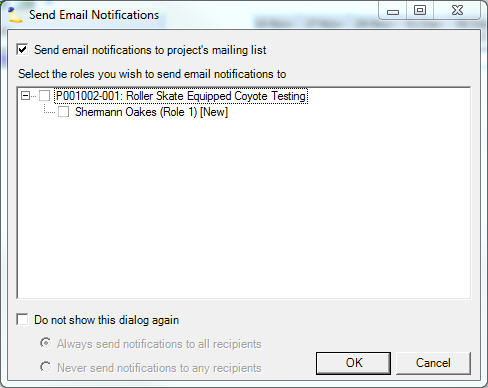Bookings on project have been changed
When you modify bookings on a project, you can optionally send a notification email to the project's mailing list.
Example Email
This is the body of a typical email you will see from Projector.
Bettina Borces has made resource booking change(s) on the following project:
* Client: Acme Corp
* Engagement name: Box Manufacturing
* Engagement code: P001004
* Project name: Box Manufacturing
* Project code: P001004-001
* Project manager: Bettina Borces
* Project stage: Opportunity* Resource (role):
- Min Zeng (Developer) - New Role Added
Scheduled 4 hours between 14-May-2017 and 20-May-2017 of 0 hours originally requestedFor more details, please see the Project Editor in Projector.
Projector account: revcorp-email (revcorp-email)
This email was automatically generated. Please do not reply directly to this message.
Email Senders
Emails are sent by the person who made the booking changes. Emails are sent only if the checkbox Send email notifications to project's mailing list is ticked.
If you aren't seeing this dialog, then you have ticked the Do not show this dialog again checkbox. You can re-show it from the Projector Options Form.
Email Recipients
The following people will receive the email:
- Engagement Manager
- Project Manager
- Can Act as PM with the Notifications checkbox ticked
The person who saved the changes is not notified.
Email Send Time
This email is sent within minutes of saving your project changes.