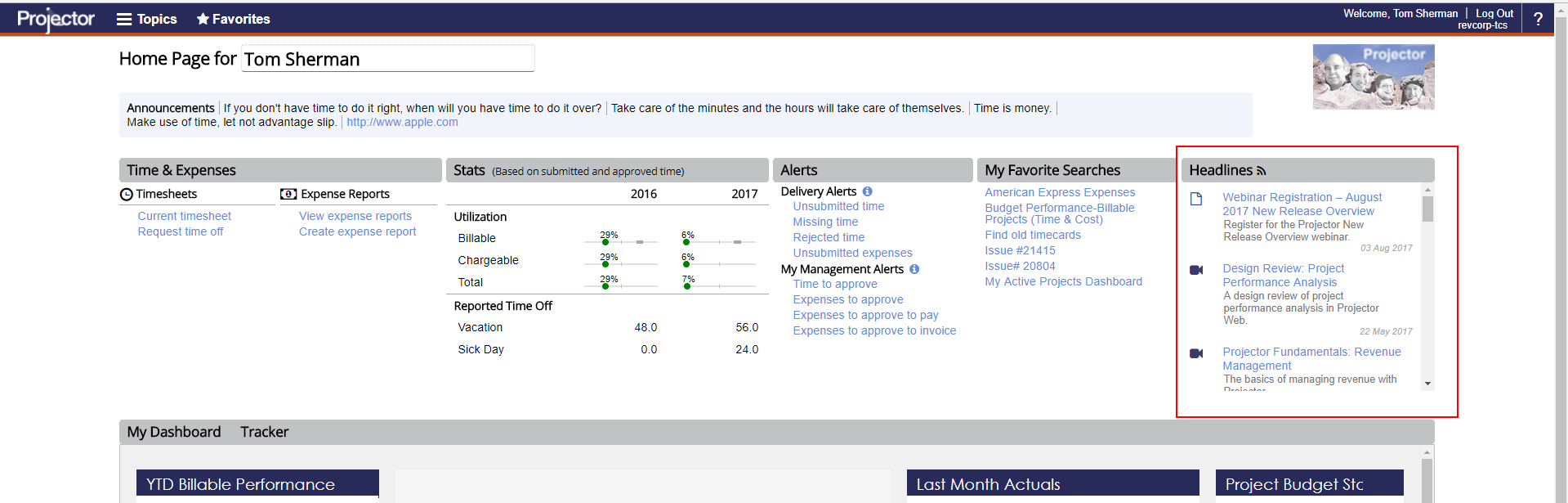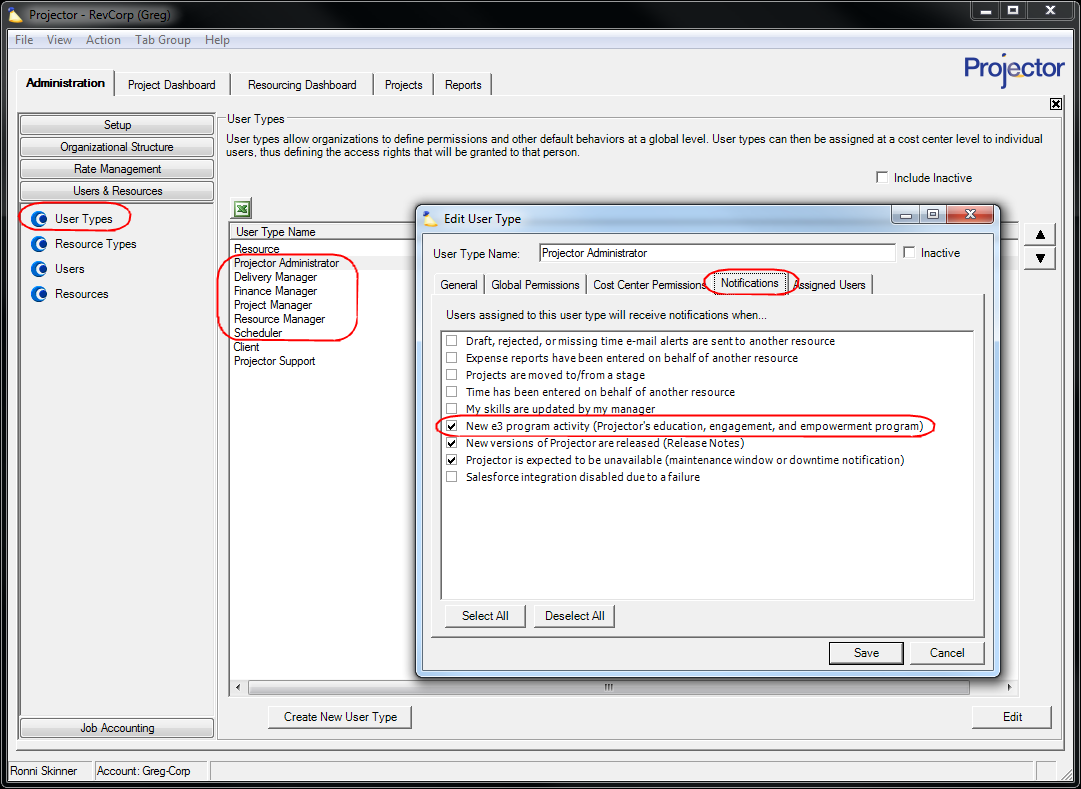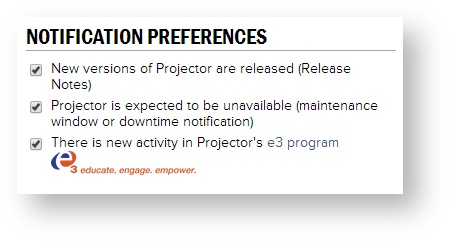Projector e3 Notifications
What is Projector e3
Projector e3 is a community program that is intended to help educate, engage, and empower users of Projector. It is centered around events such as webinars, presentations, discussions, and forums. These events enable participants to learn more about Projector, pick up tips and tricks, share best practices, suggest enhancements, review product designs, and more. Many of these events are recorded and made available in an asset library. Most importantly, the e3 community is designed to complement our existing support and consulting activities by serving different needs in a different way. You can read more about the e3 community by visiting http://www.projectorpsa.com/e3
Headlines
Keep an eye on happenings in e3 through the Headlines section of your Home.
e3 E-mail Notifications
Stay up-to-date on the different events, webinars, and discussions that are happening as part of the e3 program through e-mail notifications. We recommend that you enable notifications for your key user types in the organization - such as project managers, delivery managers, projector administrators, and others. You can also manage your own personal notification preferences from your My Profile page in Projector Web.
Enabling User Type Notifications
To turn on notifications for your user types go to the Management Portal > Administration Tab > User & Resources > User Types.
Once in the user types section chose the user type you would like to enable notifications for. Open the user type editor and proceed to the notifications tab. There you will find an option to turn on notifications for activity in the e3 program. With these notifications on users will get emails inviting them to webinars and events. To keep everyone engaged we try to limit email activity to no more than once a week, and there is always an option to opt-out.
Enabling Personal Notifications
If you would like to manage your own notifications you may do so from your My Profile page in Projector Web. While in Projector Web go to the Topics Menu > My Profile. While on that page you will see the option to enable or disable notifications for your user profile.
Notification | Description |
|---|---|
| New versions of Projector are released | These notifications include information on attending webinars to watch a live demo of new features and receive release notes |
| Projector is expected to be unavailable | Projector is periodically disabled for maintenance or upgrades. Receive an email notification at least ten business days in advance along with a reminder just before downtime. |
| There is new activity in Projector's e3 program | The e3 program is Projector's client education program. It includes video training materials, private discussion groups, and much more to help you get the most out of Projector. To learn more or to sign up for our LinkedIn or Google groups, please visit http://portal.projectorpsa.com/e3. |