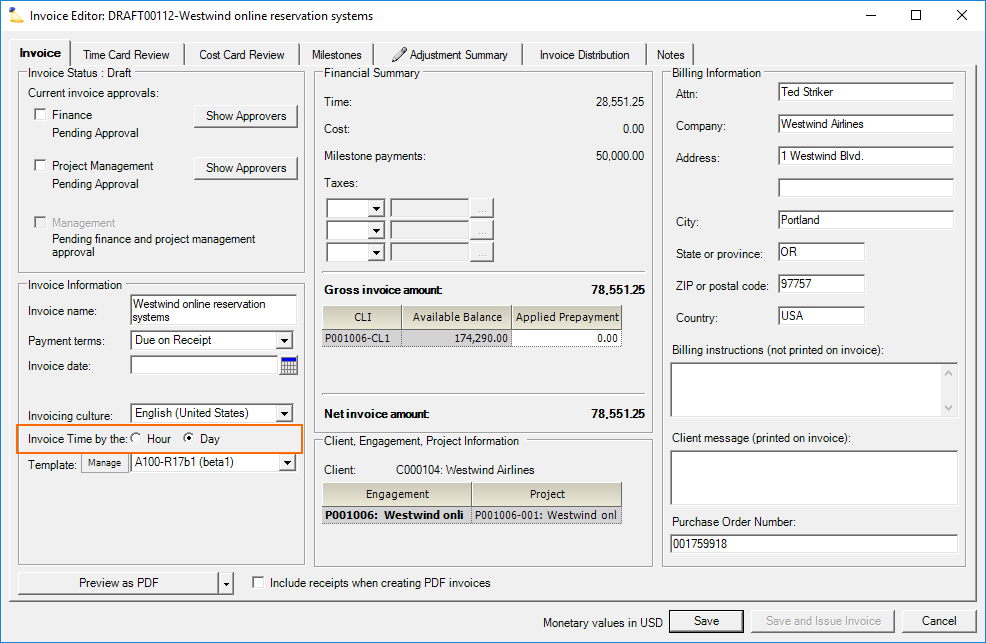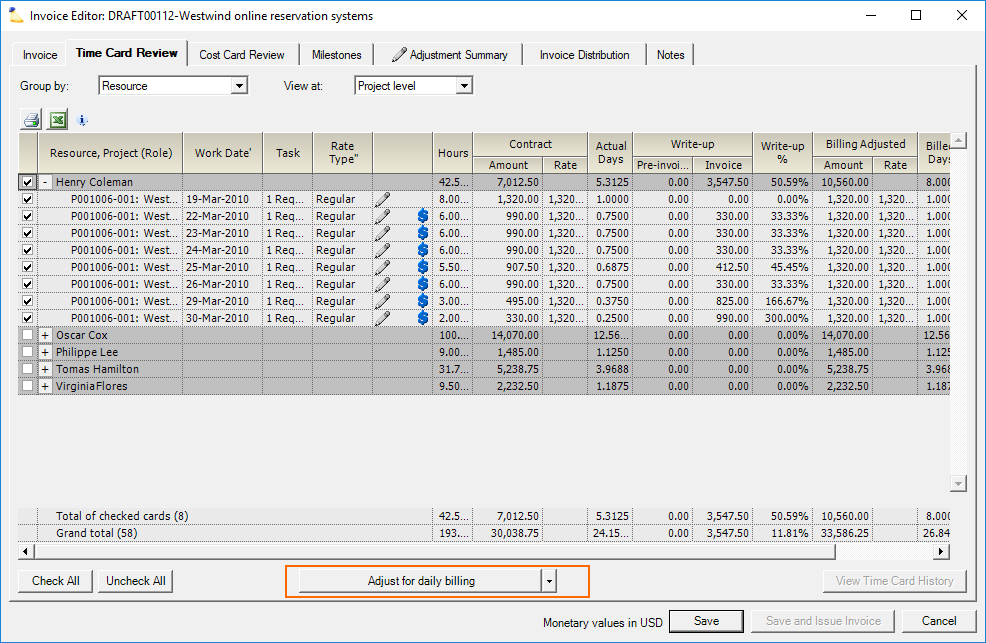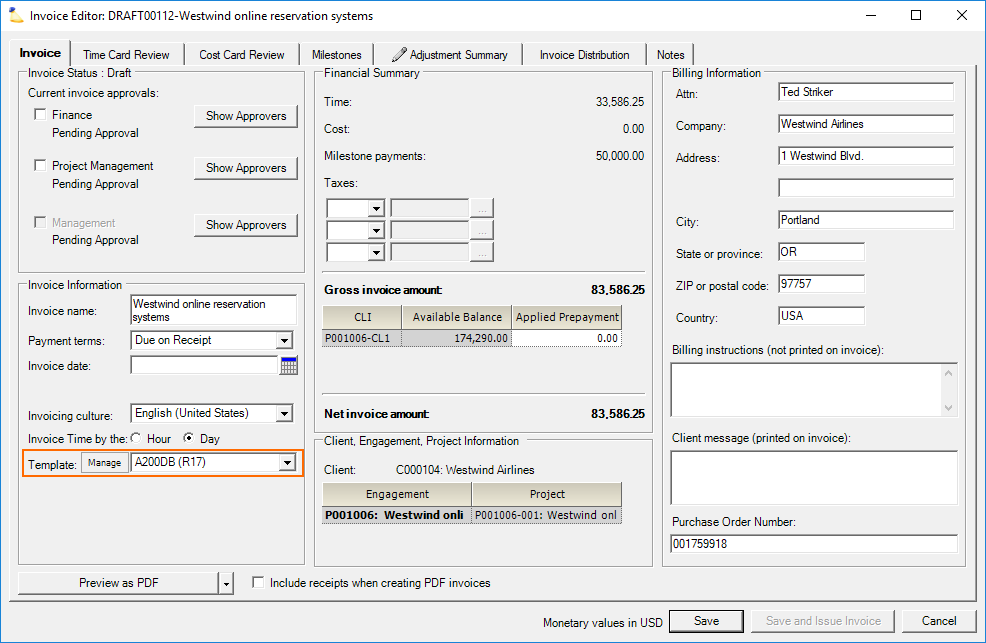Hourly vs. Daily Billing
Hourly vs. Daily billing is a business decision that organizations must make when choosing how to invoice their clients. This setting only makes sense in the context of T&M or NTE projects. For a FP project there is no billing implication because the client is paying a fixed amount regardless.
Explanation
Most companies invoice time by the hour---e.g., if a resource has logged five hours at $100 an hour, the client is billed $500. However, some contracts are structured such that the customer will be invoiced for a certain amount per day - independent of the actual number of hours the resource worked. In this case, the $500 would be written up to $800 to represent an eight hour work day. The inverse could also happen, the resource works ten hours, but the amount is written down to $800. This scenario is often used for things like client visits where a fixed price per day has been negotiated, the client is not paying for overtime, or it is just your organizational philosophy.
Settings
You specify whether you want hourly or daily billing in three different places, but only one of those places "counts." The first place is the Client Editor. Any engagements created for this client will inherit the setting from the client. You can override this setting on a per engagement basis from the Engagement Billing Tab. Finally, you can override that setting from the Invoice Tab of the invoice editor. The setting on the invoice editor is the one that "counts."
The inheritance model takes affect at the time of engagement or invoice creation. So if you change an engagement to daily billing, existing invoices are not affected, but new ones are.
How to Invoice
When you sweep time cards onto an invoice, they are always valued based on hourly work by default. In order to issue an invoice with daily billing, three things must happen.
Specify Daily Billing
On the invoice tab, tick the radio button that daily billing will be used.
Perform a Daily Billing Adjustment
On the time card review tab, select time cards and use the Adjust for Daily Billing adjustment. You can also adjust time cards for daily billing through Projector Web. Please read the Daily Billing section of this page to understand how the adjustments are performed. Understanding these concepts is critical to creating correct invoices.
Select a Daily Billing Invoice Template
By default, Projector does not have an invoice template that display days instead of hours. You will need to customize an invoice template for use with daily billing invoices.