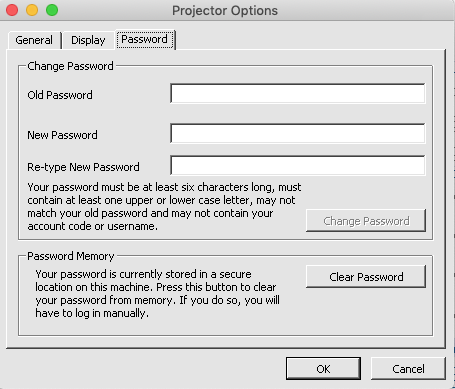/
Can't log out on my Mac
Can't log out on my Mac
The Management Portal offers the option to "Remember my login on this computer."
On a Windows machine, the File menu has a Logout option which 'forgets' the login and exits the application.
On a Mac, logging out is done differently. To log out of Projector on a Mac:
- Under File, choose Options
- Choose the Password tab
- Click "Clear Password"
- Click OK
- Exit Projector
, multiple selections available,
Related content
User Editor
User Editor
More like this
Managing Accounting Transactions
Managing Accounting Transactions
Read with this
General Permissions
General Permissions
More like this
Install Management Portal for Windows
Install Management Portal for Windows
More like this