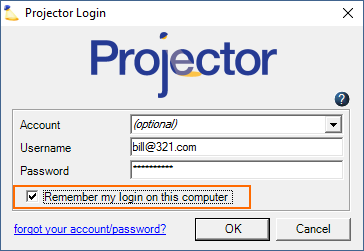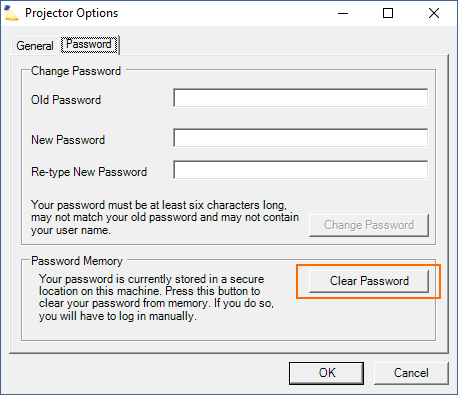/
Login Screen Not Shown - Password Saved
Login Screen Not Shown - Password Saved
When launching Management Portal you may find that you bypass the login screen and are immediately signed in. This happens if you opted to have your username and password saved. In order to switch accounts you will need to unmemorize your information.
Go to File | Options
Choose the Password tab, Click Clear Password.
, multiple selections available,
Related content
SetUserPassword
SetUserPassword
More like this
PwsUserDetail
PwsUserDetail
More like this
User Editor
User Editor
More like this
Install Management Portal for Windows
Install Management Portal for Windows
More like this