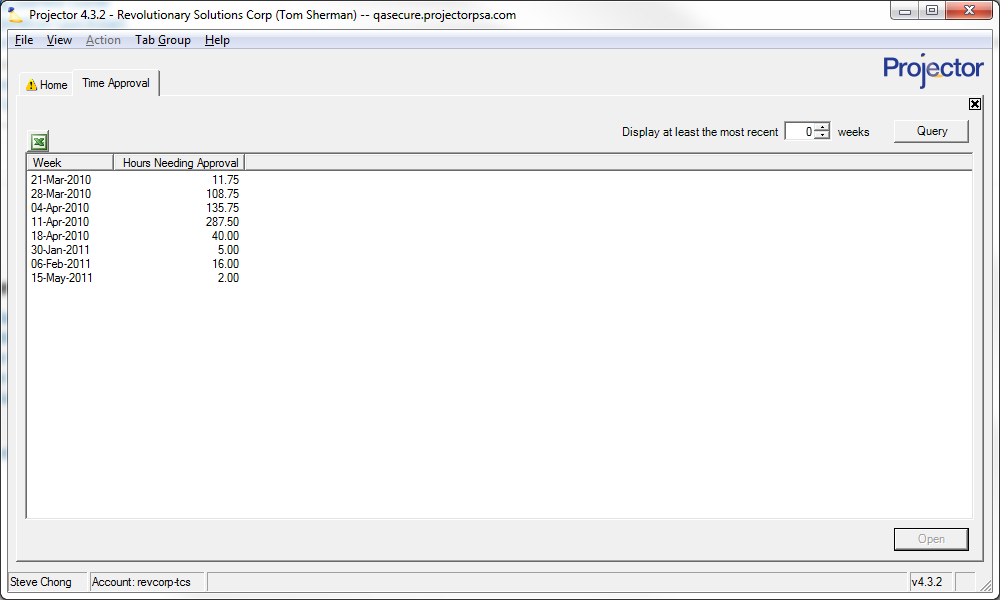Time Approval Tab
Projector Web
Projector's preferred method of approving time is now done via Projector Web. Please see Time Approvals.
The Time Approval tab shows all weeks with submitted, but still unapproved time that the current user is the approver for. It can also be used to browse all time for a given week that this user is an approver for.
This form is reached by choosing View | Time and Expense | Time Approval.
To start approving time:
- Press Query to display time awaiting your attention
- Select a row and press Open or double click a row to display the Time Approval Form. If no hours are shown then you have no time to approve.
Column | Description |
|---|---|
Week | The week that contains the hours needing approval. |
Hours Needing Approval | A total of all hours, for all projects, where you are the designated approver. |
Permissions and Settings
The setting Display at least the most recent 0 weeks can be used to force show the last few weeks of time. This is useful when you need to force a time card between statuses. For example, from approved back to draft.
Please see the Settings Affecting Time and the Time and Expense Approval guides.