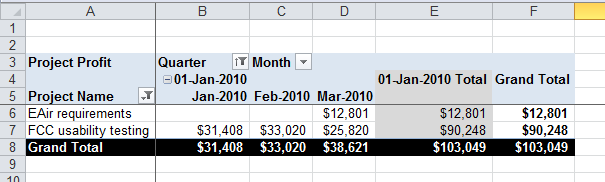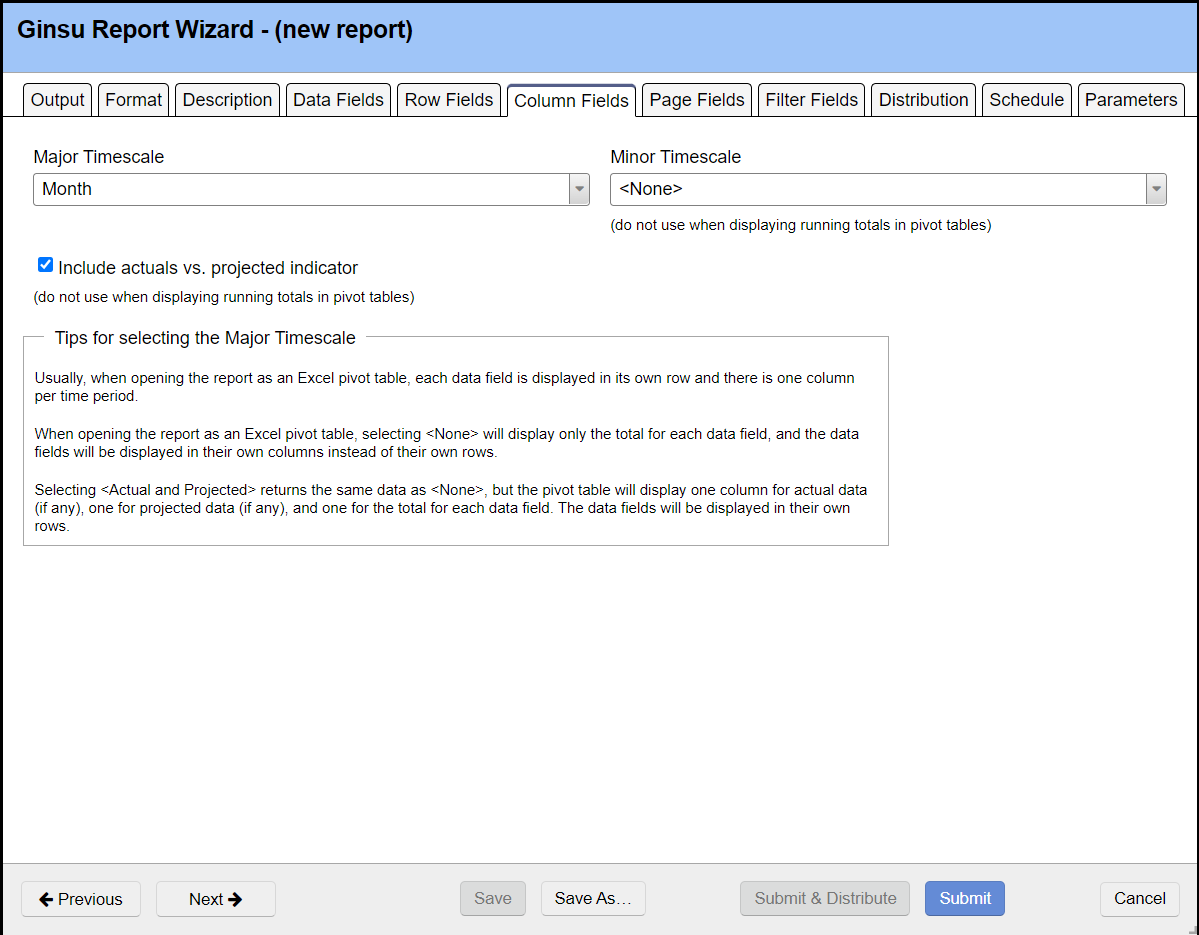Report Wizard Column Fields Tab
.
Columns are used to time-phase your data. Select:
- None for both dropdowns to remove time-phasing completely
- Major to divide by one date category
- Major and Minor to divide and subdivide (Year, by month)
- only and a minor timescale to subdivide the data. In the below example you can see Project Profit broken down by major timescale quarter and minor timescale month.
Timescales
Not all major and minor timescales are compatible together. The table below denotes each major timescale and which minor timescales are available for it. Options are limited because if time-scales cannot evenly divide into one another, then Projector can't know whether a split bucket goes in the previous time period or the next time period.
Major Timescale | Allowed Minor Scales | Notes |
|---|---|---|
Year | Quarter, Month, Half-Month, Day, None | |
Quarter | Month, Half-Month, Day, None | |
Month | Half-Month, Day | |
Half-Month | Day | |
| Accounting Period | Varies | Please see notes below on reporting by accounting period |
| Accounting Quarter | Accounting Period | Please see notes below on reporting by accounting period |
| Accounting Year | Accounting Quarter, Accounting Period | Please see notes below on reporting by accounting period |
Operational Period | Day | |
| Operational Quarter | Operational Period | |
| Operational Year | Operational Quarter, Operational Period | |
Week | Day | Weeks are never available as a minor time scale. This is because a week cannot go evenly into any of the other time periods. |
Day | None | |
| <Actual and Projected> | None | The data field values will be broken up into two columns. One column will show actual data. The other projected data. |
<None> | None | The data fields will not be broken up by columns. |
Accounting and Operational Periods
Running an Accounting Analysis Report is probably a better choice than Ginsu by Accounting period. If the Accounting report is missing data you need then fall back to a Ginsu report.
Reporting by accounting period requires that you configure dates on the parameters tab carefully. A period will only be included if it's entire date range is encompassed by the parameters. For example, if I have monthly accounting periods and the parameter dates are May-15 through Jun-30 then only June will be included in the output. You also need to set your use actuals through date to be after the end date. Reason being, projected data does not get sent to accounting systems, therefore it is excluded when reporting by accounting period.
The next important item to consider is tying out a ginsu report to your accounting system. The ginsu report pulls in GL batches regardless of batch status. Pending and failed batches are included in a Ginsu, but won't be in your accounting system. Make sure all current batches are confirmed.
Finally, time cards that are not in a batch are excluded from the report. You may want to create a batch and send it to your accounting system.
There are a few things like cost card units where we place the data on the cards incurred date. This is because moving units into future periods didn't make sense to us.
Most people know that System Revenue is organized into accounting periods, but what you may not realize is that other types of revenue are too - like contract and billing adjusted revenue!
In the event that a time card flows into a later accounting period because it's period was closed for GL, the hours are 'zero' and the work date is the last day of the accounting period. For example, a $100 time card in May is approved after month end close. It appears in the June accounting period, has zero hours, and a work date of June-30.
.
Columns are used to time-phase your data. Select:
- None for both dropdowns to remove time-phasing completely
- Major to divide by one date category
- Major and Minor to divide and subdivide (Year, by month)
- only and a minor timescale to subdivide the data. In the below example you can see Project Profit broken down by major timescale quarter and minor timescale month.