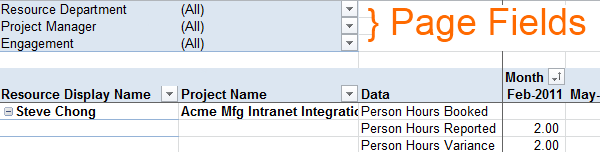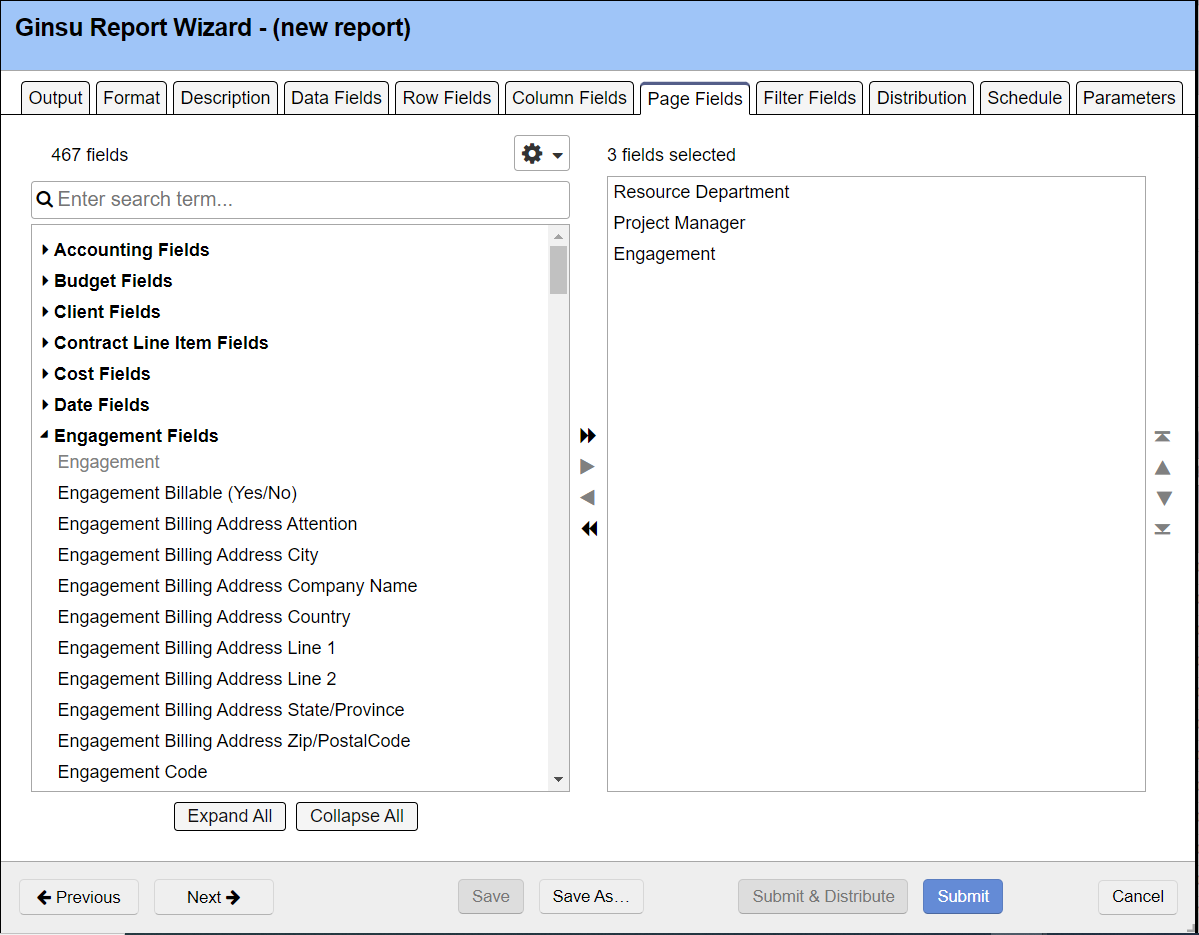Report Wizard Page Fields Tab
Page fields are typically used for filtering data in a generated Excel file. You'll find each page field listed at the top of the report. When you click on them, you can then filter results based on each one. We also see users add page fields when there is something they may be interested in, but don't want to clutter up the UI with too much data. For example, you have a report that shows details about revenue by resource department. You bring in additional page fields for Resource Title and Resource Name. If you decide you need to see a breakdown by these, you can drag them into the report. If a field is crossed out, then it is has already been added to either this tab or the Row fields tab. You can still add crossed out fields. Projector automatically moves them between tabs.