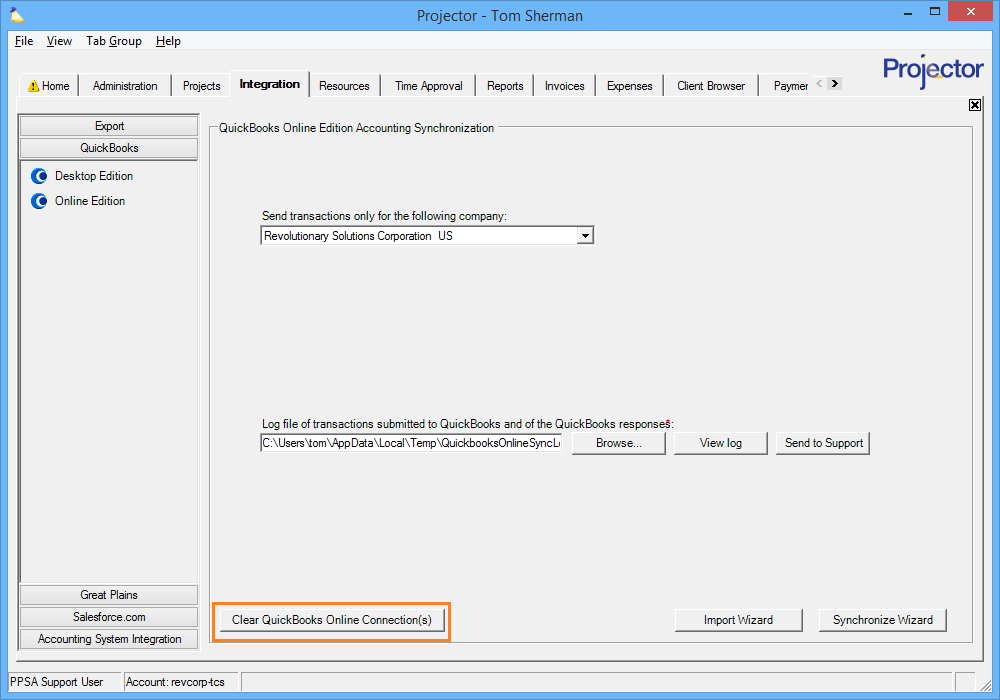Disconnecting from QuickBooks Online
This page outlines how to remove a connection to QuickBooks Online. You may have automatically reached this page if you recently disconnected Projector from QuickBooks. If you need to re-establish a connection between Projector and QuickBooks Online, please visit this page: Connect to QuickBooks Online Edition
Clearing QuickBooks Online Connection(s)
If you find that you need to clear the connection between Projector and QuickBooks Online you can do so by selecting the Clear QuickBooks Online Connection(s) button in the Management Portal. When clicking on this button Projector will clear all QuickBooks Online connections for all companies that have been established for the user. This means that if you need to synchronize transactions between Projector and QuickBooks Online in the future a new connection will need to be established. Instructions for establishing a new connection to QuickBooks Online can be found here: Connect to QuickBooks Online Edition
This form is reached from your Integration tab | QuickBooks subsection | Online Edition blue dot.