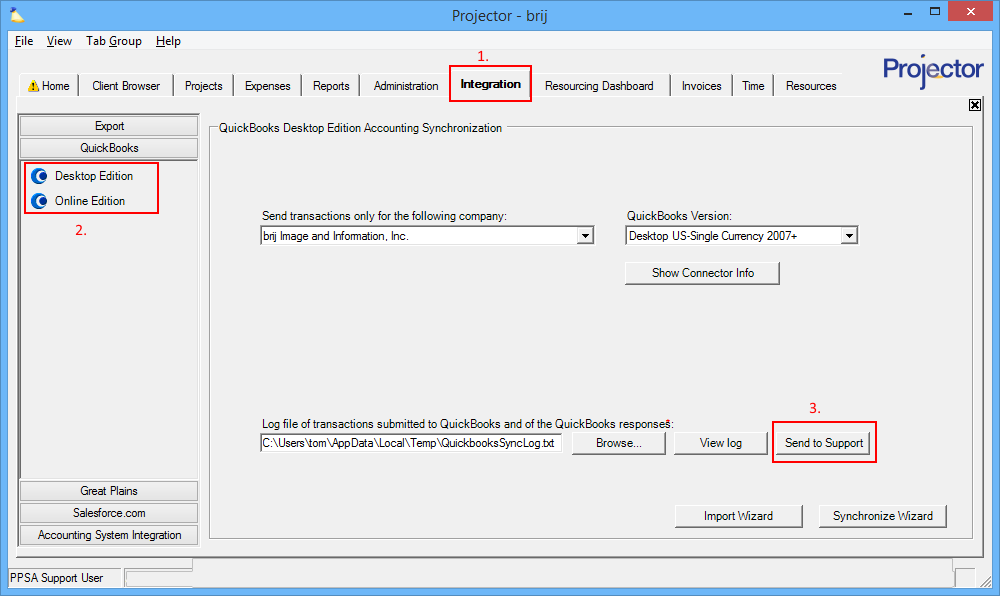Upload QuickBooks Accounting Log
When you encounter problems syncing with QuickBooks, the support team may ask you to upload your accounting log. We use this log to analyze all the communication that took place between QuickBooks and Projector. This page shows you how to send it to us.
First, make sure that you are sending the logs from the same computer that sent the information to QuickBooks.
Second, go to your Integration tab and find the QuickBooks section. Make sure you choose the Desktop/Online subsection that applies to you.
Third, click the Send to Support button.
Finally, email support@projectorpsa.com and let us know you sent it in.
, multiple selections available,