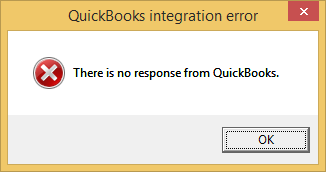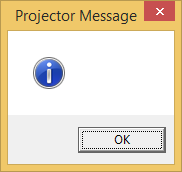There is no response from QuickBooks Online
When you try and synchronize Projector with QuickBooks Online edition you may get a very unhelpful error message - There is no response from QuickBooks. This can occur if you try and synchronize data from Projector and there are non-standard characters like ç or é.
or
Solution
Do not use special characters. This may seem counter-intuitive because Projector supports special characters AND QuickBooks supports special characters. But, QuickBooks Online web services do not support special characters. Projector has to use these web services to communicate with QuickBooks, so we are stuck not allowing special characters.
, multiple selections available,