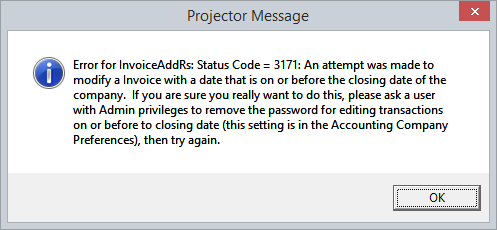Status Code 3171 - An attempt was made to modify on or before the closing date of the company
When attempting to push a transaction over to QuickBooks, you may encounter an error message similar to the following. Error for InvoiceAddRs: Status Code = 3171: An attempt was made to modify a Invoice with a date that is on or before the closing date of the company. If you are sure you really want to do this, please ask a user with Admin privileges to remove the password for editing transactions on or before to closing date (this setting is in the Accounting Company Preferences), then try again.
This message is displayed because you have closed the target accounting period in QuickBooks. When QuickBooks is closed for a period, you can only enter transactions if you supply an administrator password. There isn't a way to specify a password to get around this through our integration interface, so you'll need to decide the best way to proceed based on some of the solutions proposed below.
Solution 1 - change closing date
Open the accounting period in QuickBooks. Steps should look like this (although may change if QuickBooks changed their user interface)
- Open QuickBooks
- Edit menu | Preferences
- Accounting section
- Company Preferences tab
- Find Closing Date section
- You want to remove the Closing or change the date to before the date of the transaction
Solution 2 - remove password
Remove the password restrictions temporarily
- Open QuickBooks
- Edit menu | Preferences
- Accounting section
- Company Preferences tab
- Find Closing Date section
- Remove the password
- Push the Projector transactions
- Reapply the password
Solution 3 - change transaction period
If possible, change the period of the Projector transaction to an open period in QuickBooks. You can override a transaction period by following these steps:
- Make sure the transaction is set to pending in Projector
- Right click and choose Change Accounting Period
- Select a new, open period