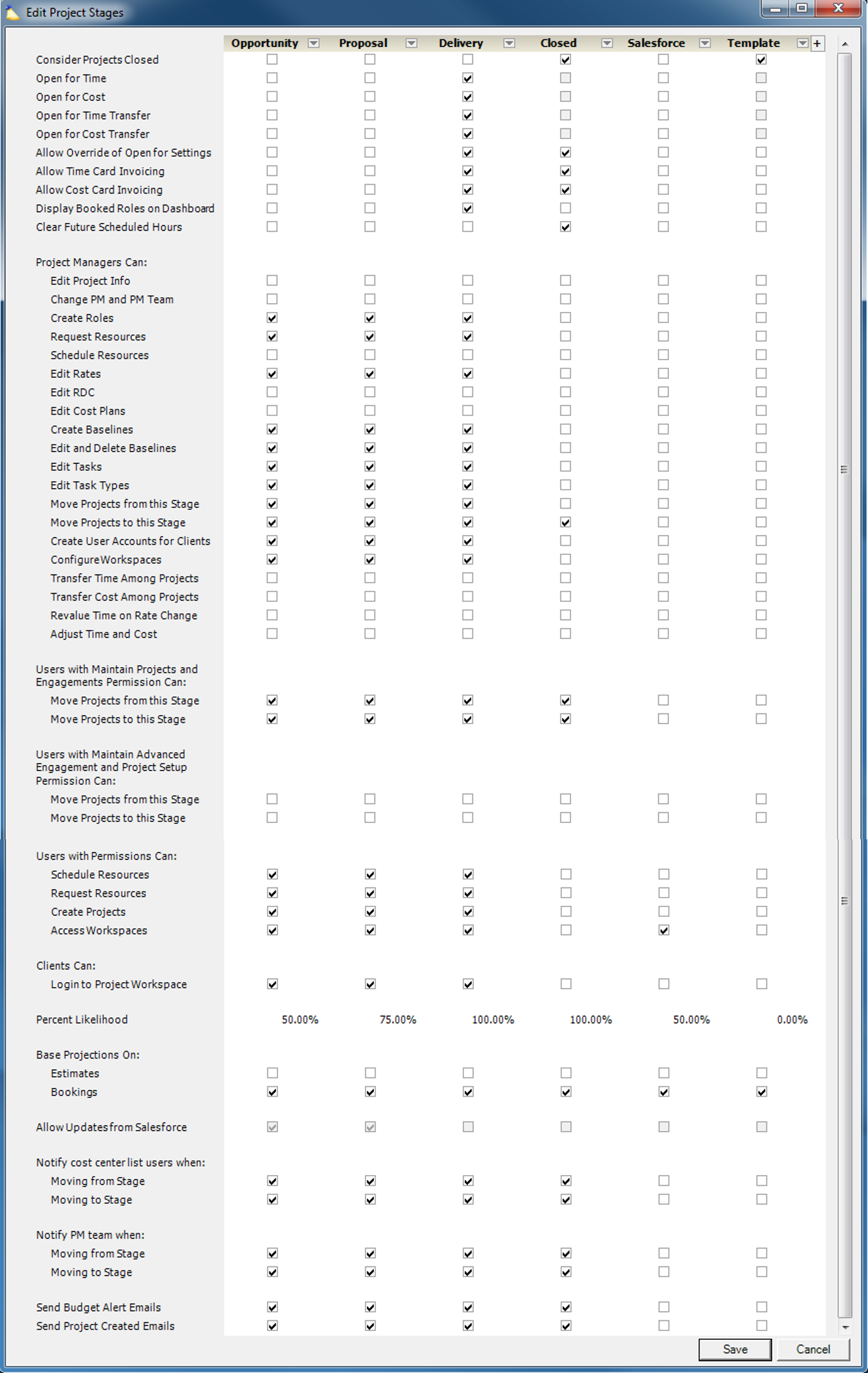Stages (CQ)
Stages are managed in Setup | Stages.
Engagement stages are used to confer stage-specific privileges on engagement managers, and to determine if engagements are opened or closed. The provided engagement stages (Open and Closed) and settings are adequate for many organizations.
Project stages are used to confer stage-specific privileges on project managers, to determine if projects are opened or closed, to indicate the tentativeness of resource assignments, and to enable factored revenue projections based on the likelihood of winning projects. A typical project stage configuration is shown below:
The concept is that a project is first created in Projector in the Opportunity stage when it first becomes a possibility. At that time no one is permitted to report work against the project, and the likelihood is less than 100%. The project is moved to the Proposal stage when a proposal is submitted but a contract is not yet signed. The likelihood is higher but not yet 100%. Tentative staffing can be done at this time, but no work can yet be reported against the project. Once the work is certain the project is moved to the Delivery stage. That raises the likelihood to 100% and work can begin. At that time people can report time and expenses. When the work is completed, the project is closed and time entry, cost entry, resource requests, etc. are all prohibited.
You can add and change stages at any time. You might, for example, not want project managers to be able to close projects or to change budgets (edit baselines) once the project has started. In that case you would remove the corresponding checks in the Delivery column.