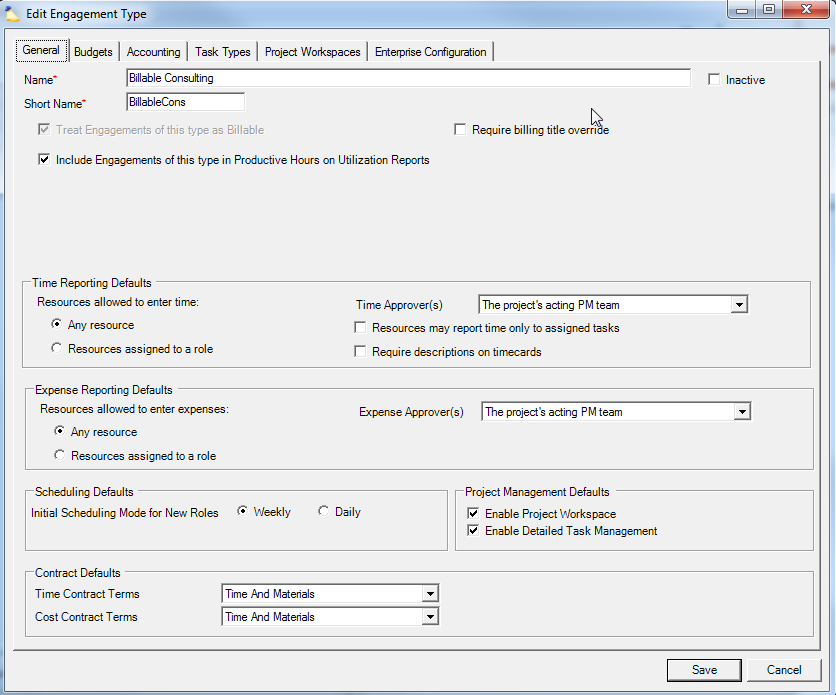Engagement Types (CQ)
Engagement types have several uses in Projector:
- Projects may be filtered and grouped by engagement type in the project browser, project dashboard, and analytical reports.
- The engagement type determines if an engagement (and therefore the associated projects) is billable or non-billable.
- Many settings of new projects are determined by the engagement type. For example, each engagement type has a list of task types and rate types that are copied to newly-created projects. In this way engagement types act like project templates.
The Edit Engagement Type screen is shown below. It is reached via Job Accounting | Engagement Types.
Your Projector account starts with two billable and two non-billable engagement types. The billable types represent different types of services being delivered. The non-billable types are organized around the type of non-billable work being performed (G&A, Business Development). That organization makes it easy to report on non-billable time expended doing overhead work versus non-billable time expended in pursuit of new business.
Here is some guidance on setting engagement type values:
- Treat Engagements of this type as Billable: This cannot be changed once the engagement type is saved.
- Include Engagements of this type in Productive Hours on Utilization Reports: Billable hours are usually the most valuable hours. Productive hours are less valuable than billable hours, but more valuable than other non-billable hours. By default, the business development engagement type is set to represent productive time, but the G&A engagement type is not.
- Enable Project Workspace: Select this box if you plan to use project workspaces on projects. The selection can be overridden for individual projects.
- Enable Detailed Task Management: Make sure this box has no check unless you intend to use detailed task management with all your projects. The selection can be overridden on individual projects. Note that you can disable detailed task management in Projector via the Account Settings page.
- Budgets Tab: This tab sets the default budget configuration on new projects.
- Accounting Tab: This applies only to the accounting interface.
- Task Types Tab: Each time a new project is created the list of task types and rate types is copied to the project. Your engagement types start out with two task types: "Work" and "Travel". For projects with detailed task management disabled, your employees will see these task types when they enter time. Learn more about Standard Task Types & Project Task Types.
- Project Workspaces Tab: This applies only to project workspaces.
- Enterprise Configuration Tab: This applies only if you are using the Enterprise version of Projector.
Enterprise Configuration
If you have the enterprise edition of Projector, you can restrict the valid engagement stages, project stages, task types, rate types, and UDFs based on the engagement type. You can even restrict the available UDF values in text lists.